Hello everybody, today we will render night scene with google sketchup and vray plugin.
First you need a simple lantern like below. You can draw it from circle with help of Pushh/Pull command
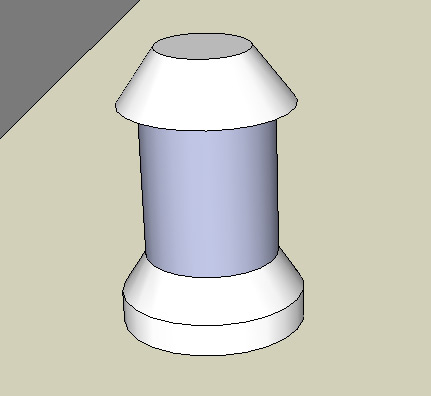
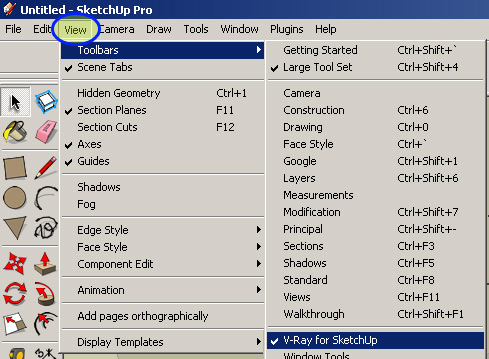
Open Material Editor on toolbar that "M" letter icon.
so what the material is : think it like wallpaper you can cover something. except it contains some effects like transparency like plastic bags. some extra lightning like fluorescent lamps.
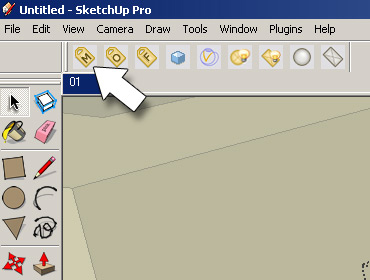
Older version of V-ray material editor looks like this: you can add new material by right clicking the "Scene materials" label (picture below)
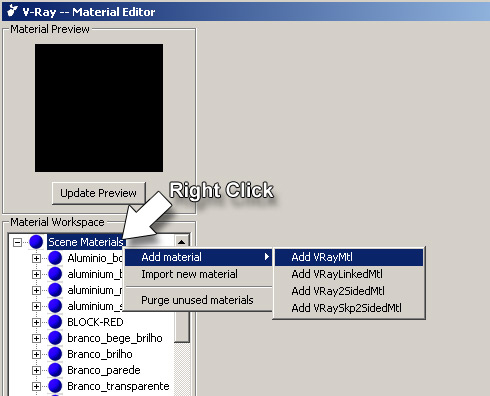
Newer version of V-ray it looks like this picture below ( VRay for SketchUp 1.48.66) Both works with same idea. just right click the scene materials.
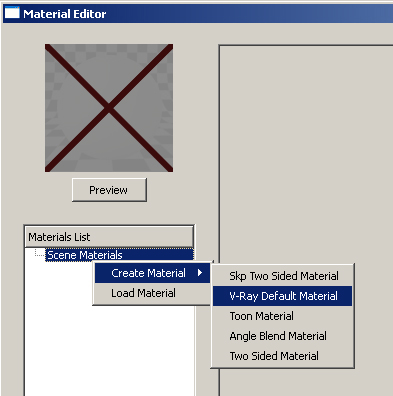
After you create material, click the Diffuse for change surface color. You can see the results on sphere by clicking Preview.
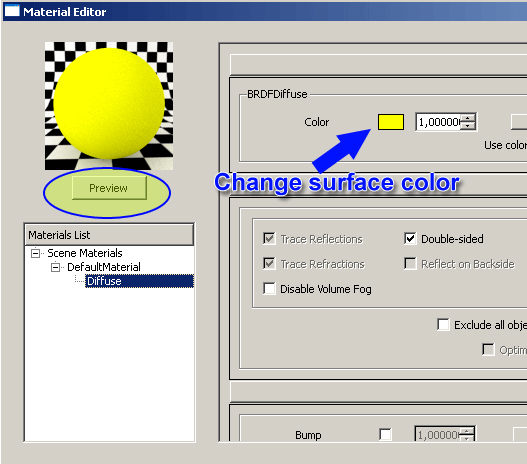
To apply new material to the lantern: choose the glass section of lantern then right click the new material you just created, then choose apply material to selection.
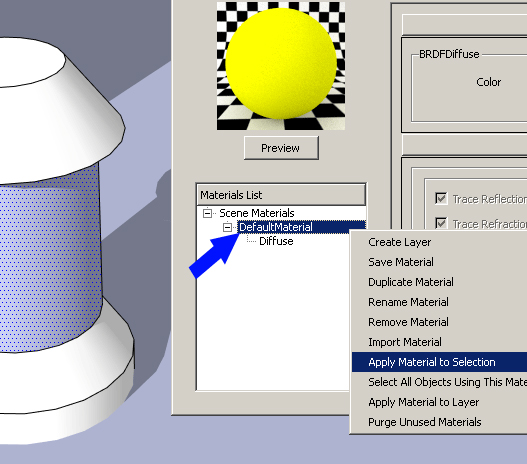
Other versions of vray it named: apply material to objects.
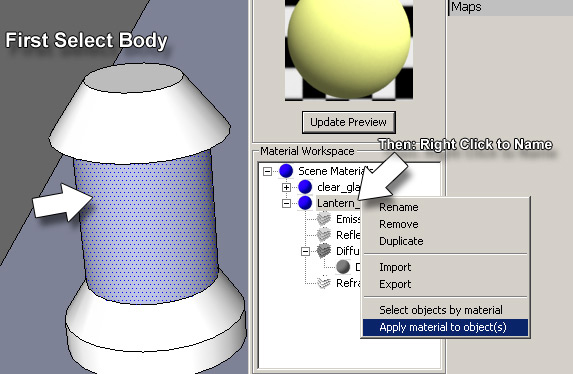
- Cover Story
-
 SketchUp Can Help You Win Interior..
SketchUp Can Help You Win Interior.. -
 Best Laptops for SketchUp
Best Laptops for SketchUp -
 How to Resize Textures and Materials..
How to Resize Textures and Materials.. -
 Discovering SketchUp 2020
Discovering SketchUp 2020 -
 Line Rendering with SketchUp and VRay
Line Rendering with SketchUp and VRay -
 Pushing The Boundary with architectural
Pushing The Boundary with architectural -
 Trimble Visiting Professionals Program
Trimble Visiting Professionals Program -
 Diagonal Tile Planning in SketchUp
Diagonal Tile Planning in SketchUp -
 Highlights of some amazing 3D Printed
Highlights of some amazing 3D Printed -
 Review of a new SketchUp Guide
Review of a new SketchUp Guide
- Sketchup Resources
-
 SKP for iphone/ipad
SKP for iphone/ipad -
 SKP for terrain modeling
SKP for terrain modeling -
 Pool Water In Vray Sketchup
Pool Water In Vray Sketchup -
 Rendering Optimization In Vray Sketchup
Rendering Optimization In Vray Sketchup -
 Background Modification In sketchup
Background Modification In sketchup -
 Grass Making with sketchup fur plugin
Grass Making with sketchup fur plugin -
 Landscape designing in Sketchup
Landscape designing in Sketchup -
 Apply styles with sketchup
Apply styles with sketchup -
 Bedroom Making with sketchup
Bedroom Making with sketchup -
 Review of Rendering Software
Review of Rendering Software -
 Enhancing rendering for 3d modeling
Enhancing rendering for 3d modeling -
 The combination of sketchup
The combination of sketchup -
 Exterior Night Scene rendering with vray
Exterior Night Scene rendering with vray





