Author :
Night scene render with google sketchup
We can now check out our scene: just click the R icon on toolbar, R for Render . ( Again, this is newer version of v-ray, look how icon colors differs )

Here is simple result:
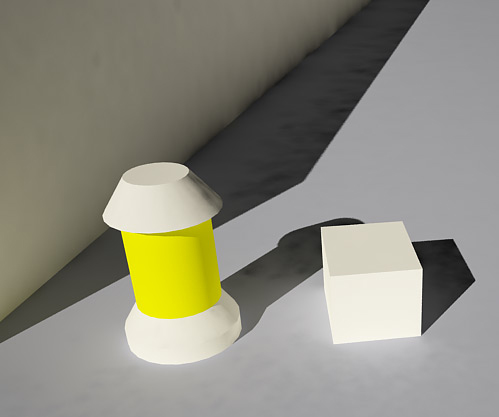
Scene looks good but we need night scene and light up that lantern.
First disable the sunlight: Open the "Window > Shadows" menu above, change the hour to "03:00" that means midnight
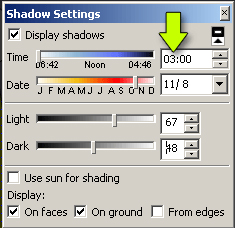
Lets fire that lantern:
Right click the material name and create "Emissive" layer. that give us fluorescent or neon lamp effect.
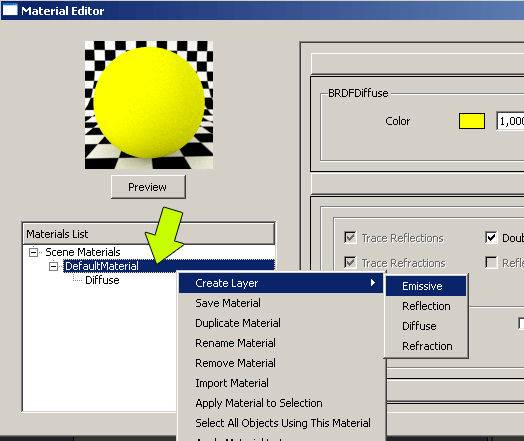
Now change the color and intensity of Emissive layer. I gave 100 to the intensity. (You can also change the light setting from Vray Options window, Change camera shutter between 100-300) And you completed neon lamp.
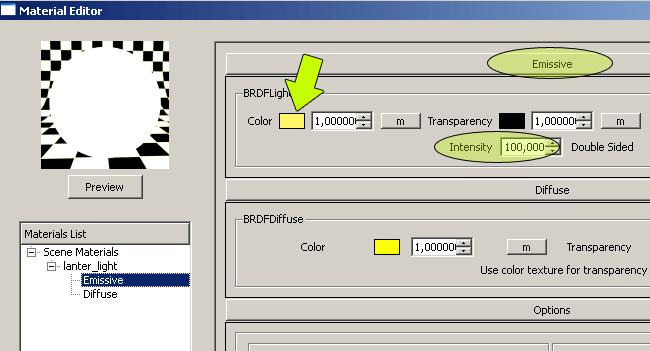
But remember one last thing (damn, it took my 1 hour to resolve what, sketchup doesnt show face normals).
If you see black surface like picture below: right click the surface and say "Reverse faces"

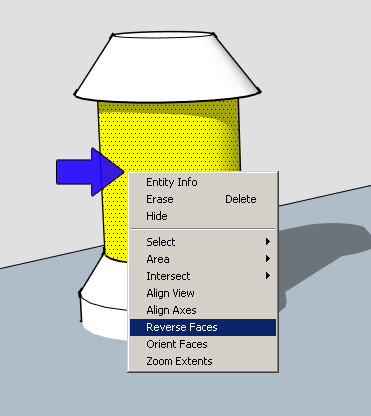
Render complete. you made simple lamp. and so nice with v-ray plugin.
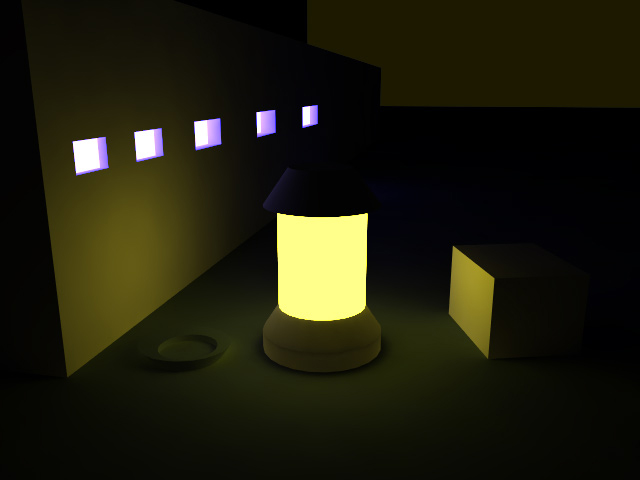
Completed sketchup scene: Download
- Cover Story
-
 SketchUp Can Help You Win Interior..
SketchUp Can Help You Win Interior.. -
 Best Laptops for SketchUp
Best Laptops for SketchUp -
 How to Resize Textures and Materials..
How to Resize Textures and Materials.. -
 Discovering SketchUp 2020
Discovering SketchUp 2020 -
 Line Rendering with SketchUp and VRay
Line Rendering with SketchUp and VRay -
 Pushing The Boundary with architectural
Pushing The Boundary with architectural -
 Trimble Visiting Professionals Program
Trimble Visiting Professionals Program -
 Diagonal Tile Planning in SketchUp
Diagonal Tile Planning in SketchUp -
 Highlights of some amazing 3D Printed
Highlights of some amazing 3D Printed -
 Review of a new SketchUp Guide
Review of a new SketchUp Guide
- Sketchup Resources
-
 SKP for iphone/ipad
SKP for iphone/ipad -
 SKP for terrain modeling
SKP for terrain modeling -
 Pool Water In Vray Sketchup
Pool Water In Vray Sketchup -
 Rendering Optimization In Vray Sketchup
Rendering Optimization In Vray Sketchup -
 Background Modification In sketchup
Background Modification In sketchup -
 Grass Making with sketchup fur plugin
Grass Making with sketchup fur plugin -
 Landscape designing in Sketchup
Landscape designing in Sketchup -
 Apply styles with sketchup
Apply styles with sketchup -
 Bedroom Making with sketchup
Bedroom Making with sketchup -
 Review of Rendering Software
Review of Rendering Software -
 Enhancing rendering for 3d modeling
Enhancing rendering for 3d modeling -
 The combination of sketchup
The combination of sketchup -
 Exterior Night Scene rendering with vray
Exterior Night Scene rendering with vray






