I have done this POST three weeks ago. Now I want to do a quick guide, how to use it. In case you want to know more about this, I urge you to go back to my old post. This software works better with Sketchup 8, since the skp files of the ivy components were done in SU8. If you want it to work in SU7, you need to resave the files inside the ivy pluggin folder in version 7.
Image 1. Here is a quick screen grab showing the starting stage of the ivy branch (red line below the wall). Also it shows the menu bar of the script.
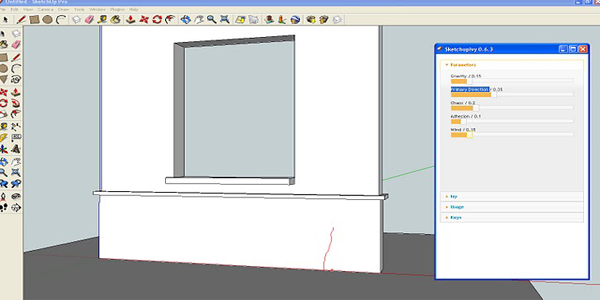
Image 2-5: Shows the different roll-outs inside the SketchUp Ivy Menu bar.
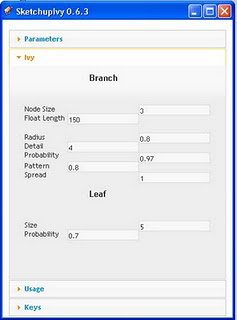 |
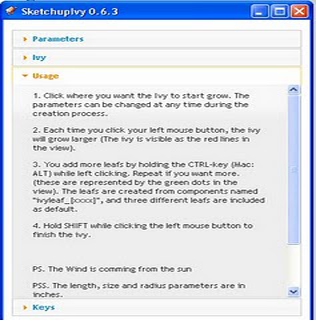 |
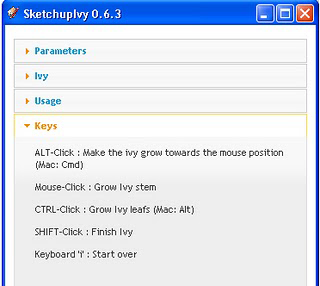 |
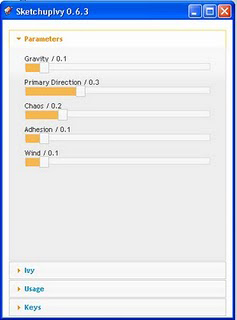 |
Let us start creating....
Image 6 : Branches and Stems: Clicking the left key of the mouse will create the ivy stems and branches. Keep on clicking it until you are satisfied.
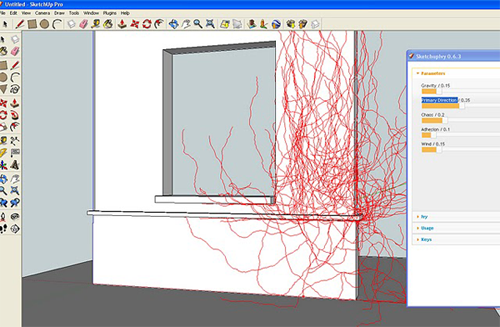 |
Image 7: Leaves
I have added leaves. This time I used CTRL+Click
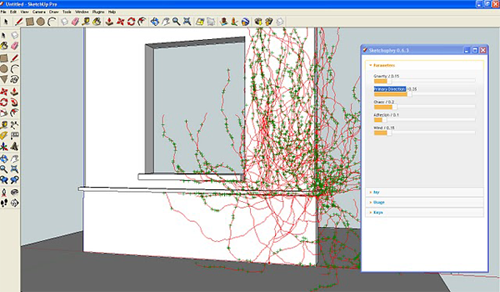 |
Image 8: Finishing the Ivy. To finish the ivy, all you do is press Shift+Click left mouse button.
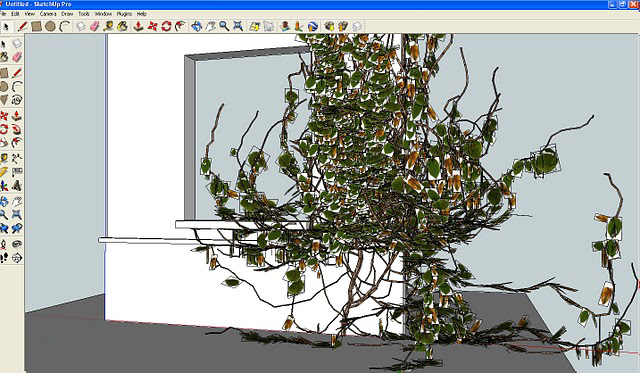 |
Images 9-10: Adding the second Ivy. First I rotated the model, then repeated similar steps as mentioned above.
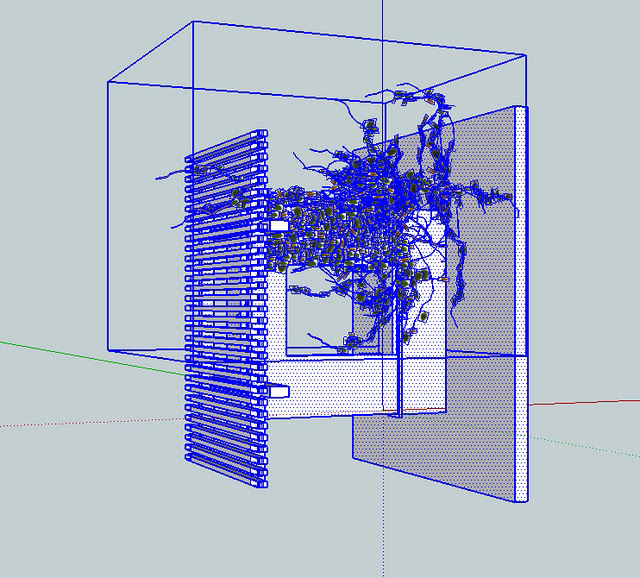 |
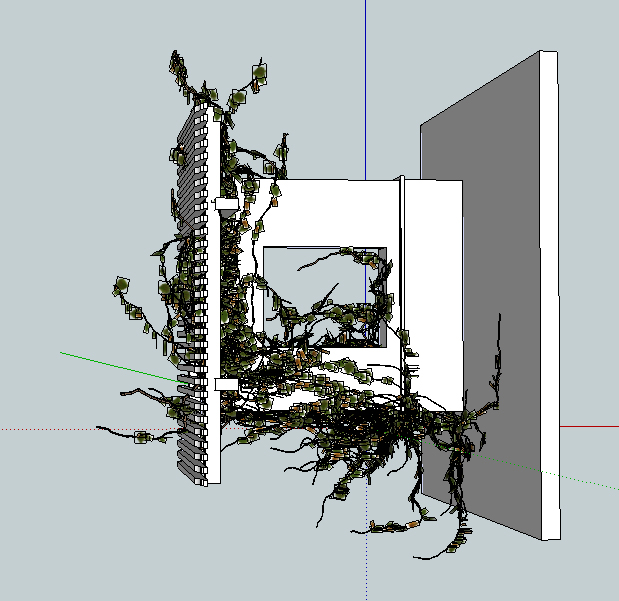 |
Image 11: The final Ivy Model.
 |
HERE is the final render using Vray SketchUp.
Cross posted from http://nomeradona.blogspot.com/
- Cover Story
-
 SketchUp Can Help You Win Interior..
SketchUp Can Help You Win Interior.. -
 Best Laptops for SketchUp
Best Laptops for SketchUp -
 How to Resize Textures and Materials..
How to Resize Textures and Materials.. -
 Discovering SketchUp 2020
Discovering SketchUp 2020 -
 Line Rendering with SketchUp and VRay
Line Rendering with SketchUp and VRay -
 Pushing The Boundary with architectural
Pushing The Boundary with architectural -
 Trimble Visiting Professionals Program
Trimble Visiting Professionals Program -
 Diagonal Tile Planning in SketchUp
Diagonal Tile Planning in SketchUp -
 Highlights of some amazing 3D Printed
Highlights of some amazing 3D Printed -
 Review of a new SketchUp Guide
Review of a new SketchUp Guide
- Sketchup Resources
-
 SKP for iphone/ipad
SKP for iphone/ipad -
 SKP for terrain modeling
SKP for terrain modeling -
 Pool Water In Vray Sketchup
Pool Water In Vray Sketchup -
 Rendering Optimization In Vray Sketchup
Rendering Optimization In Vray Sketchup -
 Background Modification In sketchup
Background Modification In sketchup -
 Grass Making with sketchup fur plugin
Grass Making with sketchup fur plugin -
 Landscape designing in Sketchup
Landscape designing in Sketchup -
 Apply styles with sketchup
Apply styles with sketchup -
 Bedroom Making with sketchup
Bedroom Making with sketchup -
 Review of Rendering Software
Review of Rendering Software -
 Enhancing rendering for 3d modeling
Enhancing rendering for 3d modeling -
 The combination of sketchup
The combination of sketchup -
 Exterior Night Scene rendering with vray
Exterior Night Scene rendering with vray





