Painting with “Clicks” in Sketchup
Tutorial Basic Level
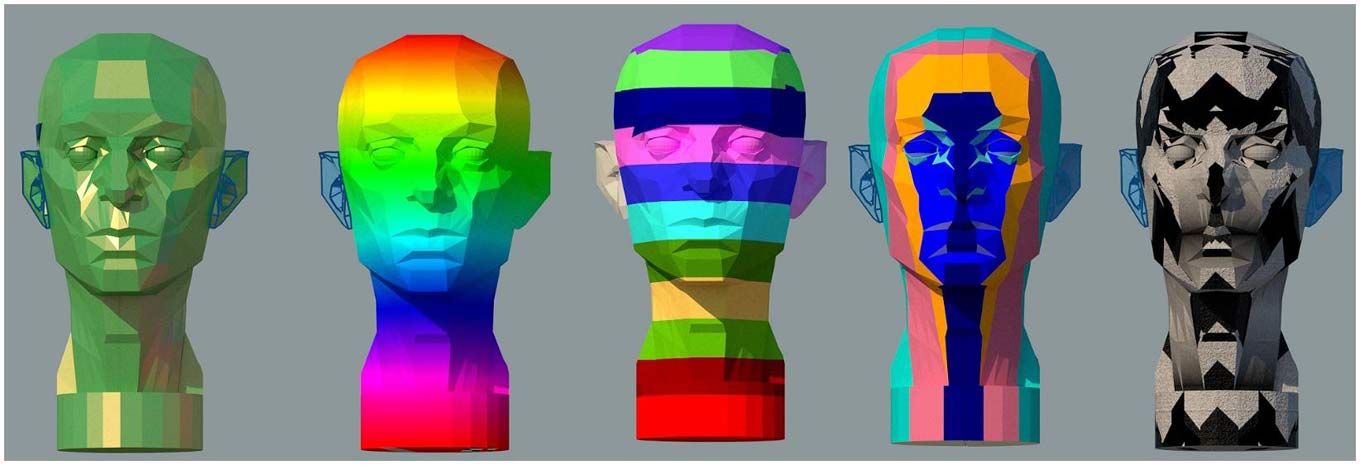
There are a lot of forms to apply colours over a 3D Model. And explore others commands for example:""Fredo Tools"" !!.
1) Using Pickerker ….or
2) Using Match Color & Color Picker on line direct from google!....
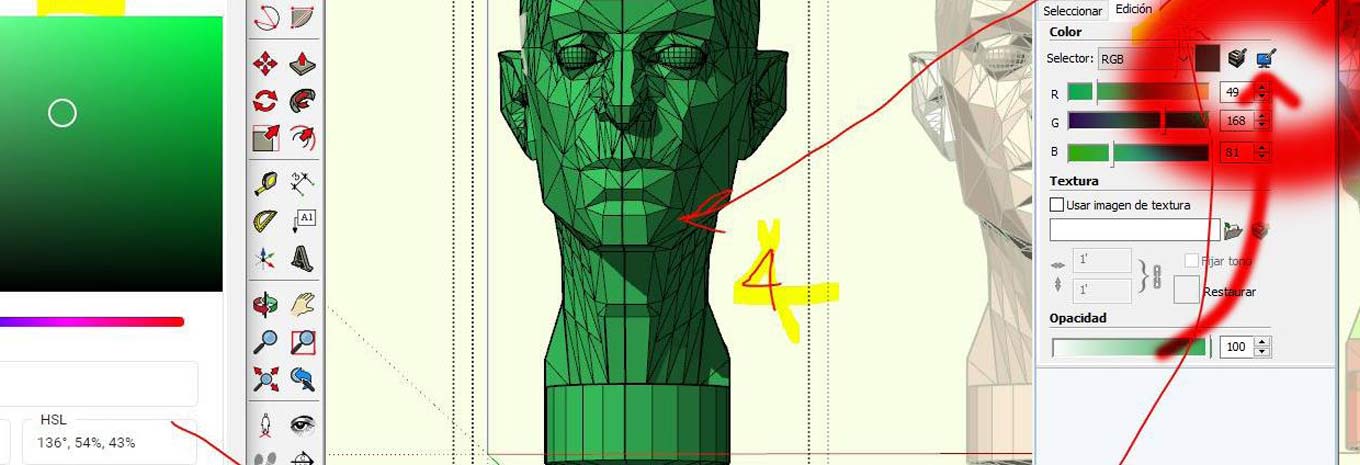
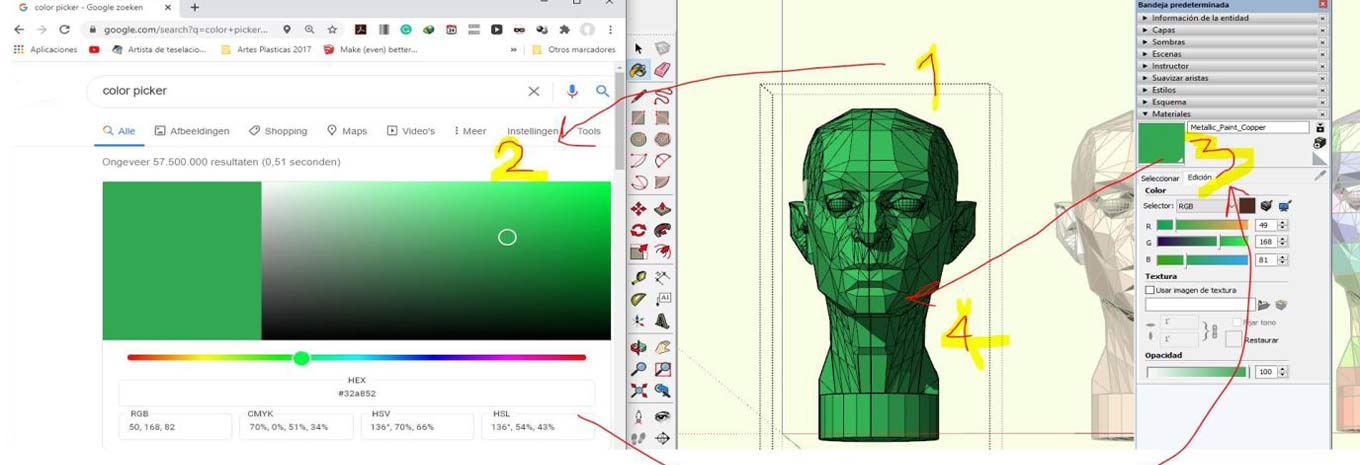
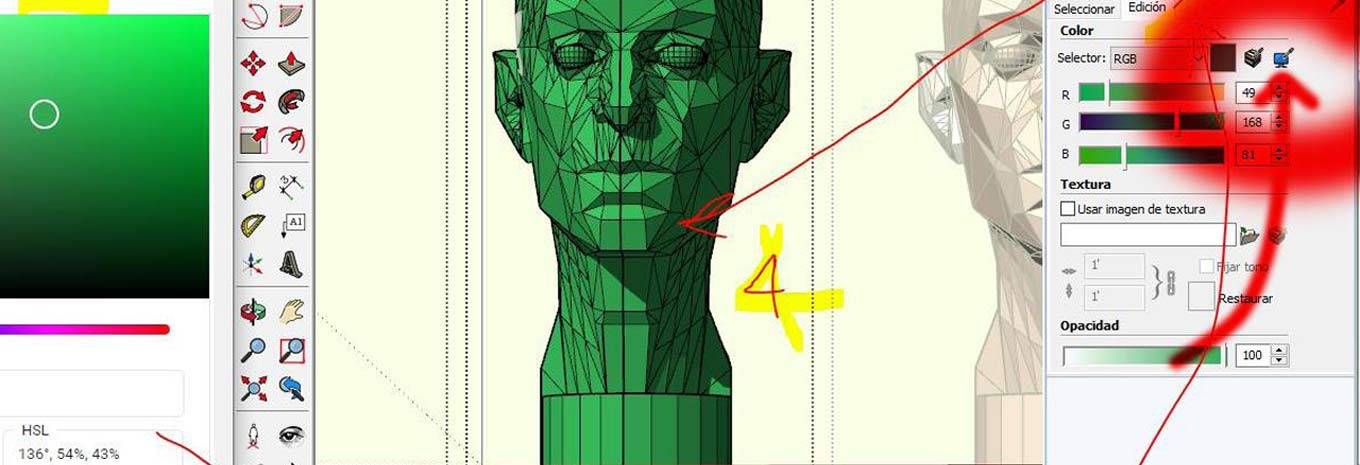
3) Freddo Tools
...Apply colours for "Altitude"
..Apply colours for "Slope"
..Apply Colours by "Selecting Faces"...etc...
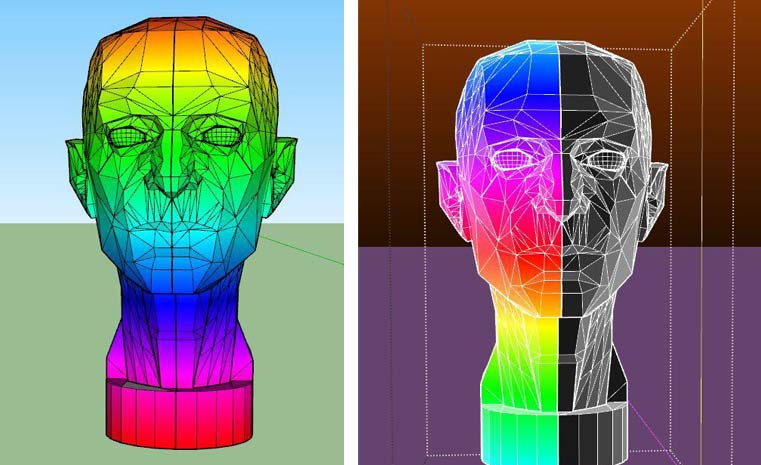
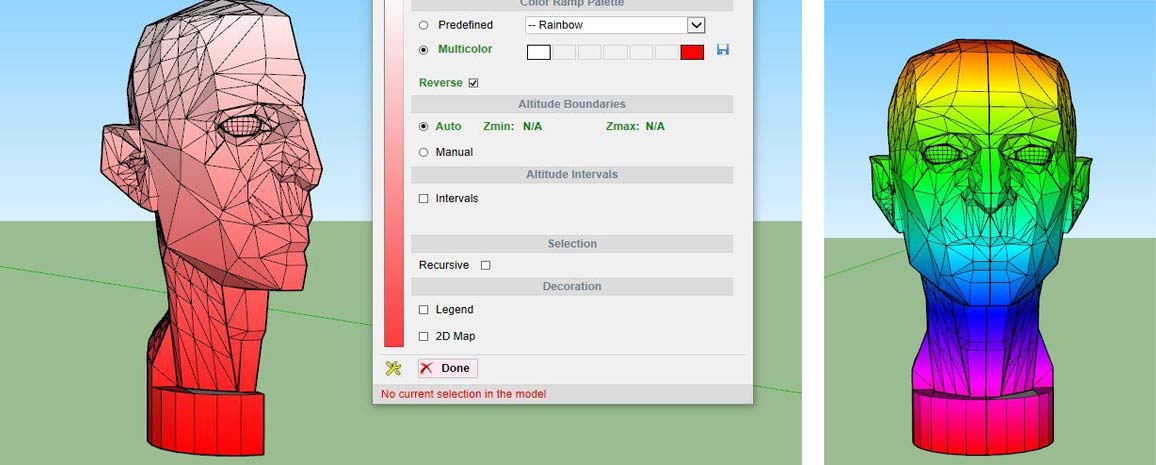
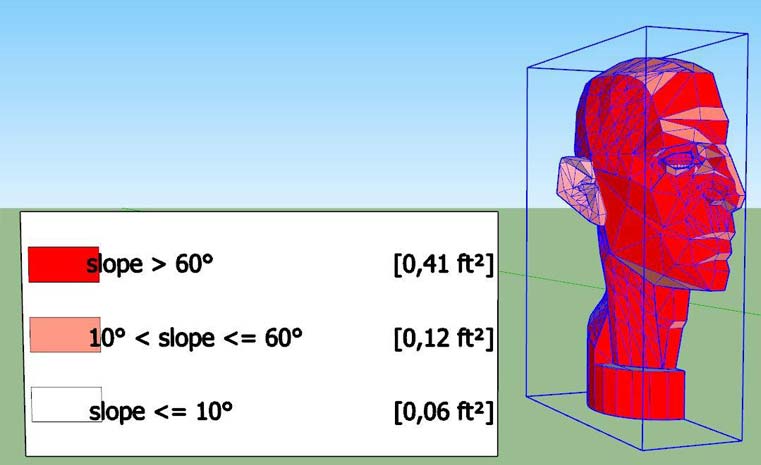

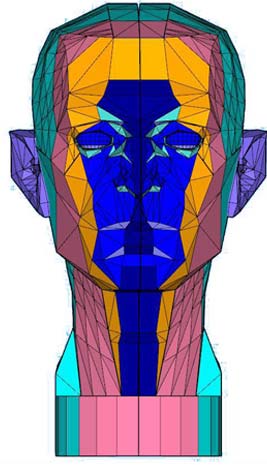
4) Slice with "Cut Planes" (Section planes)
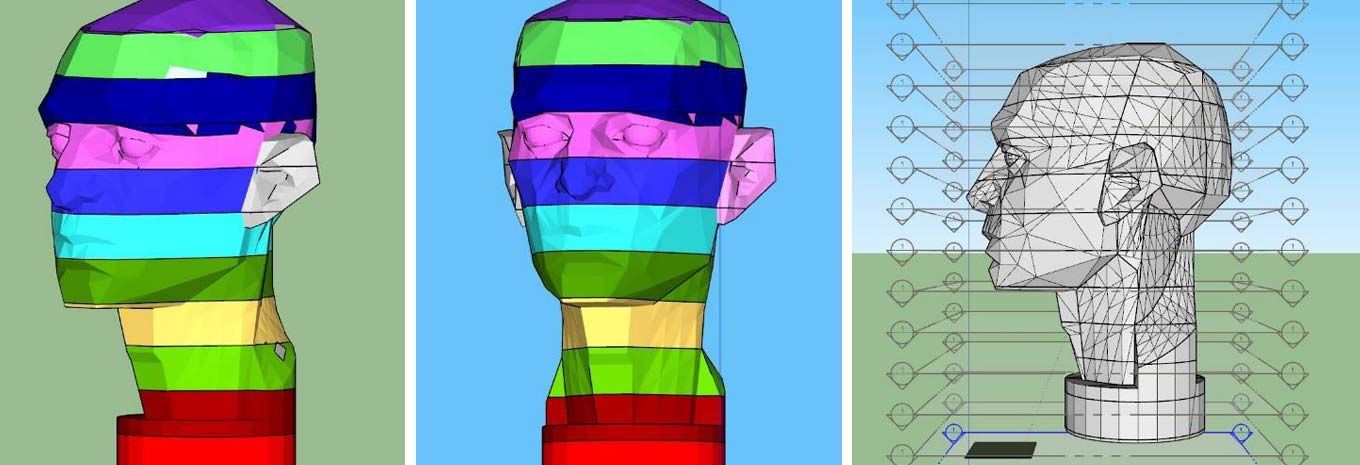
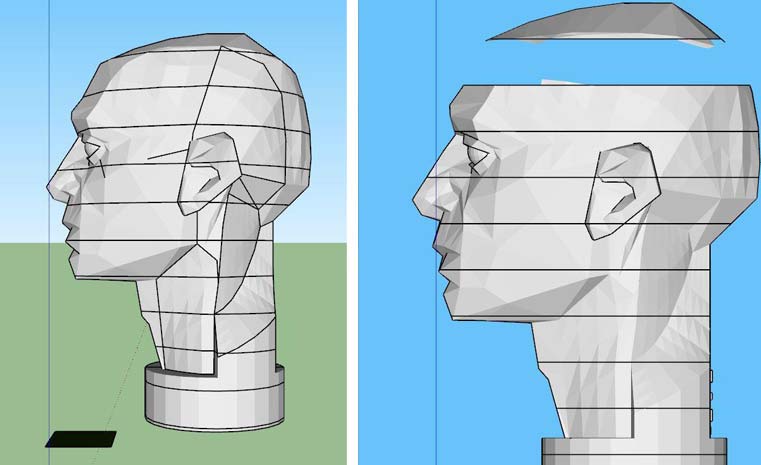
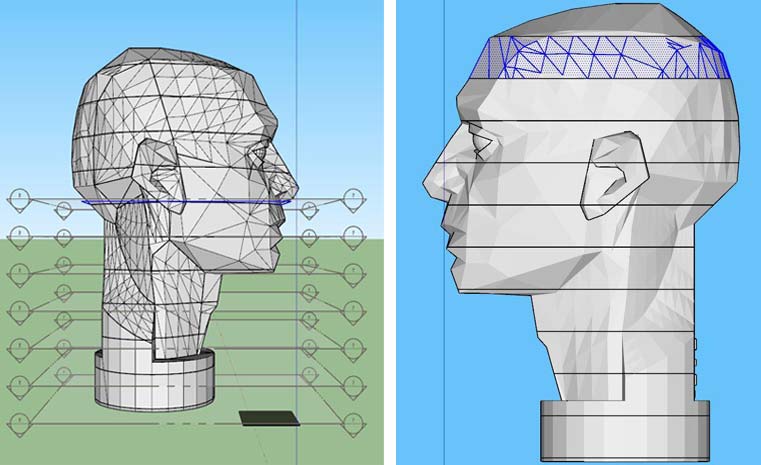
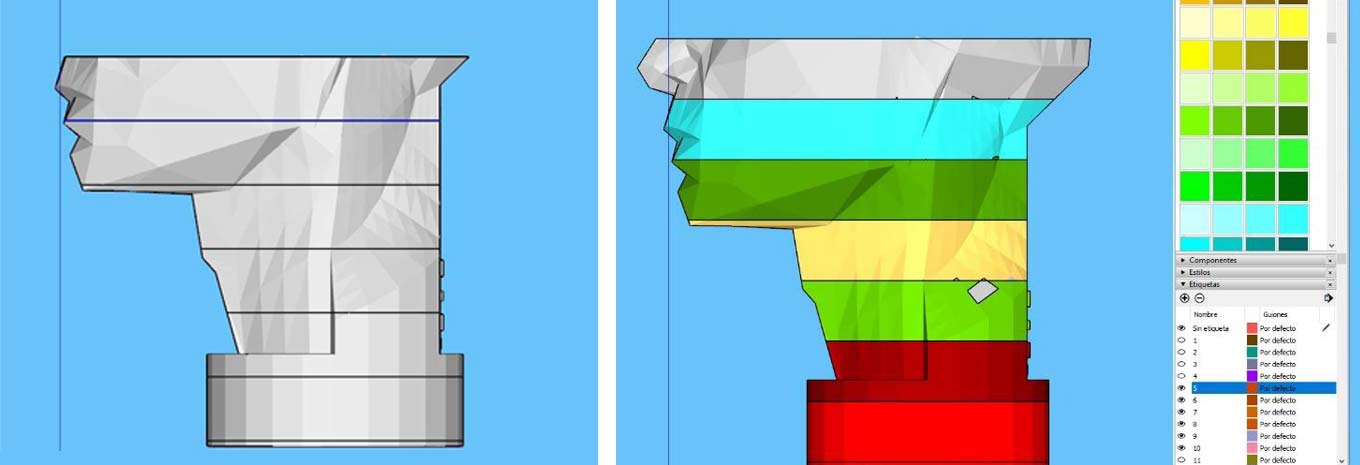
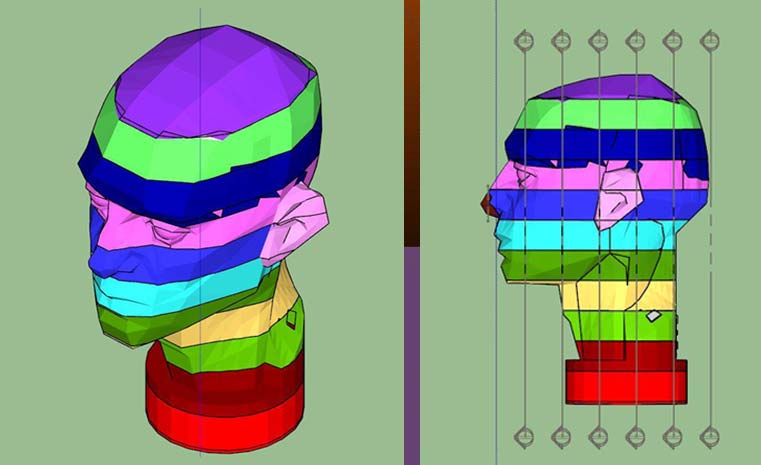
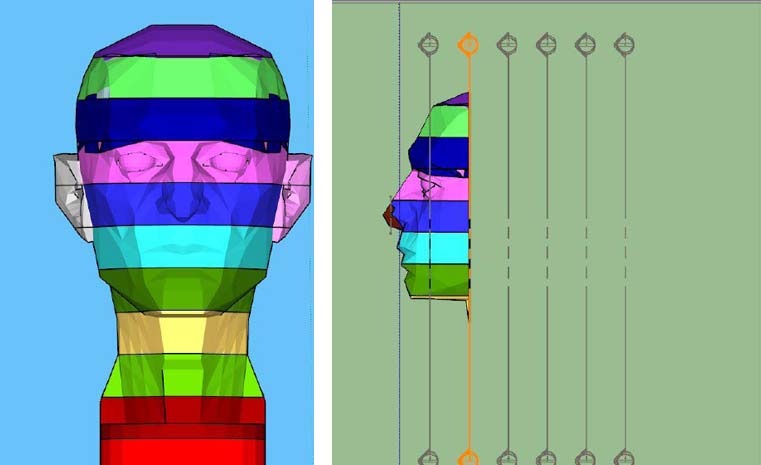
5) Apply Colors (but need UV Mapping).
Whitout that bad result of course !!...
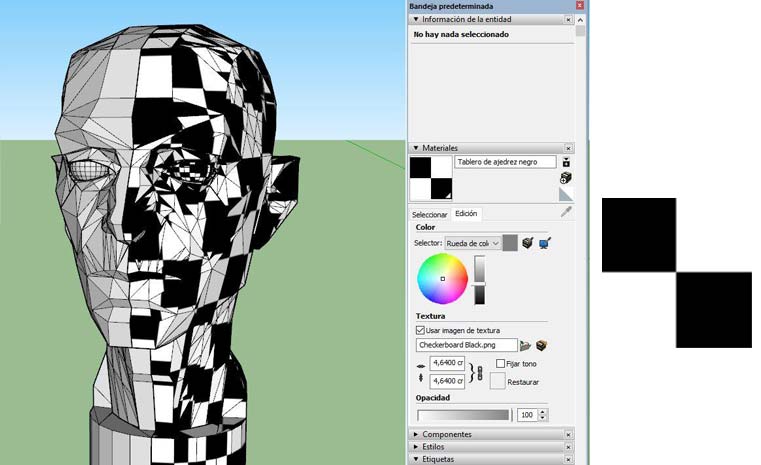
6) Using ""Patterns""(with Vray Materials or others).
(but bad…whitout UV-Mapping !)

Try for Fun !...
A lot of Differents ways to do that and to Explore !.
**The Head Model is:
""Planes of the Head"" by J.Ross (search Google or Warehouse)
** Fredo Tools Plugin ( recommended o course)
** Vray Sketchup ( ChaosGroup.com )
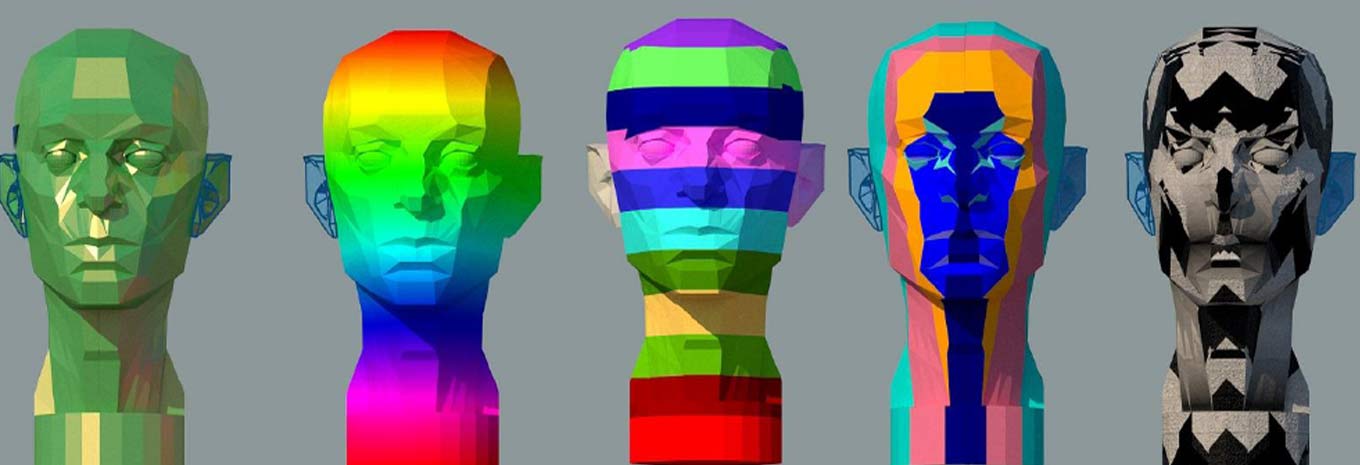

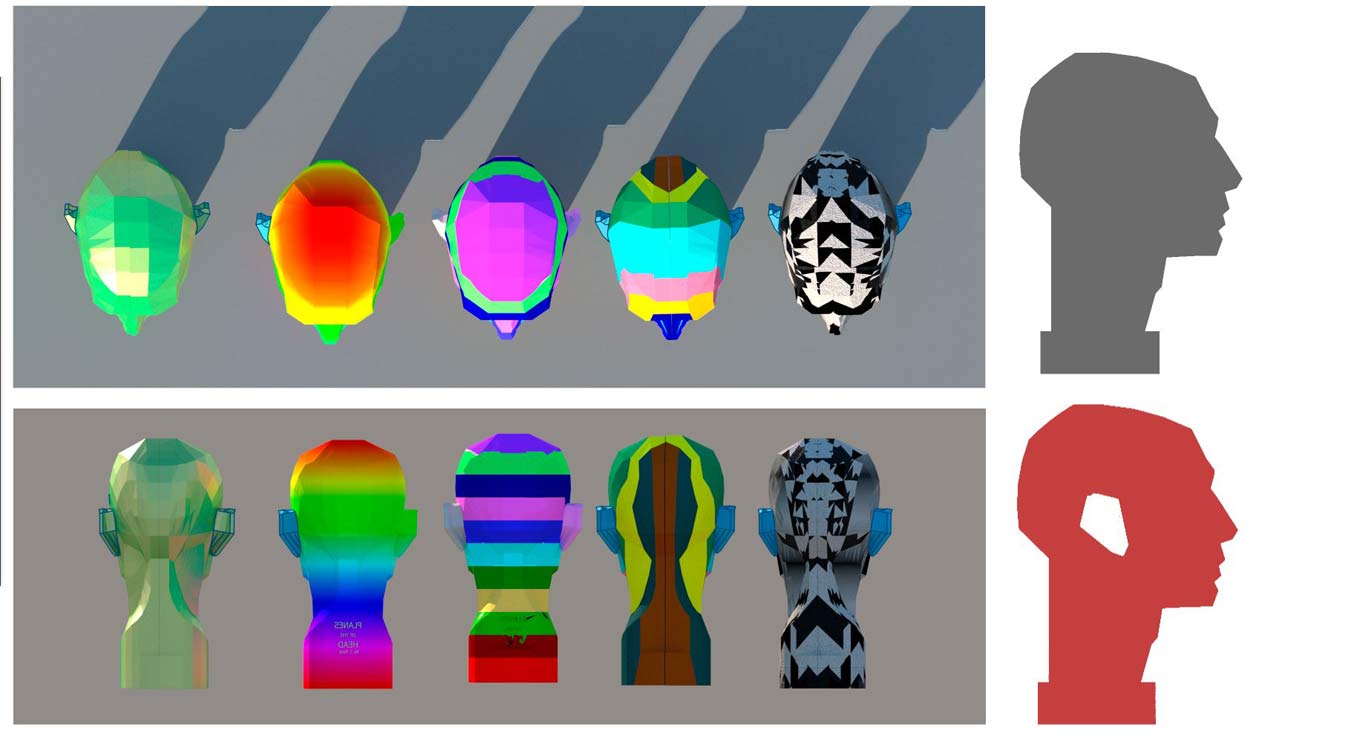

Claudio Feldman
www.architecturalartist.be
An internationally acclaimed artist-cum-architect, Claudio Feldman was born in Buenos Aires, Argentina. He has over a hundred successful art exhibitions under his belt. For the last 20 years, he has been involved in creating stunning artistry through digital 3D design software such as SketchUp, and bringing them to life via 3D printing. Furthermore, Claudio is an accomplished architect (Architect - University Architecture BS AS/FADU-UBA) and has even published many books on the subjects.
- Sketchup Tips & Tricks
-
 SketchUp Now Handles..
SketchUp Now Handles.. -
 SketchUp Now Handles..
SketchUp Now Handles.. -
 How Can You Make..
How Can You Make.. -
 Virtual Design..
Virtual Design.. -
 Adding SketchUp Models..
Adding SketchUp Models.. -
 August Update Rolls..
August Update Rolls.. -
 ArielVision vs IRender nXt..
ArielVision vs IRender nXt.. -
 How to Supercharge..
How to Supercharge.. -
 Top 10 SketchUp Plugins..
Top 10 SketchUp Plugins.. -
 RpTreeMaker plug-in..
RpTreeMaker plug-in.. -
 FredoTools Sketchup Plugin
FredoTools Sketchup Plugin -
 MIO PlasticForms - 3D..
MIO PlasticForms - 3D.. -
 Revisiting SketchUp Pro..
Revisiting SketchUp Pro..







