
SketchUp is simple yet powerful software full of special and useful extensions and TrueBend from Thom is another one that allows users to bend geometry within a single click.
About TrueBend:
This extension can be found in SketchUp’s Extension Warehouse and it bends instances for a given degree, saving the original length of the reference segment and in recent this reference segment is the bottom front of the boundingbox. As this works at the bottom front bounding box edge so it is recommended that the instance axis line up with the bend.
Tool Functions:
This tool or extension is totally designed to help users for bending objects within SketchUp for a given degree or radius and it also allows users to bend an object while keeping the length of the object intact. An example will definitely make this matter clear: suppose a user wants to bend a shape which is 60 inches long along a 180° bend then he/she will click and drag the red bar on the SketchUp design page for bending the object. Or the person can just click and drag to enter a value in the VCB to manually set the number of degrees in the bend; here the magic happens, this particular cool extension allows bending object sup to 360° where other extensions such as radial bend in FredoScale, only really allow users to go up to 180°. Moreover that, users can also adjust the number of segments created by typing an “s” behind any entered value and it is useful for things like spiral staircases or many other things where users need to bend as per on a set number of segments. Besides that, users can also adjust their created segments which has become softened or smoothed or may an unhidden geometry is created.
The above is the little explanations about the functions of this tool and here is the explanation of that tool applying on geometry by Aaron. According to his work TrueBend selects and groups certain geometry, there is only one icon of TrueBend and clicking on it appears some broken elements on the lower part of the geometry and a handle in the middle. By clicking and moving it the whole shape will get bended to the specified angle; right click on the object will give some options to fix the angle. His extension is just so perfect to use that while bending and working with; it holds on the length and bends exactly the same degree or edge as the users want in their model. Some geometry can be bended along the front and some are along back; all this can be happened just with one tool and one handle, it’s so much easier to do.
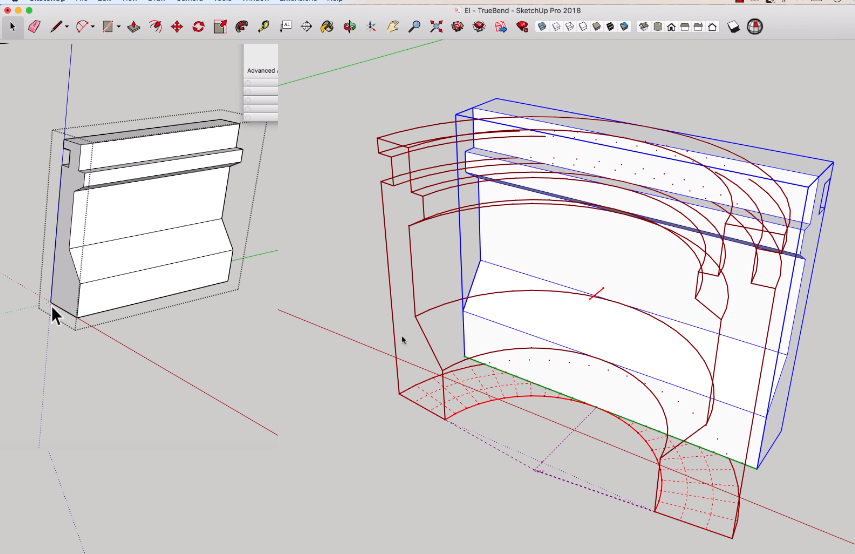
To see the detail tutorial follow:www.youtube.com/watch?v=k-e0wjINFr4
- Cover Story
-
 SketchUp Can Help You Win Interior..
SketchUp Can Help You Win Interior.. -
 Best Laptops for SketchUp
Best Laptops for SketchUp -
 How to Resize Textures and Materials..
How to Resize Textures and Materials.. -
 Discovering SketchUp 2020
Discovering SketchUp 2020 -
 Line Rendering with SketchUp and VRay
Line Rendering with SketchUp and VRay -
 Pushing The Boundary with architectural
Pushing The Boundary with architectural -
 Trimble Visiting Professionals Program
Trimble Visiting Professionals Program -
 Diagonal Tile Planning in SketchUp
Diagonal Tile Planning in SketchUp -
 Highlights of some amazing 3D Printed
Highlights of some amazing 3D Printed -
 Review of a new SketchUp Guide
Review of a new SketchUp Guide
- Sketchup Resources
-
 SKP for iphone/ipad
SKP for iphone/ipad -
 SKP for terrain modeling
SKP for terrain modeling -
 Pool Water In Vray Sketchup
Pool Water In Vray Sketchup -
 Rendering Optimization In Vray Sketchup
Rendering Optimization In Vray Sketchup -
 Background Modification In sketchup
Background Modification In sketchup -
 Grass Making with sketchup fur plugin
Grass Making with sketchup fur plugin -
 Landscape designing in Sketchup
Landscape designing in Sketchup -
 Apply styles with sketchup
Apply styles with sketchup -
 Bedroom Making with sketchup
Bedroom Making with sketchup -
 Review of Rendering Software
Review of Rendering Software -
 Enhancing rendering for 3d modeling
Enhancing rendering for 3d modeling -
 The combination of sketchup
The combination of sketchup -
 Exterior Night Scene rendering with vray
Exterior Night Scene rendering with vray





