
SketchFX Ex for SketchUp helps to give the same result directly within the SketchUp viewpoint and using the same layering approach as Photoshop, it utilizes a smart approach to stacking effects.
SketchFX: It applies a series of visual effects one after another in a bottom down order and it has three types of effects: Image, Filter and Mask.
The difference of SketchFX with other photo editing software is that it includes some combined effects that help to give a neat look in the model and more than that, each of these items in the list can be individually on and off to put effects. The items have more individual actions in their drop down options which can be named later and each individual will put an effect on the model, it is a fun thing to do. People can also apply various effects in a time and all of them will show clearly on the model without any mess which is a huge progress of this software. It also helps to show some details of mechanic drawings, though SketchFX misses some extra details but also adds some other information in the model which can’t be found anywhere. SketchFX is an easier way to show and change different details of a model.
We have discussed about SketchFX Ex in the last article where we found the name of SketchFX Ex which has all the features of SketchFX Pro and adds support of rendering animations. In this article, we will know more about it.
About SketchFX Ex: Similar like SketchFX, it is an artistic rendering solution for SketchUp. SketchFX Ex is pretty similar to Piranesi except it all works directly in the SketchUp viewpoint. It adorns 3D creations with visual enhancements from bloom effects to color corrections. It is kind of a shortcut to create compelling illustrations from models in SKetchUp and achieves all this with one-click using out the box presets.
Method of work of SketchFX Ex: In this tool, each effect is build and blended over the next; the ranges of effects can be mixed together are quite extensive. Though it is bewildering, but after spending a little time reverse engineering the default presets users quickly become more known with the process. For breaking it down a little more the effect stack can be divided into 4 parameters. Image adjustments are managed using Hue, Saturation and Value, Brightness/Contrast and Exposure filters. Image improvements are managed though Bloom, Blur, Vignette, Paint and Depth of Field filters. Image layering can be made using additional images of scene images and SketchUp Styles. After that, users can use various masks to target these layered effects.
Certain effects can have a parent-child relationship to the previous effect which allows targeting a specific effect on specific properties. Users can set SketchUp Line Style to be blurred and overlayed over another effect rather than globally blurring the scene. Basically, one of the strongest features of SketchFX Ex is the ability to overlay SketchUp Styles, external images and other scenes.
Benefits of having SketchFX Ex: It is a very good option for the people who can use it. Even with the default presets users get wonderful results. The newcomers to image editing can have a steep learning curve ahead. The actual way of creating own effects are very easy, the rendering times are fully dependent on the amount of effects to be applied and the computing input of that effect. The UI though is not the most approachable aspect of SketchFX as there are many toggles, sliders and dropdowns to contend with but it is clear what each option does. While the utter depth of option adds a labor intensive layer to create illustrations can save custom creation to file for re-use in other projects. So, SketchFX Ex is like a StyleBuilder for SketchUp, a standalone image enhancer for presentations but it is not a toll for novices as users need to spend a lot of time in Photoshop beautifying SketchUp output this could save a tone of time. SketchFX Ex is like a medium between not quite the SketchUp look and not the photoreal rendering look. It is aimed primarily at professionals who want to sell the sizzle of their designs.
Final words: Basically, SketchFX Ex is a very strong illustration tool for SketchUp but users need to know their preferences which will deliver impressive results with the default presets. But after spending time with SketchFX, users can be a pro in it.
Source: www.sketchucation.com
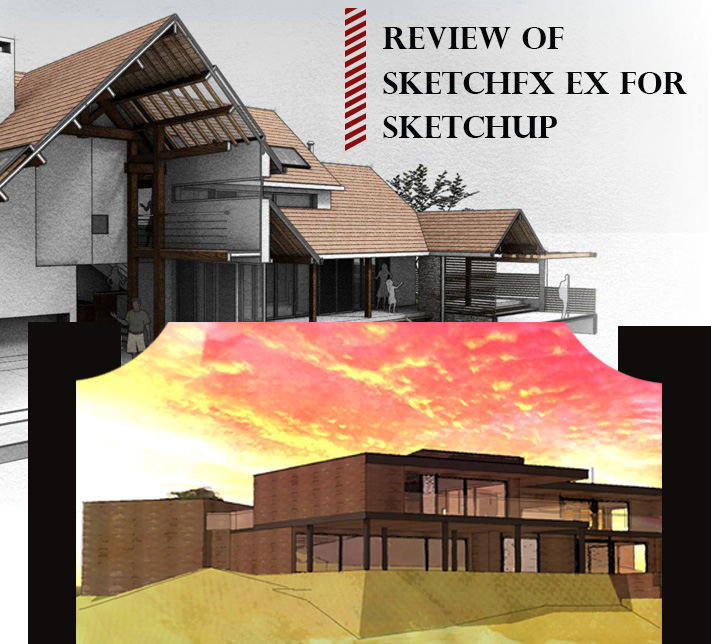
- Cover Story
-
 SketchUp Can Help You Win Interior..
SketchUp Can Help You Win Interior.. -
 Best Laptops for SketchUp
Best Laptops for SketchUp -
 How to Resize Textures and Materials..
How to Resize Textures and Materials.. -
 Discovering SketchUp 2020
Discovering SketchUp 2020 -
 Line Rendering with SketchUp and VRay
Line Rendering with SketchUp and VRay -
 Pushing The Boundary with architectural
Pushing The Boundary with architectural -
 Trimble Visiting Professionals Program
Trimble Visiting Professionals Program -
 Diagonal Tile Planning in SketchUp
Diagonal Tile Planning in SketchUp -
 Highlights of some amazing 3D Printed
Highlights of some amazing 3D Printed -
 Review of a new SketchUp Guide
Review of a new SketchUp Guide
- Sketchup Resources
-
 SKP for iphone/ipad
SKP for iphone/ipad -
 SKP for terrain modeling
SKP for terrain modeling -
 Pool Water In Vray Sketchup
Pool Water In Vray Sketchup -
 Rendering Optimization In Vray Sketchup
Rendering Optimization In Vray Sketchup -
 Background Modification In sketchup
Background Modification In sketchup -
 Grass Making with sketchup fur plugin
Grass Making with sketchup fur plugin -
 Landscape designing in Sketchup
Landscape designing in Sketchup -
 Apply styles with sketchup
Apply styles with sketchup -
 Bedroom Making with sketchup
Bedroom Making with sketchup -
 Review of Rendering Software
Review of Rendering Software -
 Enhancing rendering for 3d modeling
Enhancing rendering for 3d modeling -
 The combination of sketchup
The combination of sketchup -
 Exterior Night Scene rendering with vray
Exterior Night Scene rendering with vray





