
3D modeling in SketchUp has become easier with SketchUp and adding some background images to a SketchUp model can be easier using four different methods.
While working with a SketchUp model, often users want to add some kind of background image through creating some kind of geographical context like adding an image of sky, mountains etc. In this article, we are going to tell you some other way to add a background image to the model.
Justin Geis has explained this tutorial through his video we are just going to give you a detailed written description of the tutorial.
Justin Geis: Justin Geis is the founder of The SketchUp Essentials and started using SketchUp while he was working as a general contractor in 2008 and after using it he found that SketchUp is extremely powerful that he just started to use it in his personal works also.
Then he started The SketchUp Essentials as a place where he could share his ideas of using SketchUp easily through some tutorials and tips to help other users controlling the power of 3D Modeling in everyday lives.
- The first way is simple one where users just need to draw a face in the background and apply the background image to it. Though it is a simpler version but it is often limited to a few camera angles.
- In the second method, users can add a watermark to the image; instead of adding actual geometry to the image users can create a watermark in the styles section of model using the background image. This thing will always stay behind the model though it will be a bit difficult to get the scene set up.
Here are four ways to add background images in the SketchUp model:
- The third way is to create a curving background behind the model which has many benefits like it allows users to adjust camera angle and while rendering the model, users should get some reflection of the sky in the glass which make it look more realistic.
- The last way is to download a sky dome which is basically a dome drawn in SketchUp with a sky material applied to it. This sky model can completely covers the model though it needs some UV mapping/advanced texturing to make.
Source: www.youtube.com
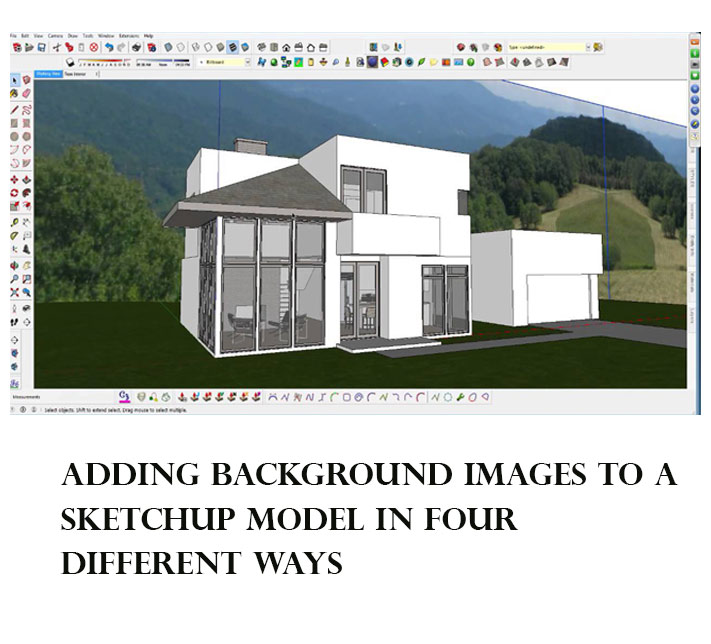
- Cover Story
-
 SketchUp Can Help You Win Interior..
SketchUp Can Help You Win Interior.. -
 Best Laptops for SketchUp
Best Laptops for SketchUp -
 How to Resize Textures and Materials..
How to Resize Textures and Materials.. -
 Discovering SketchUp 2020
Discovering SketchUp 2020 -
 Line Rendering with SketchUp and VRay
Line Rendering with SketchUp and VRay -
 Pushing The Boundary with architectural
Pushing The Boundary with architectural -
 Trimble Visiting Professionals Program
Trimble Visiting Professionals Program -
 Diagonal Tile Planning in SketchUp
Diagonal Tile Planning in SketchUp -
 Highlights of some amazing 3D Printed
Highlights of some amazing 3D Printed -
 Review of a new SketchUp Guide
Review of a new SketchUp Guide
- Sketchup Resources
-
 SKP for iphone/ipad
SKP for iphone/ipad -
 SKP for terrain modeling
SKP for terrain modeling -
 Pool Water In Vray Sketchup
Pool Water In Vray Sketchup -
 Rendering Optimization In Vray Sketchup
Rendering Optimization In Vray Sketchup -
 Background Modification In sketchup
Background Modification In sketchup -
 Grass Making with sketchup fur plugin
Grass Making with sketchup fur plugin -
 Landscape designing in Sketchup
Landscape designing in Sketchup -
 Apply styles with sketchup
Apply styles with sketchup -
 Bedroom Making with sketchup
Bedroom Making with sketchup -
 Review of Rendering Software
Review of Rendering Software -
 Enhancing rendering for 3d modeling
Enhancing rendering for 3d modeling -
 The combination of sketchup
The combination of sketchup -
 Exterior Night Scene rendering with vray
Exterior Night Scene rendering with vray





