
This article is about the using method of surface imperfection maps to add realism on the rendered materials within VRay for SketchUp which Justin Geis has shown through a tutorial video. Here are some details about this Surface Imperfection and its use in SketchUp.
Surface Imperfection maps are very high quality textures which are scanned from real surfaces. These maps are not like traditional scatter textures but are scans of the delicate imperfections that are shared by most materials. The resulting grayscale maps can be used as glossiness, bump, anisotropy and reflective maps for adding those imperfections back into any 3D material.
Justin Geis: Justin Geis is the founder of The SketchUp Essentials and started using SketchUp while he was working as a general contractor in 2008 and after using it he found that SketchUp is extremely powerful that he just started to use it in his personal works also. Then he started The SketchUp Essentials as a place where he could share his ideas of using SketchUp easily through some tutorials and tips to help other users controlling the power of 3D Modeling in everyday lives.
About Extension Warehouse: It is an online resource with various plug-ins developed made especially for SketchUp and these extensions help to add some special tools and features to SketchUp. These extensions can be found for any particular application like drawing or 3D printing and some industry specified tools for architecture, interior design, construction and many more. So basically in this Extension Warehouse people can do the following things:
- Users can search extensions by name or as per the functionality.
- They can also install various extensions with a single click of a button.
- Or users can also control all the extensions from easy-to-use location in the My Extension page.
This time Justin Geis has used maps from the website called Poliigon.com; the textures in this tutorial are all free textures which can be used in the renderings; Poliigon also has a paid option with access for many materials. One of the other map types has Poliigon is the surface imperfection map which is designed to apply with the other materials from poliigon to use them. In real life, materials are rarely perfect as in the renderings so in maps they can be used to add a little realistic feel to the renders. Justin has downloaded and used the free Smudged Large texture; he also created a material for the texture and applied surface imperfection map to the opacity section under color correction. This option allowed them to drive the opacity of the material as it is basically see-through material except for the Smudged areas. The power of the brightness can be adjusted later to change the power of effect; next they created a 3D material and the type of this one allows to blend multiple materials together. While creating a 3D material blend there will be an option to add a base material to create a wonderful texture.
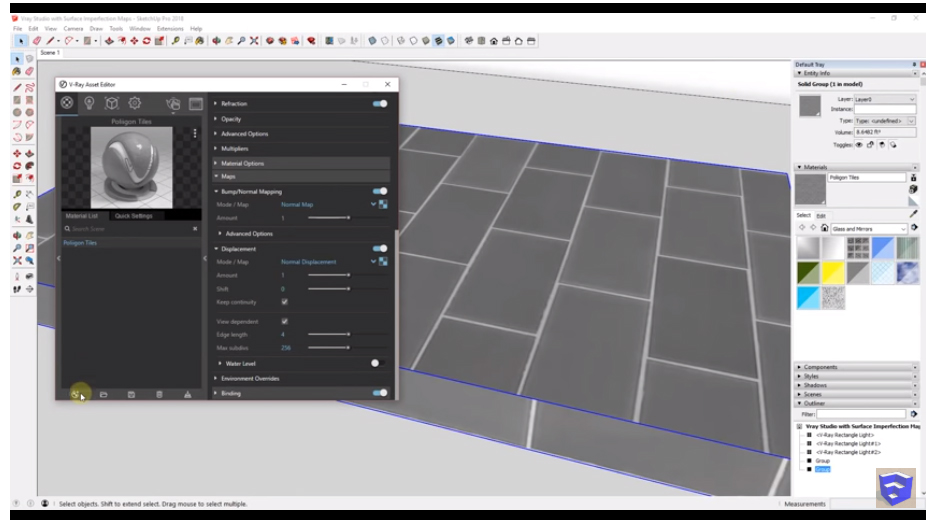
Source:www.thesketchupessentials.com
- Cover Story
-
 SketchUp Can Help You Win Interior..
SketchUp Can Help You Win Interior.. -
 Best Laptops for SketchUp
Best Laptops for SketchUp -
 How to Resize Textures and Materials..
How to Resize Textures and Materials.. -
 Discovering SketchUp 2020
Discovering SketchUp 2020 -
 Line Rendering with SketchUp and VRay
Line Rendering with SketchUp and VRay -
 Pushing The Boundary with architectural
Pushing The Boundary with architectural -
 Trimble Visiting Professionals Program
Trimble Visiting Professionals Program -
 Diagonal Tile Planning in SketchUp
Diagonal Tile Planning in SketchUp -
 Highlights of some amazing 3D Printed
Highlights of some amazing 3D Printed -
 Review of a new SketchUp Guide
Review of a new SketchUp Guide
- Sketchup Resources
-
 SKP for iphone/ipad
SKP for iphone/ipad -
 SKP for terrain modeling
SKP for terrain modeling -
 Pool Water In Vray Sketchup
Pool Water In Vray Sketchup -
 Rendering Optimization In Vray Sketchup
Rendering Optimization In Vray Sketchup -
 Background Modification In sketchup
Background Modification In sketchup -
 Grass Making with sketchup fur plugin
Grass Making with sketchup fur plugin -
 Landscape designing in Sketchup
Landscape designing in Sketchup -
 Apply styles with sketchup
Apply styles with sketchup -
 Bedroom Making with sketchup
Bedroom Making with sketchup -
 Review of Rendering Software
Review of Rendering Software -
 Enhancing rendering for 3d modeling
Enhancing rendering for 3d modeling -
 The combination of sketchup
The combination of sketchup -
 Exterior Night Scene rendering with vray
Exterior Night Scene rendering with vray





