
SketchUp for Schools has started a year ago where the creators have started to put some information to manage SketchUp tools for students and teachers they are adding features now.
SketchUp for Schools: It is a free 3D modeling browser application which is available to any primary or secondary school that has signed up with G-suite for Education. This is the first time SketchUp ever offered an education-specific product and SketchUp team has taken the view of users and their EDU community about the classes. SketchUp management are bringing SketchUp for Schools out of beta just in time for the school year and after an wonderful Summer of sifting through many positive feedback the team has brought the two most needed features: STL exploring for 3D printing and SketchUp curriculum. So SKetchUp for Schools also offering age-definite curriculum attached to the International Society for Technology in Education (ISTE) Standards and also the curriculum is made by Teachers like Mike and Mike.
Last year, the SketchUp for Schools had started various classes to teach the students about SketchUp and people gave feedback which helped them to make improvements so that students and educators can use it more smoothly in 3D. So, this year they are again bringing SketchUp for Schools with new improvements, let’s check them out.
Better 3D printing functionality: After SketchUp for Schools launched, SketchUp has come in now Chromebooks and then they have added a couple more features to make the 3D printing experience better. The features are:
- Solid Inspector:
- 3D Printing Guide:
- Solid Tools:
- STL import:
It is the web-child of Solid Inpector2 and is ranked number 1 extension to prepare models for 3D printing on SketchUp’s Extension Warehouse. It is located on the right side of the new 3D printing panel.
3D printing guide is a complete guidance package consisting with three new lesson plans and these plans are now delivered in Google Slides. They all can be found either on the Web or directly in the SketchUp for Schools application.
Solid tools have different kind of tools which are Outer Shell, Union, Subtract, Trim, Intersect and Split. All these features are very useful to create cool geometry and can also help in preparing any model for 3D printing.
There are many exciting Thingiverse models in the SketchUp for Schools application which students will love to play around with and it is as easier as exporting to STL.
Better 3D printing functionality: The team also added more of SketchUp’s desktop functionality to SketchUp for schools and here are those new features:
- Style Editor:
- Downsave .skp files to 2016 or 2017:
- Importers & Exporters:
- Material Editor:
It allows users to create own custom styles or to edit one of SketchUp’s many default styles.
SketchUp team has added the ability to downsave the files of users’ while working on any earlier version of SketchUp Pro in Desktop so that they can work between SketchUp for Schools on the Chromebook and SketchUp Pro on the desktop.
Last year, the most popular exporters were used in primary and secondary schools: in both STL and PNG. So, this year they have added a lot more exporters so that students can flex their creative skills on the last cutter, image editing software and other 3D modeling tools.
Users can give their own unique touch in the SketchUp’s material library by editing material fuzziness.
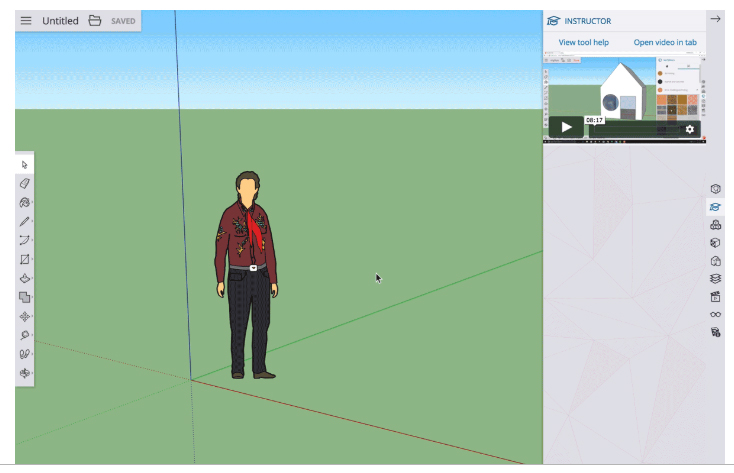
Source:www.blog.sketchup.com/article/sketchup
- Cover Story
-
 SketchUp Can Help You Win Interior..
SketchUp Can Help You Win Interior.. -
 Best Laptops for SketchUp
Best Laptops for SketchUp -
 How to Resize Textures and Materials..
How to Resize Textures and Materials.. -
 Discovering SketchUp 2020
Discovering SketchUp 2020 -
 Line Rendering with SketchUp and VRay
Line Rendering with SketchUp and VRay -
 Pushing The Boundary with architectural
Pushing The Boundary with architectural -
 Trimble Visiting Professionals Program
Trimble Visiting Professionals Program -
 Diagonal Tile Planning in SketchUp
Diagonal Tile Planning in SketchUp -
 Highlights of some amazing 3D Printed
Highlights of some amazing 3D Printed -
 Review of a new SketchUp Guide
Review of a new SketchUp Guide
- Sketchup Resources
-
 SKP for iphone/ipad
SKP for iphone/ipad -
 SKP for terrain modeling
SKP for terrain modeling -
 Pool Water In Vray Sketchup
Pool Water In Vray Sketchup -
 Rendering Optimization In Vray Sketchup
Rendering Optimization In Vray Sketchup -
 Background Modification In sketchup
Background Modification In sketchup -
 Grass Making with sketchup fur plugin
Grass Making with sketchup fur plugin -
 Landscape designing in Sketchup
Landscape designing in Sketchup -
 Apply styles with sketchup
Apply styles with sketchup -
 Bedroom Making with sketchup
Bedroom Making with sketchup -
 Review of Rendering Software
Review of Rendering Software -
 Enhancing rendering for 3d modeling
Enhancing rendering for 3d modeling -
 The combination of sketchup
The combination of sketchup -
 Exterior Night Scene rendering with vray
Exterior Night Scene rendering with vray





