"Downloading free Textures from Poliigon and using them in SketchUp/VRAY Renderings”
Subhra Bera: Editor

Textures add the realistic look in any model and Poliigon’s website is full of different textures which will increase the rendering view in SketchUp 3D models or in Vray.
Justin Geis: Justin Geis is the founder of The SketchUp Essentials and started using SketchUp while he was working as a general contractor in 2008 and after using it he found that SketchUp is extremely powerful that he just started to use it in his personal works also. Then he started The SketchUp Essentials as a place where he could share his ideas of using SketchUp easily through some tutorials and tips to help other users controlling the power of 3D Modeling in everyday lives.
In today’s article we will discuss about an online source that is contained of textures which can be used in any 3D models and renderings. There are many different websites which can also be used to download textures to use both in the SketchUp models, as well as for some programs like Vray, Unreal Engine and many more. This is a guidance to help the users in downloading and importing materials from Polligon.com into every SketchUp model, besides that there are some tips for setting the materials up within Vray for really creating more realistic renderings.
These free textures can get from www.poliigon.com , where users need to go on the top of the page to click the Sign Up button and it is absolutely free of cost website. After signing up, users can find there premium textures that can be purchased access to, as well as there are some great free textures that can be downloaded. Next they will find the texture stab, from where they have to go down to click on “Free textures” option; after clicking on this it will show a list of all the free textures available through Polligon where are list of wonderful materials to work.
Here is an example of texture-
SketchUp or Google SketchUp is mainly a3D modeling computer program that is used for a broad range of drawing applications used by architects, interior designer, landscape architects, civil and mechanical engineers, film and video game designers also. SketchUp can be getting as a freeware version named SketchUp Make and a paid version with many more extra benefits called SketchUp Pro. SketchUp is software from Trimble Company and there is an online library of free model congregations and 3D Warehouse to which users can add other models; besides that, the program has drawing layout functionality with variable ‘styles’, supports third-party ‘plug-in’ programs hosted on the Extension Warehouse to supply other abilities and enables placement of its models in Google Earth. As SketchUp users are most of architects, designers, builders, makers and engineers etc. who works hard to give a nice shape to our physical world, they need great tools to do the work. SketchUp is in mission to bring their best to produce some great tools for drawing as drawing is the key thing of the SketchUp users. They draw to search ideas, to identify the things and to show other people their work that they do with love and love to build; SketchUp understands it truly and trying to improve their software day by day. SketchUp is a worth useful software for its ease of use, it can be downloaded or installed o computer and right after that user can work on it. Though SketchUp can easily handle but still there are some sides where people will find some difficulties and lots of solve also are there like YouTube tutorials upon SketchUp or visiting SketchUp website or search Google etc. But people will get confused to have lots of information from different places upon one thing so there should a proper place or website where all the answers can be found.
Plaster 17: When users will select this texture they will get a preview window that will show the material and its look while rendering. It also shows a list of different maps that can be downloaded such as normal maps, reflections etc. They also have a pretty worthy set of free textures and one of the nice things about them is that they have different maps which users may need to link up various things like normal maps to coarsen the surface or reflection maps to make the rendered reflections look better and more. Users can select very high resolutions also but it should keep in mind that though higher resolutions look more realistic but SketchUp may face some trouble with working them. After downloading the file, users can unzip it and place the materials in their file; next it need to bring into Vray by opening up the Asset Editor, then go to the Material List and click the “Add Material” button at the bottom of the page and select “Generic”. From here, users can add the maps into Vray material, clicking on the right arrow button will help to expand the window off to the right where they can add texture to this material by selecting the little box next to “Diffuse” and finding the color map. This option will add the texture image to the material and going in the material section, the size of the material can adjust; also adding different maps from the material it become more realistic.
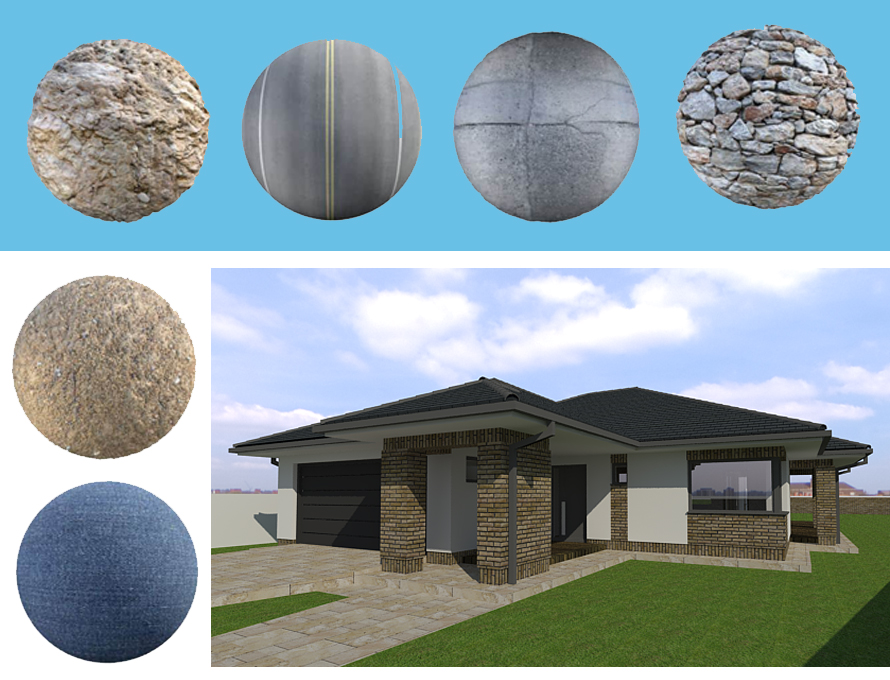
Source:www.thesketchupessentials.com
- Cover Story
-
 SketchUp Can Help You Win Interior..
SketchUp Can Help You Win Interior.. -
 Best Laptops for SketchUp
Best Laptops for SketchUp -
 How to Resize Textures and Materials..
How to Resize Textures and Materials.. -
 Discovering SketchUp 2020
Discovering SketchUp 2020 -
 Line Rendering with SketchUp and VRay
Line Rendering with SketchUp and VRay -
 Pushing The Boundary with architectural
Pushing The Boundary with architectural -
 Trimble Visiting Professionals Program
Trimble Visiting Professionals Program -
 Diagonal Tile Planning in SketchUp
Diagonal Tile Planning in SketchUp -
 Highlights of some amazing 3D Printed
Highlights of some amazing 3D Printed -
 Review of a new SketchUp Guide
Review of a new SketchUp Guide
- Sketchup Resources
-
 SKP for iphone/ipad
SKP for iphone/ipad -
 SKP for terrain modeling
SKP for terrain modeling -
 Pool Water In Vray Sketchup
Pool Water In Vray Sketchup -
 Rendering Optimization In Vray Sketchup
Rendering Optimization In Vray Sketchup -
 Background Modification In sketchup
Background Modification In sketchup -
 Grass Making with sketchup fur plugin
Grass Making with sketchup fur plugin -
 Landscape designing in Sketchup
Landscape designing in Sketchup -
 Apply styles with sketchup
Apply styles with sketchup -
 Bedroom Making with sketchup
Bedroom Making with sketchup -
 Review of Rendering Software
Review of Rendering Software -
 Enhancing rendering for 3d modeling
Enhancing rendering for 3d modeling -
 The combination of sketchup
The combination of sketchup -
 Exterior Night Scene rendering with vray
Exterior Night Scene rendering with vray





