
Aaron Dietzen is a passionate designer in SketchUp who has done many videos in SketchUp Live about SketchUp Skill Builder and made many video tutorials to describe them.
About Aaron Dietzen: Aaron Dietzen is mainly seen in various SketchUp Live or any of the Skill Builder videos or been on the SketchUp forum, that means Aaron is fond of SketchUp and serving as a SketchUp employee for two years with more than ten years in the software. He is more than just a simple Trimble employee; he is a true SketchUp fan. He spends his free time in designing things in SketchUp and loves adventurous works.
SketchUp makes easier to change the color of a face and here are the easy steps described: just need to click the Paint Bucket tool, choose the color need to use and click to paint the face. But it is little difficult to change the color of a material like putting the coloring things in a model such as blue gate, green grass and trees, yellow stairs etc. Previously changing the material color follows a long process where users at first have to double click on an existing material, and then edit it in an external editor; in this external editor people can use any preferred tool to change the shadow, contrast or saturation. At last, users have to save as a new image and then have to import it into SketchUp, so it is a time taking process indeed, that’s why SketchUp has come with a new material setting in the SketchUp color window and the process need to learn well.
Material Modification in SketchUp: Aaron can simply change the color of the walls of any model by the paint bucket tool, picking a color from the color window and put it on the wall or the thing need to be colored but it is easier while changing basic existing colors that are in the color window. While changing different colors like shadowing or putting mix colors Aaron follows a different process; he opened the color window, picked the colors from there which can be a mixed of two colors and while moving the cursor on the color pattern the color of the selected area gets changed into new shades. Here one can put shadow or change the saturation from light to dark etc. There are more things can be changed using the color window like putting textures or creating different shades of colors etc. all are these things described in the video tutorial done by Aaron:
About SketchUp: SketchUp or Google SketchUp is mainly a 3D modeling computer program that is used for a broad range of drawing applications used by architects, interior designer, landscape architects, civil and mechanical engineers, film and video game designers also. SketchUp can be getting as a freeware version named SketchUp Make and a paid version with many more extra benefits called SketchUp Pro. SketchUp is software from Trimble Company and there is an online library of free model congregations and 3D Warehouse to which users can add other models; besides that, the program has drawing layout functionality with variable ‘styles’, supports third-party ‘plug-in’ programs hosted on the Extension Warehouse to supply other abilities and enables placement of its models in Google Earth.
As SketchUp users are most of architects, designers, builders, makers and engineers etc. who works hard to give a nice shape to our physical world, they need great tools to do the work. SketchUp is in mission to bring their best to produce some great tools for drawing as drawing is the key thing of the SketchUp users. They draw to search ideas, to identify the things and to show other people their work that they do with love and love to build; SketchUp understands it truly and trying to improve their software day by day.
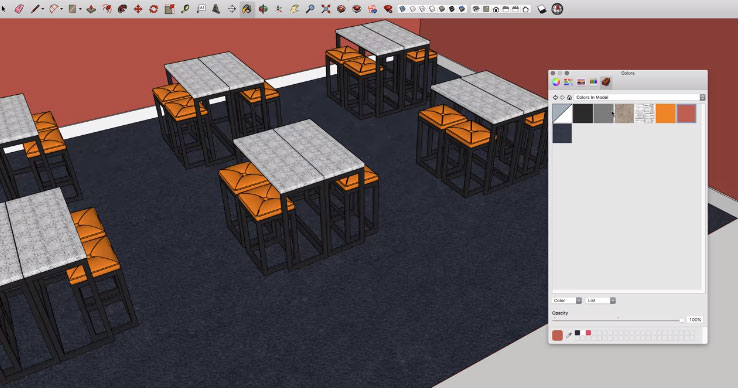
Source: blog.sketchup.com
- Cover Story
-
 SketchUp Can Help You Win Interior..
SketchUp Can Help You Win Interior.. -
 Best Laptops for SketchUp
Best Laptops for SketchUp -
 How to Resize Textures and Materials..
How to Resize Textures and Materials.. -
 Discovering SketchUp 2020
Discovering SketchUp 2020 -
 Line Rendering with SketchUp and VRay
Line Rendering with SketchUp and VRay -
 Pushing The Boundary with architectural
Pushing The Boundary with architectural -
 Trimble Visiting Professionals Program
Trimble Visiting Professionals Program -
 Diagonal Tile Planning in SketchUp
Diagonal Tile Planning in SketchUp -
 Highlights of some amazing 3D Printed
Highlights of some amazing 3D Printed -
 Review of a new SketchUp Guide
Review of a new SketchUp Guide
- Sketchup Resources
-
 SKP for iphone/ipad
SKP for iphone/ipad -
 SKP for terrain modeling
SKP for terrain modeling -
 Pool Water In Vray Sketchup
Pool Water In Vray Sketchup -
 Rendering Optimization In Vray Sketchup
Rendering Optimization In Vray Sketchup -
 Background Modification In sketchup
Background Modification In sketchup -
 Grass Making with sketchup fur plugin
Grass Making with sketchup fur plugin -
 Landscape designing in Sketchup
Landscape designing in Sketchup -
 Apply styles with sketchup
Apply styles with sketchup -
 Bedroom Making with sketchup
Bedroom Making with sketchup -
 Review of Rendering Software
Review of Rendering Software -
 Enhancing rendering for 3d modeling
Enhancing rendering for 3d modeling -
 The combination of sketchup
The combination of sketchup -
 Exterior Night Scene rendering with vray
Exterior Night Scene rendering with vray





