
It is an overview about the using of SketchUp plugins for the 3D modeling. Its variations, installation process, various plugins are described here. There are two types of installation that is mentioned. It is an easy way to design your 3D models, make variations, choose different textures and also get advice from different authors to improve the modeling. It is the best software for new users to plan their designs in a better way.
SketchUp – Best 3D Modeling: SketchUp is a perfect combination of ease and usefulness. SketchUp can be used to stretch, rotate, copy and paint these structures according to need.
SketchUp Extensions and Plugins: SketchUp Plugins is best in the 3D sketching software. The added plugins allow SketchUp to be used in a plethora of industries like education, architecture, engineering, gaming, interior designing, fashion and films, wood working, urban planning and landscaping as well. It can access separate plugins for individual purposes like simple drawing, rendering, animation, text and labeling, energy analysis, 3D printing, scheduling and import/export. These all plugins are available in the current versions and can be downloaded. There is opportunity to explore and know new and well reputed plugins from over 15 authors. It is a complete a devolving software for 3D designs and much more.
How to install SketchUp Plugins and Extensions: To make a designers work even easier there are 2 ways to install SketchUp Extensions.
1) Automatic installation:
- It is a valid option for SketchUp 2013 or 2014. Go to Window>Extension Warehouse.
- Then sign into the account to download any extensions of choice, then by clicking on Download option (red button) in the upper right corner of the page.
- By clicking through the coming up successive pop-ups, the extension will be installed and activated automatically for MAC or PC.
2) Manual Installation:
- This is applicable for the extensions found in the web; it should be saved the .rbz file in the SketchUp/Tools folder.
- Then go to Windows>Preferences and select the desired extension.
- By clicking on the “Install Extension” button at the left bottom of the pop-up window it will be installed.
- By clicking through the pop-ups the extension will be installed.
3) Tips for Secure installation of Plugins:
- While installing the SketchUp plug-in the file must be in .rb format. Locate the file in SketchUp tools folder. That will be easy and recommended.
- Reopen SketchUp to initialize plug-in; check the Menu or new Plug-in at the top of the program to view new plug-in.
Correct plugins and extensions will be found in SketchUp Warehouse. As it is powered by SketchUp itself and is the safest place to find the moist compatible and useful plugins. The official marketplace has a huge list of free, premium SketchUp plugins which can radically expand the working horizons of SketchUp software. There are many more advanced and complicated plugins and extensions also those are useful and best.
SketchUp 3D Plugins: By using the 3D printing and plugins it is easy to create 3D sketches and models within just a few minutes and few simple steps. The SketchUp plugins are mostly free and also compatible with all versions of software. Minecraft characters, Hellboy Samaritan guns, countless skyscraper and door models are also available for 3D printing.
SketchUp Rendering Plugins: Multimensional figures, blending renderings, night lighting renderings, sunlight renderings and much more can be found in this repository. There are several ready to render 3D models, 3D figures, derived models and plugins that can make a SketchUp users day without any added effort.
SketchUp Productivity Plugins: There are hundreds of free SU productivity plugins which readily convert SketchUp models to formats which can be viewed by using iPad or iphone. They convert the geometry and textures to .xcs formats. There are other extensions that can help to import models andthen publish it to a Project and share it with Team members.
SketchUp Reporting Plugins: These can be used by individuals as well as SketchUp service providers to enhance and include new features. It is also useful for component and model makers.
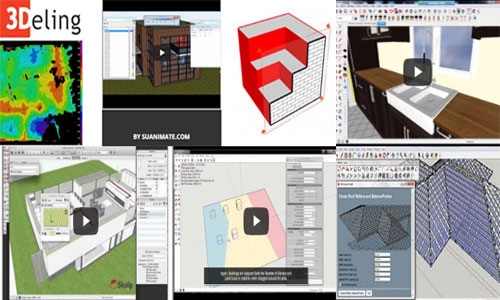
- Cover Story
-
 SketchUp Can Help You Win Interior..
SketchUp Can Help You Win Interior.. -
 Best Laptops for SketchUp
Best Laptops for SketchUp -
 How to Resize Textures and Materials..
How to Resize Textures and Materials.. -
 Discovering SketchUp 2020
Discovering SketchUp 2020 -
 Line Rendering with SketchUp and VRay
Line Rendering with SketchUp and VRay -
 Pushing The Boundary with architectural
Pushing The Boundary with architectural -
 Trimble Visiting Professionals Program
Trimble Visiting Professionals Program -
 Diagonal Tile Planning in SketchUp
Diagonal Tile Planning in SketchUp -
 Highlights of some amazing 3D Printed
Highlights of some amazing 3D Printed -
 Review of a new SketchUp Guide
Review of a new SketchUp Guide
- Sketchup Resources
-
 SKP for iphone/ipad
SKP for iphone/ipad -
 SKP for terrain modeling
SKP for terrain modeling -
 Pool Water In Vray Sketchup
Pool Water In Vray Sketchup -
 Rendering Optimization In Vray Sketchup
Rendering Optimization In Vray Sketchup -
 Background Modification In sketchup
Background Modification In sketchup -
 Grass Making with sketchup fur plugin
Grass Making with sketchup fur plugin -
 Landscape designing in Sketchup
Landscape designing in Sketchup -
 Apply styles with sketchup
Apply styles with sketchup -
 Bedroom Making with sketchup
Bedroom Making with sketchup -
 Review of Rendering Software
Review of Rendering Software -
 Enhancing rendering for 3d modeling
Enhancing rendering for 3d modeling -
 The combination of sketchup
The combination of sketchup -
 Exterior Night Scene rendering with vray
Exterior Night Scene rendering with vray





