
3D modeling has become easier with the introduction of many new software applications. The complex things seem easier with the tools and extensions. But making 3D designs in printable format remains a hectic job that involves many tough steps. With the SketchUp application, designers and artists find a simpler way to draw their models without being an expert in the fields. The subtle look of the model seems as accurate as it is done by an expert.
The need for 3D printable designs is felt intensely as the 3D designing industry flourishes with time. The conventional process is not enough to fit the growing need. This is why SketchUp in collaboration with 3D Warehouse and Materialise comes up with a comprehensive solution. It allows users to translate their 3D model into the printable format without going through any hectic steps. 3D Warehouse with their internal expert support makes the design printable-ready STL file – a required process to transform your design into 3D printable format.
3D print is a completely different chapter of study for designing where you are learned to add sizes and lengths to the model for the printable. Different factors are inevitably involved in this process. SketchUp eliminates those tough ones and gives you a way to make the model print-ready for you.
What do they do?
Experts in Materialise do their best job to offer you the desired result. The STL file format of 3D Warehouse is considered to be the solver of such problem. With the help of Meterialise and 3D Warehouse, SketchPlan offers a better functioning tool to you for this purpose.
The Printables of 3D Warehouse: To make your design 3D printable, you need to choose the check box – ‘I want this model to be printable.’ You need to upload the model to the 3D Warehouse. This model is then passed to the Materialise where it is transformed into an STL file. This new STL file goes through an array of gauntlet tests that fix general issues smoothly and provide you with a watertight STL file. Materialise sends this file to the 3D warehouse from where you can easily download your printable format.
How to find out your Printable file: To get the printable format of your 3D design, sign in your 3D Warehouse account and browse the model details page. Type the name followed by ‘is.printable’ in the search bar of the site. If you are searching for all printable objects, type ‘is:printable.’
This is the easiest method so far for making 3D design printable. The application does not require you to perform complex functions like correcting sizes, alignment for getting the better result. Prepare your model first and send to the 3D Warehouse – is just the process you need to maintain.
Source: blog.sketchup.com
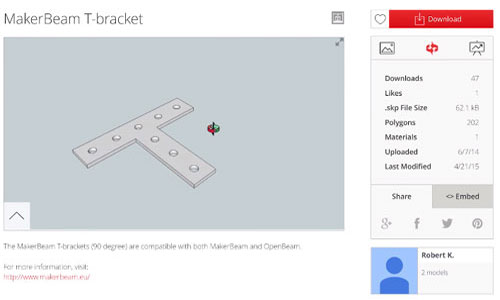
- Cover Story
-
 SketchUp Can Help You Win Interior..
SketchUp Can Help You Win Interior.. -
 Best Laptops for SketchUp
Best Laptops for SketchUp -
 How to Resize Textures and Materials..
How to Resize Textures and Materials.. -
 Discovering SketchUp 2020
Discovering SketchUp 2020 -
 Line Rendering with SketchUp and VRay
Line Rendering with SketchUp and VRay -
 Pushing The Boundary with architectural
Pushing The Boundary with architectural -
 Trimble Visiting Professionals Program
Trimble Visiting Professionals Program -
 Diagonal Tile Planning in SketchUp
Diagonal Tile Planning in SketchUp -
 Highlights of some amazing 3D Printed
Highlights of some amazing 3D Printed -
 Review of a new SketchUp Guide
Review of a new SketchUp Guide
- Sketchup Resources
-
 SKP for iphone/ipad
SKP for iphone/ipad -
 SKP for terrain modeling
SKP for terrain modeling -
 Pool Water In Vray Sketchup
Pool Water In Vray Sketchup -
 Rendering Optimization In Vray Sketchup
Rendering Optimization In Vray Sketchup -
 Background Modification In sketchup
Background Modification In sketchup -
 Grass Making with sketchup fur plugin
Grass Making with sketchup fur plugin -
 Landscape designing in Sketchup
Landscape designing in Sketchup -
 Apply styles with sketchup
Apply styles with sketchup -
 Bedroom Making with sketchup
Bedroom Making with sketchup -
 Review of Rendering Software
Review of Rendering Software -
 Enhancing rendering for 3d modeling
Enhancing rendering for 3d modeling -
 The combination of sketchup
The combination of sketchup -
 Exterior Night Scene rendering with vray
Exterior Night Scene rendering with vray





