SteelSketch for Sketchup – A sketchup extension to produce pipes & steel profiles extruding across linear entities
Rajib Dey - Editor-in-chief

SteelSketch for sketchup supports sketchup 2014 and sketchup 2015. This sketchup extension is used to create pipes and steel profiles extruding across linear entities.
SteelSketch facilitates the users to generate pipes having circular section extruding across a linear object or arc as well as generate pipe having rectangular section extruding across a linear entity or arc and produce a steel beam choosing the section profile out of a large archive containing all the ISO standard sizes.
Commands: Create Pipe
A pipe is formed with circular or rectangular section. The command displays a window where the circular or rectangular section are selected. In function of the choose, fulfill the fields showing the section dimensions and then press OK. Then choose the linear entities or arcs there to extrude the selected profile.
Create Profile: A steel profile having the selected section is formed. The command displays a window to choose the section out of the tree list where all the sections of the ISO Standard are preserved. While choosing an element the window displays the section preview. Now press OK and then choose the linear entities or arcs there to extrude the selected profile.
Try LightUP free 30 days trial version
Get Weight: Obtains the volume and weight of the designated pipe or profile.
In order to download this sketchup extension visit, www.oldbridgesoft.com/steelsketch.html. For any query, send mail to support@oldbridgesoft.com
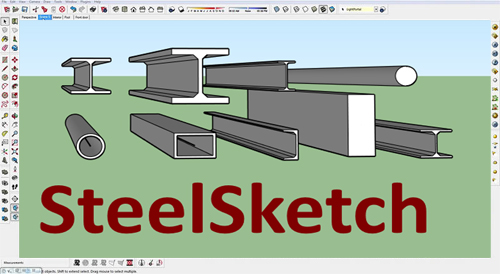
Image Courtesy: extensions.sketchup.com
- Cover Story
-
 SketchUp Can Help You Win Interior..
SketchUp Can Help You Win Interior.. -
 Best Laptops for SketchUp
Best Laptops for SketchUp -
 How to Resize Textures and Materials..
How to Resize Textures and Materials.. -
 Discovering SketchUp 2020
Discovering SketchUp 2020 -
 Line Rendering with SketchUp and VRay
Line Rendering with SketchUp and VRay -
 Pushing The Boundary with architectural
Pushing The Boundary with architectural -
 Trimble Visiting Professionals Program
Trimble Visiting Professionals Program -
 Diagonal Tile Planning in SketchUp
Diagonal Tile Planning in SketchUp -
 Highlights of some amazing 3D Printed
Highlights of some amazing 3D Printed -
 Review of a new SketchUp Guide
Review of a new SketchUp Guide
- Sketchup Resources
-
 SKP for iphone/ipad
SKP for iphone/ipad -
 SKP for terrain modeling
SKP for terrain modeling -
 Pool Water In Vray Sketchup
Pool Water In Vray Sketchup -
 Rendering Optimization In Vray Sketchup
Rendering Optimization In Vray Sketchup -
 Background Modification In sketchup
Background Modification In sketchup -
 Grass Making with sketchup fur plugin
Grass Making with sketchup fur plugin -
 Landscape designing in Sketchup
Landscape designing in Sketchup -
 Apply styles with sketchup
Apply styles with sketchup -
 Bedroom Making with sketchup
Bedroom Making with sketchup -
 Review of Rendering Software
Review of Rendering Software -
 Enhancing rendering for 3d modeling
Enhancing rendering for 3d modeling -
 The combination of sketchup
The combination of sketchup -
 Exterior Night Scene rendering with vray
Exterior Night Scene rendering with vray






