
Process to install this sketchup extension:
1. Download example rulefile(s) and save to any local folder (e.g. Documents): grid park 1 (www.michaelvasiljevs.com)
2. Open Park Generator plugin UI in SketchUp. As soon as the plugin is installed "Park Generator" entry will be visible under "Extensions" menu, click on it to open the plugin window.
3. Open the Rule File. In the plugin window under "Rule File" click on "Browse..." and choose the file already been downloaded earlier and finish by selecting the "Open" button.
4. Choice an Input Region. Input Region refers to the area in which the park will be created . It is delivered by choosing a face (a polygon) in the primary SketchUp window. As for instance a simple rectangular region is formed by pressing "r" (or clicking on the Rectangle button) and then drawn-out the mouse pointer along the ground. It is suggested to apply a face that is not too large (taking a prolonged period to progress) or too minor (will not look as good).
5. Generate! By clicking on "Generate" button in the plugin window.
One can also modify parameters and edit the Rule File to create diverse park designs.
The plugin is still in the beta testing phase. You can suggest your opinions by sending mail to su-park-generator-feedback@michaelvasiljevs.com
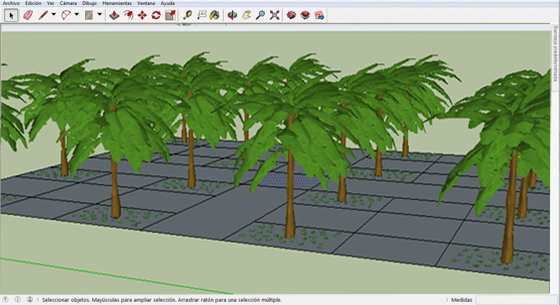
Image Courtesy: michaelvasiljevs.com
- Cover Story
-
 SketchUp Can Help You Win Interior..
SketchUp Can Help You Win Interior.. -
 Best Laptops for SketchUp
Best Laptops for SketchUp -
 How to Resize Textures and Materials..
How to Resize Textures and Materials.. -
 Discovering SketchUp 2020
Discovering SketchUp 2020 -
 Line Rendering with SketchUp and VRay
Line Rendering with SketchUp and VRay -
 Pushing The Boundary with architectural
Pushing The Boundary with architectural -
 Trimble Visiting Professionals Program
Trimble Visiting Professionals Program -
 Diagonal Tile Planning in SketchUp
Diagonal Tile Planning in SketchUp -
 Highlights of some amazing 3D Printed
Highlights of some amazing 3D Printed -
 Review of a new SketchUp Guide
Review of a new SketchUp Guide
- Sketchup Resources
-
 SKP for iphone/ipad
SKP for iphone/ipad -
 SKP for terrain modeling
SKP for terrain modeling -
 Pool Water In Vray Sketchup
Pool Water In Vray Sketchup -
 Rendering Optimization In Vray Sketchup
Rendering Optimization In Vray Sketchup -
 Background Modification In sketchup
Background Modification In sketchup -
 Grass Making with sketchup fur plugin
Grass Making with sketchup fur plugin -
 Landscape designing in Sketchup
Landscape designing in Sketchup -
 Apply styles with sketchup
Apply styles with sketchup -
 Bedroom Making with sketchup
Bedroom Making with sketchup -
 Review of Rendering Software
Review of Rendering Software -
 Enhancing rendering for 3d modeling
Enhancing rendering for 3d modeling -
 The combination of sketchup
The combination of sketchup -
 Exterior Night Scene rendering with vray
Exterior Night Scene rendering with vray






