How to set up and light a sketchup exterior scene with sketchup and vray
Rajib Dey - Editor-in-chief


Image Courtesy: vizpark.com
This tutorial will provide step-by-step guidances for setting up and adding light to a sketchup exterior scene through a HDRI Skydome and Vray. In order to obtain superior result, the focus should be given on the following points :-
The VP HDRI Skydomes contain a very high dynamic range to produce sharp sun shadows efficiently. It is possible to apply compelling and colorful lighting into your scene with some simple mouse clicks.
There are usually two primary steps - Initially load the Hdri skydome as per your choice and then fine-tune camera settings like exposure and white balance.
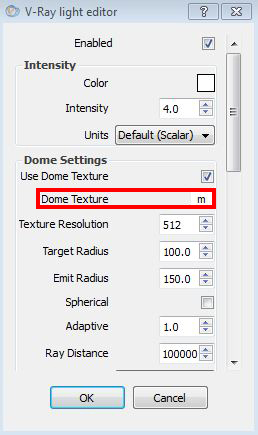
Image Courtesy: vizpark.com
Initially generate a dome light and open the light editor. In the panel Dome Settings, include a texture in the slot “Dome Texture“.
Set it as texBitmap and load your HDRI file.
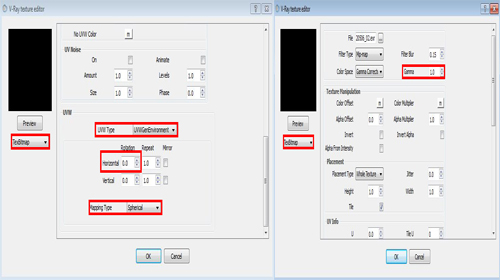
Image Courtesy: vizpark.com
At the bottom in the UVW panel, arrange the UVW type as UVWGenEnvironment and the mapping type as Spherical. In the UVW panel, the horizontal rotation can be modified from 0 to 360 degrees for rotating the sky.
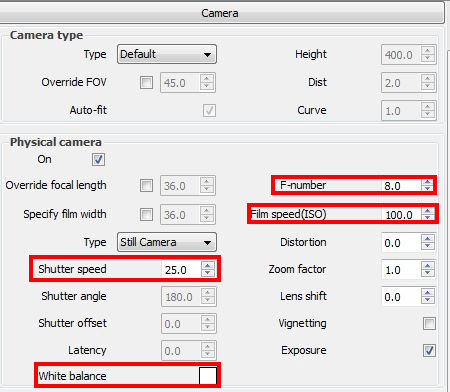
Image Courtesy: vizpark.com
Click on the following link to get the complete tutorial www.vizpark.com
- Cover Story
-
 SketchUp Can Help You Win Interior..
SketchUp Can Help You Win Interior.. -
 Best Laptops for SketchUp
Best Laptops for SketchUp -
 How to Resize Textures and Materials..
How to Resize Textures and Materials.. -
 Discovering SketchUp 2020
Discovering SketchUp 2020 -
 Line Rendering with SketchUp and VRay
Line Rendering with SketchUp and VRay -
 Pushing The Boundary with architectural
Pushing The Boundary with architectural -
 Trimble Visiting Professionals Program
Trimble Visiting Professionals Program -
 Diagonal Tile Planning in SketchUp
Diagonal Tile Planning in SketchUp -
 Highlights of some amazing 3D Printed
Highlights of some amazing 3D Printed -
 Review of a new SketchUp Guide
Review of a new SketchUp Guide
- Sketchup Resources
-
 SKP for iphone/ipad
SKP for iphone/ipad -
 SKP for terrain modeling
SKP for terrain modeling -
 Pool Water In Vray Sketchup
Pool Water In Vray Sketchup -
 Rendering Optimization In Vray Sketchup
Rendering Optimization In Vray Sketchup -
 Background Modification In sketchup
Background Modification In sketchup -
 Grass Making with sketchup fur plugin
Grass Making with sketchup fur plugin -
 Landscape designing in Sketchup
Landscape designing in Sketchup -
 Apply styles with sketchup
Apply styles with sketchup -
 Bedroom Making with sketchup
Bedroom Making with sketchup -
 Review of Rendering Software
Review of Rendering Software -
 Enhancing rendering for 3d modeling
Enhancing rendering for 3d modeling -
 The combination of sketchup
The combination of sketchup -
 Exterior Night Scene rendering with vray
Exterior Night Scene rendering with vray






