
Cadman develops 3D Warehouse Tools for sketchup. This sketchup extension supports SketchUp 2014, SketchUp 2015, SketchUp 2016.
There are a plethora of tools which are used to evaluate (nested groups, model size) & handle the sketchup models as well as eliminate any irrelevant lines, marks before uploading them to 3D Warehouse.
Show Nesting Levels is a visual method for assessing the structure of a selection or the complete model. It generates a layer for each nesting level that is organized in the selection and arranges the model display to Color through layer. The layers apply customary AutoCAD colors: red-1, yellow-2, green-3, cyan-4, blue-5, magenta-6, silver-7.
Save Screen Image facilitates the users to create the model directly in SketchUp, then occupy the screen as a jpg file for communication and further assessment. It saves the image in the similar folder as the model. Save images whenever required with the review, the images are numbered in sequence for the users.
Model Report is used to preview information on the selection or the complete model. The Top Level Information illustrates the number of components and groups at the first level while editing the component (this is the red level). The second half of the report illustrates the total polygon count, useful for ascertaining model simplification.
The Quick Check menu item counts all the unnecessary elements in the model (on the basis of the 3D Warehouse checklist) and focuses them for examining visually.
The Count Stuff menu item allows the users to count just one type of element in the model as well highlight it for the users as well.
The 3D Warehouse Cleaner allows the users to select the things to be eliminated from the model (on the basis of the 3D Warehouse checklist). The default is all items. You will be provided with a summary and view all the items disperse from each dialog, streamlining the model.
Link for download 3D Warehouse Tools
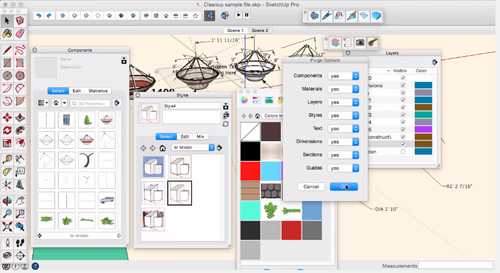
Image Courtesy: youtube.com
- Cover Story
-
 SketchUp Can Help You Win Interior..
SketchUp Can Help You Win Interior.. -
 Best Laptops for SketchUp
Best Laptops for SketchUp -
 How to Resize Textures and Materials..
How to Resize Textures and Materials.. -
 Discovering SketchUp 2020
Discovering SketchUp 2020 -
 Line Rendering with SketchUp and VRay
Line Rendering with SketchUp and VRay -
 Pushing The Boundary with architectural
Pushing The Boundary with architectural -
 Trimble Visiting Professionals Program
Trimble Visiting Professionals Program -
 Diagonal Tile Planning in SketchUp
Diagonal Tile Planning in SketchUp -
 Highlights of some amazing 3D Printed
Highlights of some amazing 3D Printed -
 Review of a new SketchUp Guide
Review of a new SketchUp Guide
- Sketchup Resources
-
 SKP for iphone/ipad
SKP for iphone/ipad -
 SKP for terrain modeling
SKP for terrain modeling -
 Pool Water In Vray Sketchup
Pool Water In Vray Sketchup -
 Rendering Optimization In Vray Sketchup
Rendering Optimization In Vray Sketchup -
 Background Modification In sketchup
Background Modification In sketchup -
 Grass Making with sketchup fur plugin
Grass Making with sketchup fur plugin -
 Landscape designing in Sketchup
Landscape designing in Sketchup -
 Apply styles with sketchup
Apply styles with sketchup -
 Bedroom Making with sketchup
Bedroom Making with sketchup -
 Review of Rendering Software
Review of Rendering Software -
 Enhancing rendering for 3d modeling
Enhancing rendering for 3d modeling -
 The combination of sketchup
The combination of sketchup -
 Exterior Night Scene rendering with vray
Exterior Night Scene rendering with vray






