
RoundCorner[/color] makes the edges and corners of 3D shapes round along a 2D profile, in 3 different modes like Round corners, Sharp corners and Bevel. RoundCorner is compatible with concave corners (always rendered as Round) and non-orthogonal edge faces. There are 2, 3, or more edges in Corners.
The most updated version is RoundCorner 3.1. This newest version contains the following features :-
1. Restructured button palette – The buttons are divided in 4 different areas: Edges selection, Parameters, Edge properties and Geometry Generation.
2. Post-modification: It is now possible to rectify the parameters once the geometry is created devoid of reassigning edges. If one or some parameters are modified, you can relate to the previous generation by selecting “APPLY CHANGE”. Once you choose an edge, this option is will be unavailable and the parameters will be assigned to the next generation.
3. Recognition of Overlaps: RoundCorner now identifies the situations of overlaps and demonstrates them in Preview mode and shows a warning message prior to generation of the geometry.
4. Edge properties: An additional control exists for edges bordering the corners.
This plugin is available in different languages like English, French, Spanish, Chinese, German
By default, the plugin is set up in Tools > Fredo6 Collection > RoundCorner
By Default ‘RoundCorner’. 3 icons are available, but it should be configured to display the perfect one (menu Default Parameters…)
One can access the plugin at free of cost. The users have to download LibFredo6 6.8 or higher (sketchucation.com) for installing this plugin successfully.
For more information, visit sketchucation.com
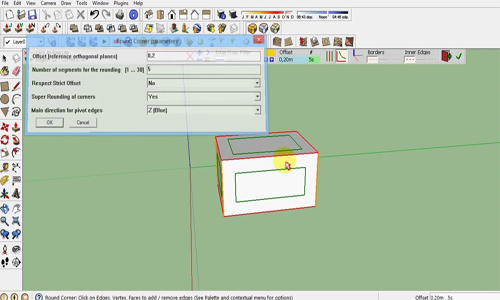
Image Courtesy: youtube.com
- Cover Story
-
 SketchUp Can Help You Win Interior..
SketchUp Can Help You Win Interior.. -
 Best Laptops for SketchUp
Best Laptops for SketchUp -
 How to Resize Textures and Materials..
How to Resize Textures and Materials.. -
 Discovering SketchUp 2020
Discovering SketchUp 2020 -
 Line Rendering with SketchUp and VRay
Line Rendering with SketchUp and VRay -
 Pushing The Boundary with architectural
Pushing The Boundary with architectural -
 Trimble Visiting Professionals Program
Trimble Visiting Professionals Program -
 Diagonal Tile Planning in SketchUp
Diagonal Tile Planning in SketchUp -
 Highlights of some amazing 3D Printed
Highlights of some amazing 3D Printed -
 Review of a new SketchUp Guide
Review of a new SketchUp Guide
- Sketchup Resources
-
 SKP for iphone/ipad
SKP for iphone/ipad -
 SKP for terrain modeling
SKP for terrain modeling -
 Pool Water In Vray Sketchup
Pool Water In Vray Sketchup -
 Rendering Optimization In Vray Sketchup
Rendering Optimization In Vray Sketchup -
 Background Modification In sketchup
Background Modification In sketchup -
 Grass Making with sketchup fur plugin
Grass Making with sketchup fur plugin -
 Landscape designing in Sketchup
Landscape designing in Sketchup -
 Apply styles with sketchup
Apply styles with sketchup -
 Bedroom Making with sketchup
Bedroom Making with sketchup -
 Review of Rendering Software
Review of Rendering Software -
 Enhancing rendering for 3d modeling
Enhancing rendering for 3d modeling -
 The combination of sketchup
The combination of sketchup -
 Exterior Night Scene rendering with vray
Exterior Night Scene rendering with vray






