SketchUp is known for its speed activities. It is a quick 3D modeling programme. It often uses as landscaping architects. SketchUp is not so tough to learn, but it takes some time to become expert in this trade. Kevin Pfeiffer, writer of landarchs.com has come up with this article. We made an excerpt.
Yes, there are some shortcuts to save the time; still it will take some time to learn. We are trying to present some tricks for your help:-
How to lock axis: Functioning shape on 3D space on a 2D screen is not simple. There is much confusion taken place automatically. If you shift to a circle, you may feel that it would go up along y-axis, witnessed that goes along z-axis. In that case you have to use arrow keys for locking the axis. The up and down arrows are Y-axis (Blue) and in the left, the Z-axis (green), then turn right x-axis (red). The movement will be known from here.
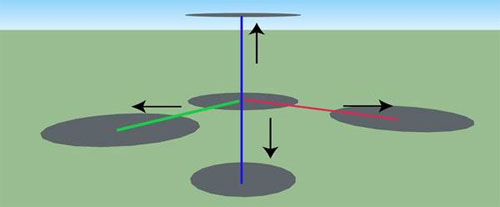
Image Courtesy: landarchs.com
Use of array tool: Many people simply copy and paste the sketchup shape objects and other things. Many people also repeatedly try Ctrl+v to paste it. It is suggested to use AutoCAD array tool for speedy use of sketchup.
Watch this video learning:
Photoshop for vegetation must: Sketchup has many downloadable options (3D Warehouse), but while growing vegetation, the file size creates a problem. The best rout is to use Photoshop with PNG format.

Image Courtesy: landarchs.com
For Large Tool set: see this flow chart
view> toolbars...> large tool set.
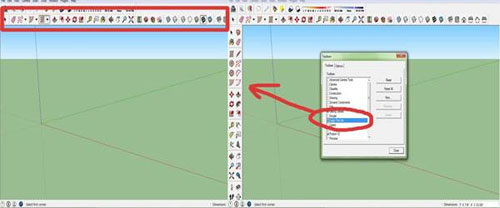
Image Courtesy: landarchs.com
Hotkeys: If the designers wish to speed up the project, then they can use hotkeys. Follow this: window>preferences>shortcuts to obtain the page. SketchUp has developed a list of shortcuts and hotkeys.
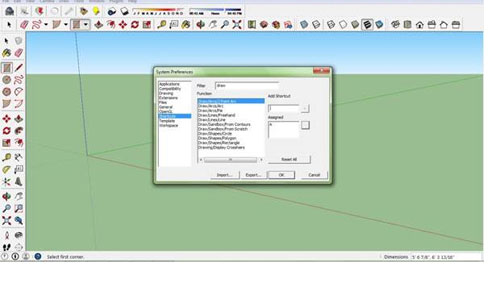
Image Courtesy: landarchs.com
Plugins: These are made for enhancing the capacity of SketchUp. Click the links
- https://extensions.sketchup.com/en/content/soap-skin-bubble
- https://extensions.sketchup.com/en/content/sketchup-stl
- https://extensions.sketchup.com/en/content/3d-tree-maker
- http://www.suplugins.com/supodium-v2.php
Side count for polygon:
This video tutorial can guide the designers.
Selecting by click: The Selection on the screen is a major problem in Sketchup. Count the number of click and then, select the face and the face and edge and the whole of the object.
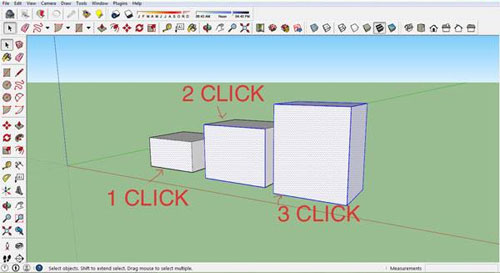
Image Courtesy: landarchs.com
Measurement tool: The designers need to syn into the measurement, angle and rest of the data into sketchup. This is the similarity between sketchup and autoCAD that designers do not need to select the textbox contributing data.
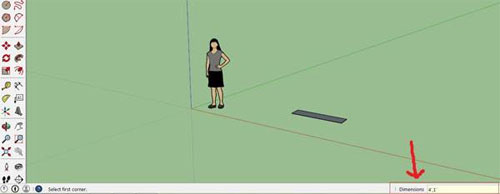
Image Courtesy: landarchs.com
There is also a ruler tool which marks line on XYZ.
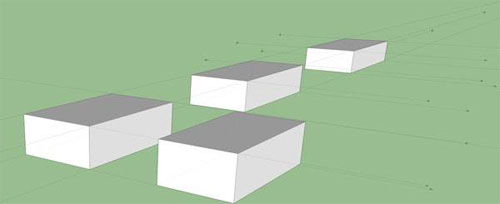
Image Courtesy: landarchs.com
- Cover Story
-
 SketchUp Can Help You Win Interior..
SketchUp Can Help You Win Interior.. -
 Best Laptops for SketchUp
Best Laptops for SketchUp -
 How to Resize Textures and Materials..
How to Resize Textures and Materials.. -
 Discovering SketchUp 2020
Discovering SketchUp 2020 -
 Line Rendering with SketchUp and VRay
Line Rendering with SketchUp and VRay -
 Pushing The Boundary with architectural
Pushing The Boundary with architectural -
 Trimble Visiting Professionals Program
Trimble Visiting Professionals Program -
 Diagonal Tile Planning in SketchUp
Diagonal Tile Planning in SketchUp -
 Highlights of some amazing 3D Printed
Highlights of some amazing 3D Printed -
 Review of a new SketchUp Guide
Review of a new SketchUp Guide
- Sketchup Resources
-
 SKP for iphone/ipad
SKP for iphone/ipad -
 SKP for terrain modeling
SKP for terrain modeling -
 Pool Water In Vray Sketchup
Pool Water In Vray Sketchup -
 Rendering Optimization In Vray Sketchup
Rendering Optimization In Vray Sketchup -
 Background Modification In sketchup
Background Modification In sketchup -
 Grass Making with sketchup fur plugin
Grass Making with sketchup fur plugin -
 Landscape designing in Sketchup
Landscape designing in Sketchup -
 Apply styles with sketchup
Apply styles with sketchup -
 Bedroom Making with sketchup
Bedroom Making with sketchup -
 Review of Rendering Software
Review of Rendering Software -
 Enhancing rendering for 3d modeling
Enhancing rendering for 3d modeling -
 The combination of sketchup
The combination of sketchup -
 Exterior Night Scene rendering with vray
Exterior Night Scene rendering with vray






