Hi all, this will be a tutorial (maybe something short with respect to many others who are on the network), which is how I usually work with and I think efficiently.
First of all, I am a 19 year old student and I live in Buenos Aires, Argentina.
A few years ago I started my own "enterprise", offering service of renders to architects and studies.
If you want to stay tuned to my work, I suggest you follow my fanpage: https://www.facebook.com
This tutorial will be based on this picture:
It is necessary to emphasize, that this image, it me arose after seeing PureRender's similar render, it was a great source of inspiration for my.

In indoor scenes always do the same steps, a rectangle (usually always start 10x10 meters), and then adjusted with respect to my work space that requires.
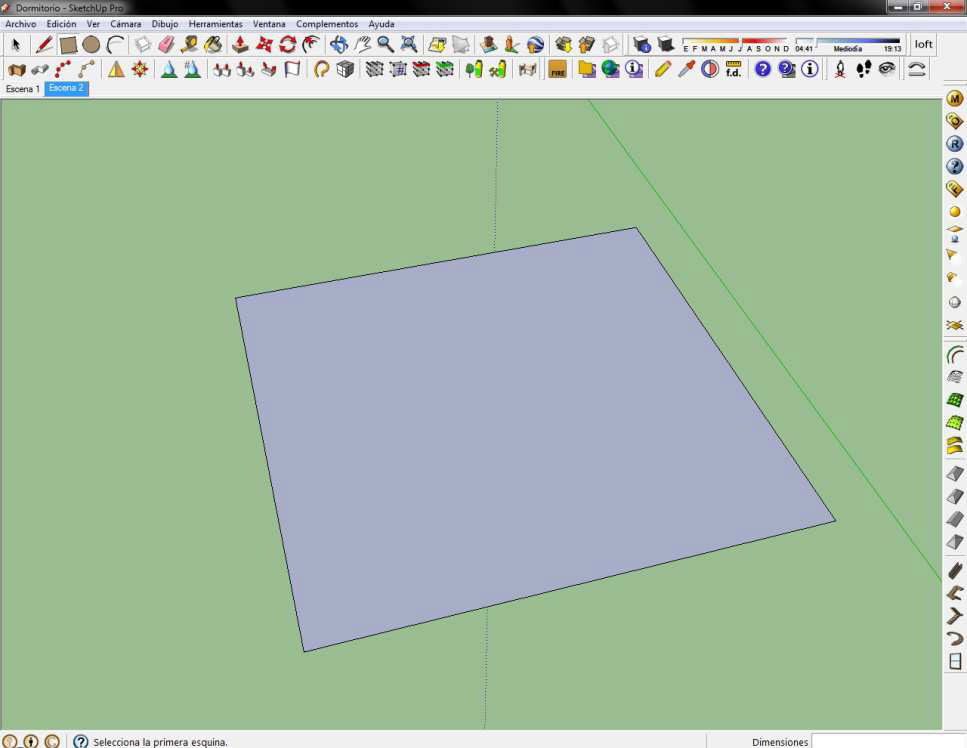
Then use equidistance to make walls (usually of 10 or 15 centimeters).
And then I up the walls, to an overall height of 3 meters.
In this case, 6 m, since it is a double-height space.
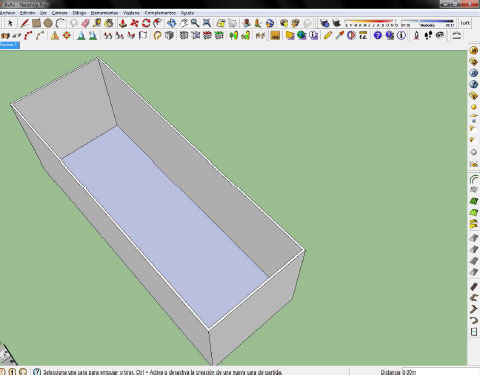
Then choose and paint different materials.
In this scene are just two, white and wood.

For this wood, I used a texture I found on the internet, is this.
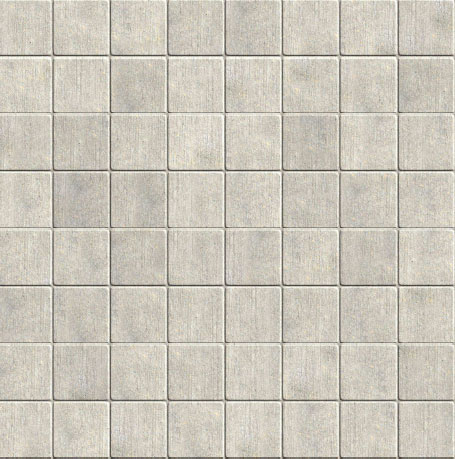
Then, I realize the window sills.
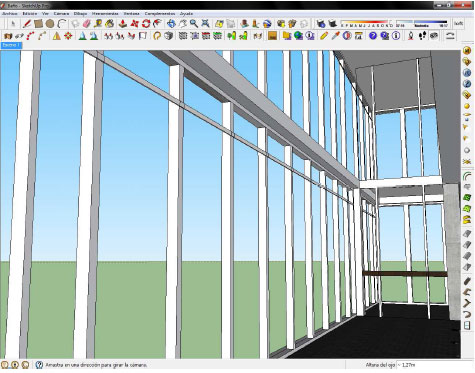
This is a scene from the natural sunlight without extra lights.
So here I adjust sunlight.
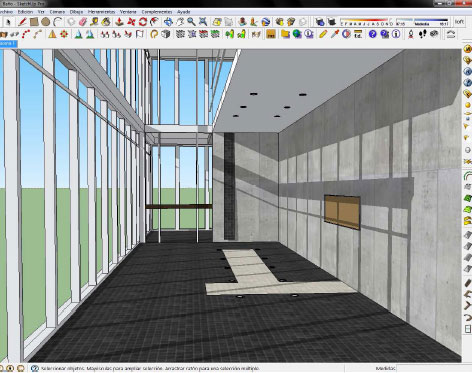
Then, I modeled the space, doors, and railings.
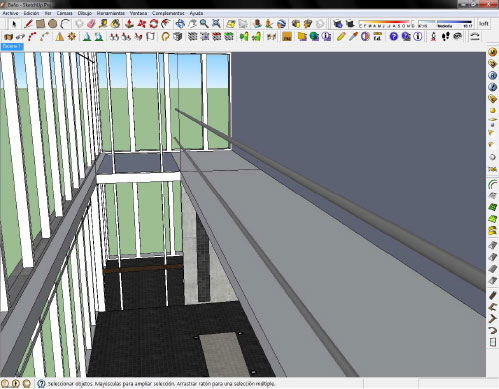
Since they can see, in this case, the parts that will not be seen in the render, I do not shape them or do not apply materials to them. Only to make the render and the work more agile.
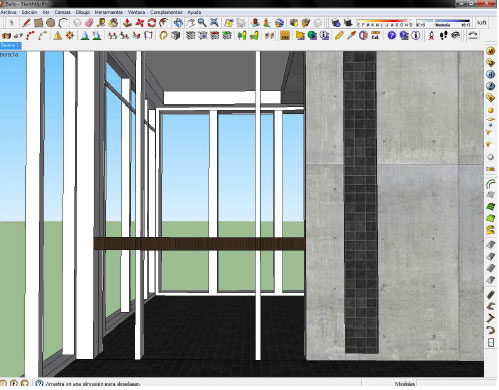
Then, the entertaining part, furnish the space.
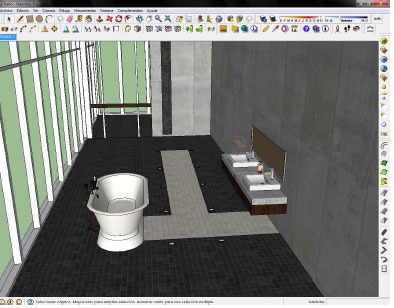
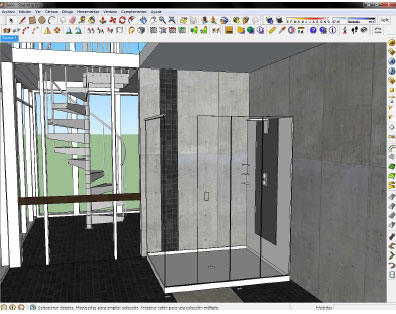
Then, I add the sky that I am going to use, as image JPG.
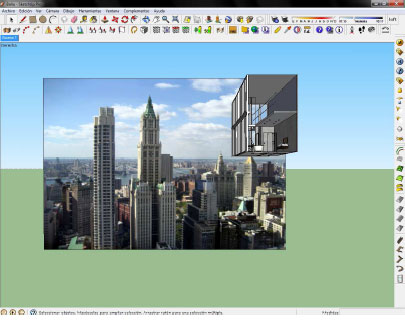
Once furnished space, choose the position of the camera, and when I find one I like, the "lock" creating a scene.
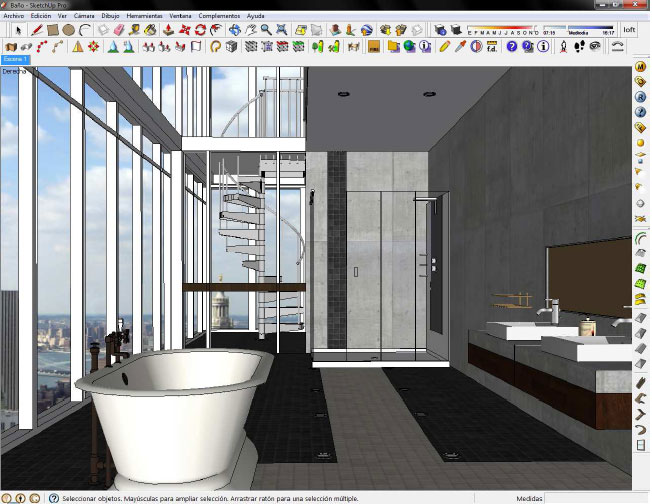
Now it's time to set the materials. I always choose on reflections, M= Fresnel default.
For example, the tiles black floor.
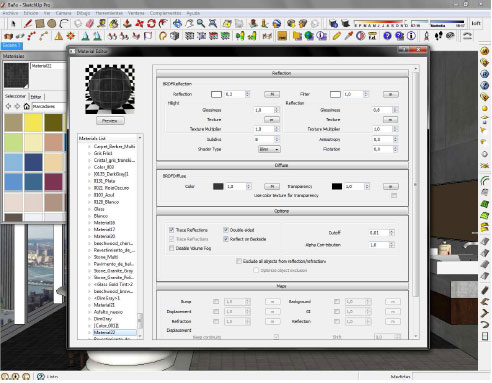
The white tile floor.
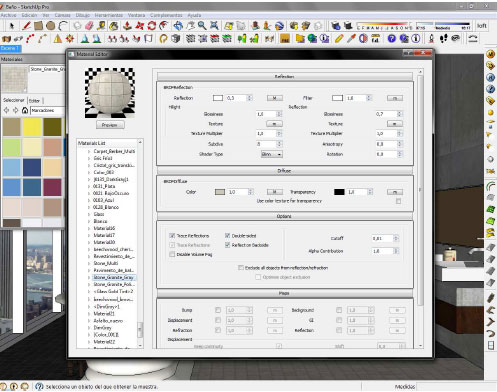
The glass material.
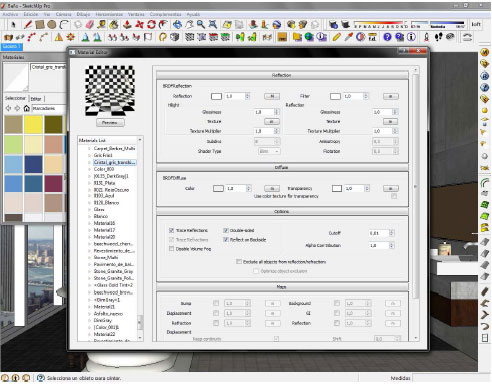
The material of the mirror.
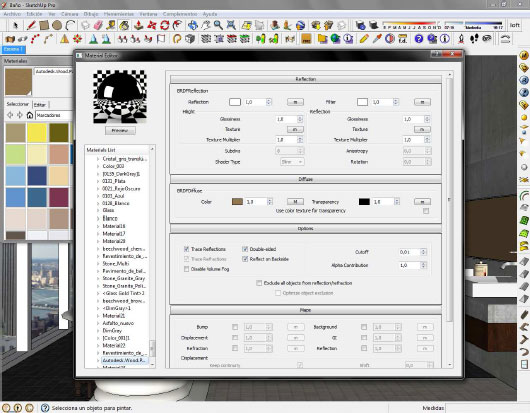
The bath material.
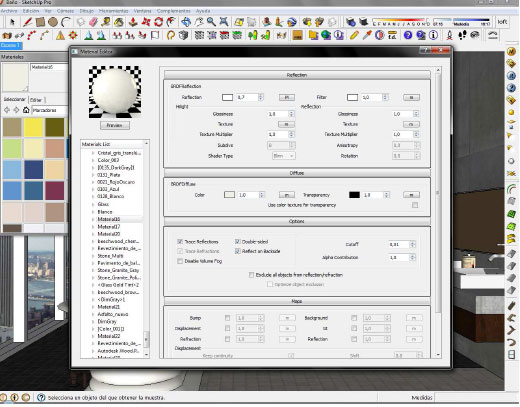
The wood material of the sink.
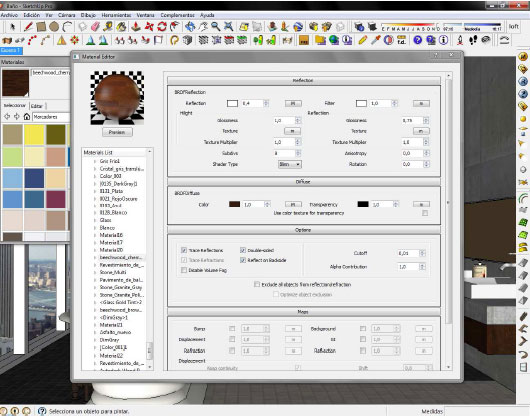
And the faucet of the sink.
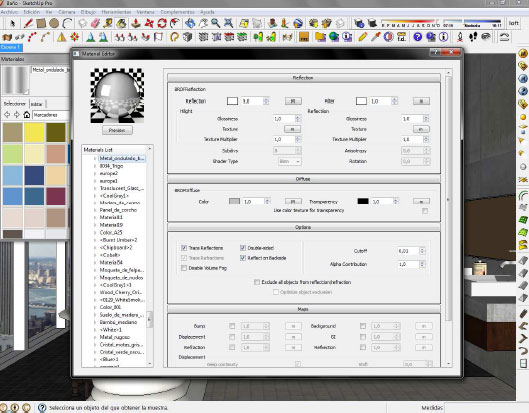
Then, I set the options of the settings of render.
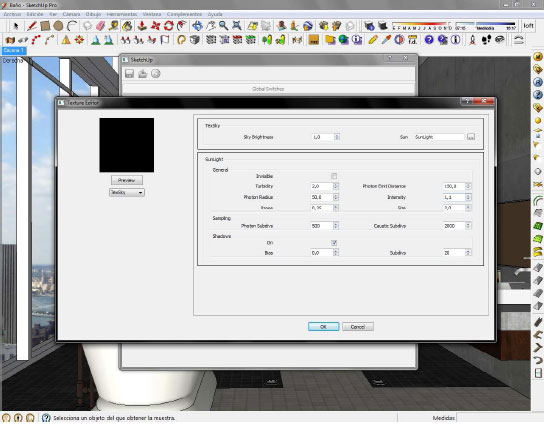
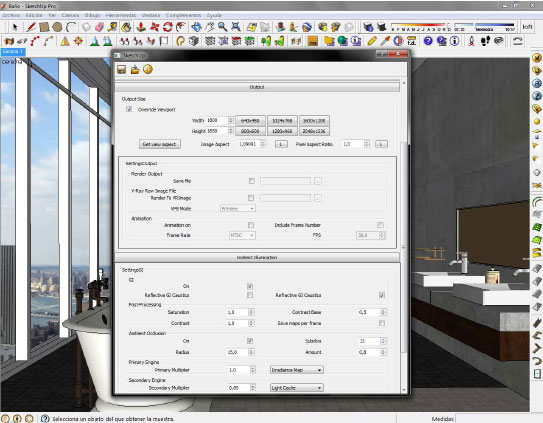
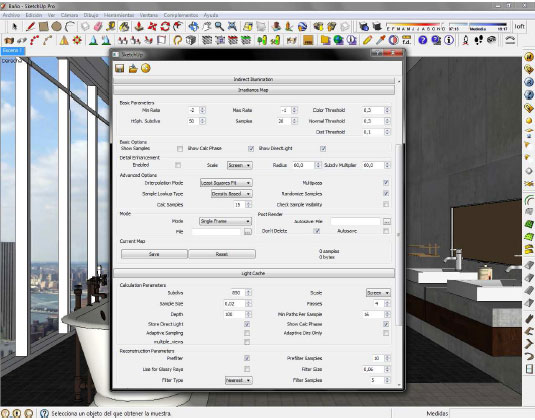
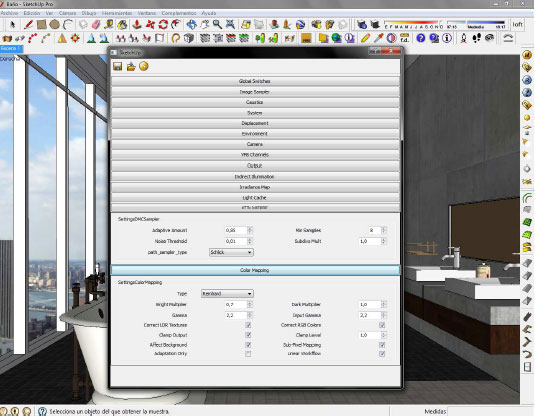
Then, I make the render.
When is over, I make a few tweaks in the options, depending of course on what you see I do not like in he render.
In Post-Production (in this case, and in general) do not usually do big tweaks in general are changing color, brightness and contrast, and perhaps saturation. And sometimes vignette effects. But I'm more in favor of working well the model and the Setting for the raw render goes well.
Finally, the render.

I hope you learn this little tutorial, and they can learn things you might not know or knew.
A big hello to all, and thanks to Rajib Dey for giving me this opportunity.
Greetings to all!
- Cover Story
-
 SketchUp Can Help You Win Interior..
SketchUp Can Help You Win Interior.. -
 Best Laptops for SketchUp
Best Laptops for SketchUp -
 How to Resize Textures and Materials..
How to Resize Textures and Materials.. -
 Discovering SketchUp 2020
Discovering SketchUp 2020 -
 Line Rendering with SketchUp and VRay
Line Rendering with SketchUp and VRay -
 Pushing The Boundary with architectural
Pushing The Boundary with architectural -
 Trimble Visiting Professionals Program
Trimble Visiting Professionals Program -
 Diagonal Tile Planning in SketchUp
Diagonal Tile Planning in SketchUp -
 Highlights of some amazing 3D Printed
Highlights of some amazing 3D Printed -
 Review of a new SketchUp Guide
Review of a new SketchUp Guide
- Sketchup Resources
-
 SKP for iphone/ipad
SKP for iphone/ipad -
 SKP for terrain modeling
SKP for terrain modeling -
 Pool Water In Vray Sketchup
Pool Water In Vray Sketchup -
 Rendering Optimization In Vray Sketchup
Rendering Optimization In Vray Sketchup -
 Background Modification In sketchup
Background Modification In sketchup -
 Grass Making with sketchup fur plugin
Grass Making with sketchup fur plugin -
 Landscape designing in Sketchup
Landscape designing in Sketchup -
 Apply styles with sketchup
Apply styles with sketchup -
 Bedroom Making with sketchup
Bedroom Making with sketchup -
 Review of Rendering Software
Review of Rendering Software -
 Enhancing rendering for 3d modeling
Enhancing rendering for 3d modeling -
 The combination of sketchup
The combination of sketchup -
 Exterior Night Scene rendering with vray
Exterior Night Scene rendering with vray





