Author : Julian Brooks
LightUp-Analytics plugin offers Sunlight and Daylight Analysis within SketchUp
LightUp-Analytics is a plug-in that provides Sunlight and Daylight Analysis within SketchUp. It is based on the well-known Lightup for SketchUp rendering engine, with added analytical features.
It bears repeating, SketchUp is exceptionally good at two things - producing simple geometric models and applying textures to those models for visualisation purposes. Indeed, there is quite a market for SketchUp plug-ins that enhance this presentation quality; Lightup for SketchUp is one of them.
However and increasingly, designers are being asked to provide further and better evidence of good design; including analysis of their SketchUp models. Often, this is provided by third party software and requires exporting the original geometry. In terms of traditional daylight and sunlight analysis, the emergent design follows a given 'valid envelope' for daylighting, rights of light, and solar access provided by such third-party software. Alternatively, rules of thumb are used to assess the scheme. - rules that provide analysis from fixed viewpoints (eg. in section only).
Lightup-Analytics provides the ability to navigate in 3-D around your analysis model and puts the science of daylight and sunlight design at the fingertips of the designer (as the design evolves) – avoiding trying to design with one hand behind your back!
This is not, necessarily, going to avoid further work by specialist surveyors but does allow the designer to control the process and most significantly can potentially reduce the areas that need specialist input therefore reducing consultancy, abortive work and re-design costs.
Using Lightup-Analytics as both a visualisation and analysis engine seemed an obvious work-flow - a designers work-flow! Pushing and pulling the geometry within SketchUp - responding to context, the emerging design - concurrently with any analysis.
Lightup-Analytics can do a number of assessments, based around a UK guidance document called BR209 "Site Layout Planning for Daylight and Sunlight: A guide to good practice", written by Dr Paul Littlefair of the UK Building Research Establishment and recognised as a world leading expert in this field. When LightUp-Analytics was being developed Dr. Littlefair was extensively consulted to ensure compliance with his work.
LightUp-Analytics is also very grateful to its sponsor Rationel Windows (UK) Ltd and to the UK Technology Strategy Board for an Innovation Voucher grant.
For this article, we will, focus on two of the functions of LightUp-Analytics - VSC (Vertical Sky Component) and Shadow Studies (Possible-Sunlight Assessment).
VERTICAL SKY COMPONENT
Traditionally urban designers have analysed streets using cross-sections (i.e. a cross-section of between 2:1 and 2½:1 is generally considered reasonable for a residential street) this is based on measuring streets that have been deemed perceptually acceptable. BR209 moves this debate on with its 25° rule of thumb (which actually works out to be a 2.14:1 street cross-section). Not all spaces can be designed as generic streets, for example, where a development has to be integrated within an existing urban context of narrow streets and larger squares. Doing this requires evidence that is both practical and based in recognised science.
Calculating the proportion of light that falls on any given surface in comparison with the light available, above any and all obstructions, is one such method. This is called the Vertical Sky Component and is recognised in UK town planning negotiations.
Below is a link to a video that explains how a Vertical Sky Component can influence design.
SHADOW STUDIES
In any climate worldwide, life is orientated around good daylight access; it is often, additionally, orientated around the spaces where there is good sunlight access. For a number of years, we have utilised 'butterfly diagrams' to illustrate this, these diagrams show how shadows move through a space by analysing the shadow patterns at fixed intervals on certain days (e.g., hourly on 21st March)
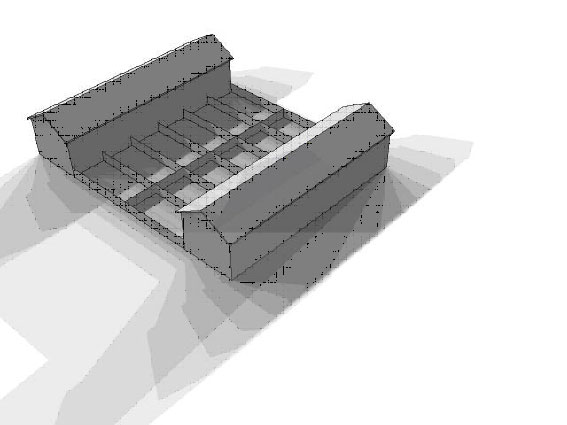
Hourly 'Butterfly' Diagram
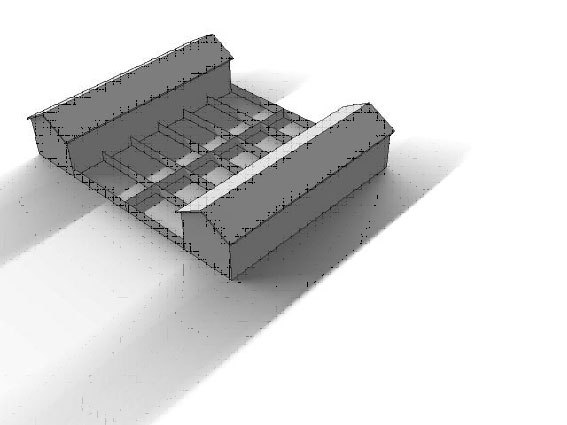
5 Minute Butterfly Diagram
However, this information is relatively useless. A particular point on the ground may be in shadow at 10 o'clock in the morning, yet be fully exposed to sunshine for the rest of the day. Making a decision based on the shadows cast at 10am would, in essence, be a fundamental mistake. LightUp-Analytics assesses the shadows cast by the sunshine throughout the day and identifies the amount of sunshine at a point as a proportion of the possible day sunshine (Note: 50% of the space receiving more than two hours possible daily sunshine on 21st March is considered a good space)
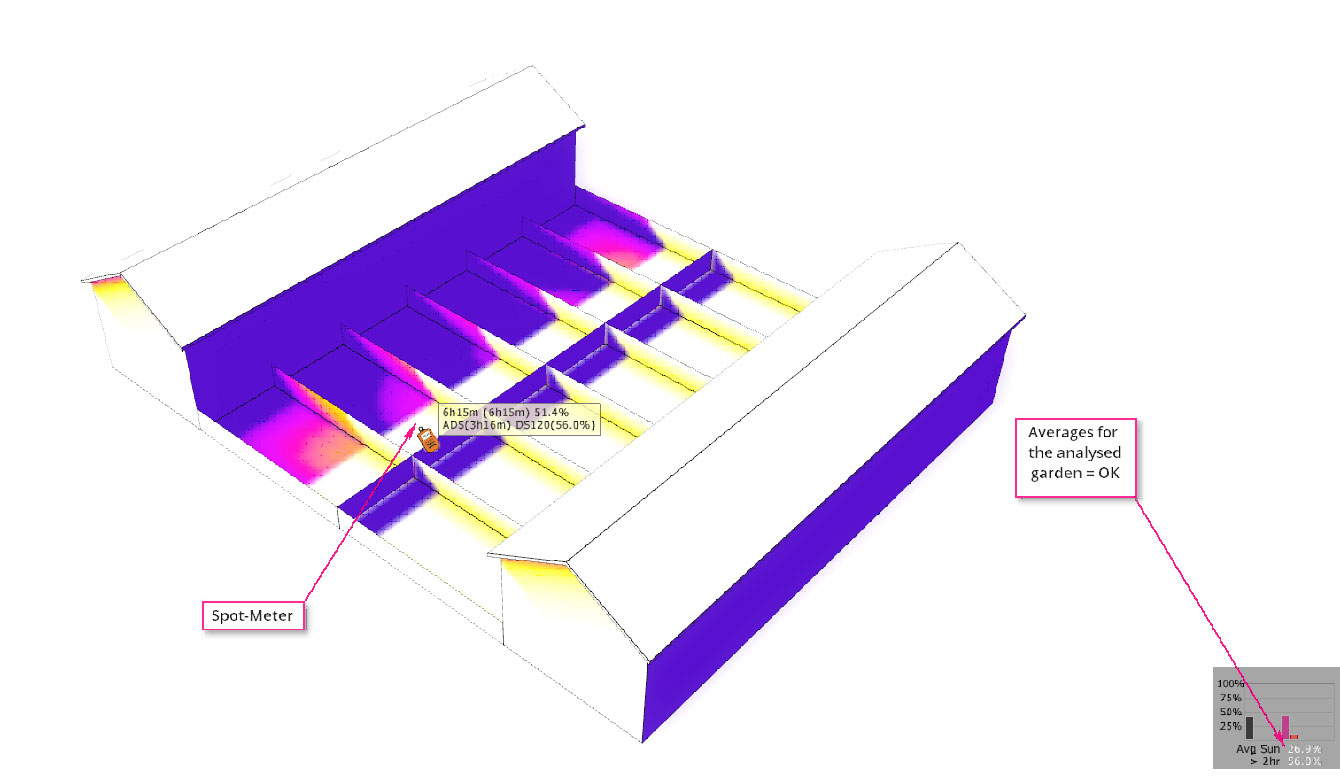
Sunlight Analysis Output from LightUp-Analytics
SUMMARY SketchUp is an essential design tool. It also has the potential to be an outstanding analysis tool, Lightup-Analytics, transforms SketchUp into just that, and provides design-led , evidence-backed information as part of our continued progress towards designing better places for people to live and work in.
Further information: Demo software can be downloaded from www.lightup-analytics.com (this plug-in includes the current version of LightUp for SketchUp and is compatible with SketchUP v8 and 2013). This software provides numerous additional analysis methods including, direct lighting under CIE skies, daylighting under CIE Overcast sky, Skyfactors, Rights of Light analysis, View of Sky analysis and others; as well as providing a fully functioning rendering/presentation engine which can output stills and videos (even export light-mapped models to the Unity game engine).
By Gary Jackson and Julian Brooks
- Cover Story
-
 SketchUp Can Help You Win Interior..
SketchUp Can Help You Win Interior.. -
 Best Laptops for SketchUp
Best Laptops for SketchUp -
 How to Resize Textures and Materials..
How to Resize Textures and Materials.. -
 Discovering SketchUp 2020
Discovering SketchUp 2020 -
 Line Rendering with SketchUp and VRay
Line Rendering with SketchUp and VRay -
 Pushing The Boundary with architectural
Pushing The Boundary with architectural -
 Trimble Visiting Professionals Program
Trimble Visiting Professionals Program -
 Diagonal Tile Planning in SketchUp
Diagonal Tile Planning in SketchUp -
 Highlights of some amazing 3D Printed
Highlights of some amazing 3D Printed -
 Review of a new SketchUp Guide
Review of a new SketchUp Guide
- Sketchup Resources
-
 SKP for iphone/ipad
SKP for iphone/ipad -
 SKP for terrain modeling
SKP for terrain modeling -
 Pool Water In Vray Sketchup
Pool Water In Vray Sketchup -
 Rendering Optimization In Vray Sketchup
Rendering Optimization In Vray Sketchup -
 Background Modification In sketchup
Background Modification In sketchup -
 Grass Making with sketchup fur plugin
Grass Making with sketchup fur plugin -
 Landscape designing in Sketchup
Landscape designing in Sketchup -
 Apply styles with sketchup
Apply styles with sketchup -
 Bedroom Making with sketchup
Bedroom Making with sketchup -
 Review of Rendering Software
Review of Rendering Software -
 Enhancing rendering for 3d modeling
Enhancing rendering for 3d modeling -
 The combination of sketchup
The combination of sketchup -
 Exterior Night Scene rendering with vray
Exterior Night Scene rendering with vray






