Author :
WalkAbout3D ' Real-time SketchUp Walk-throughs in Stereo 3D
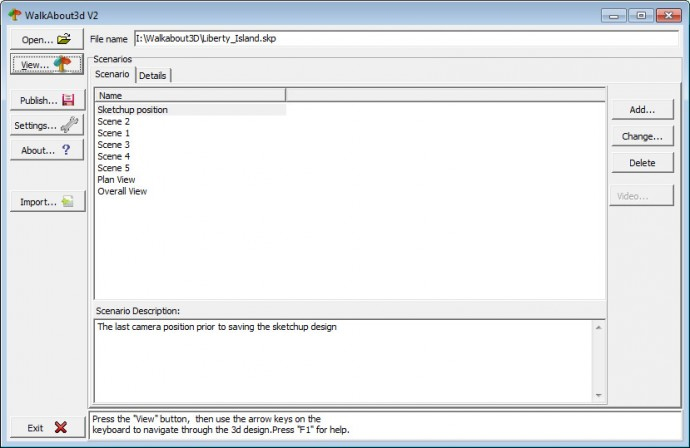
The program WalkAbout3D is an interesting software that acts as a real-time walk-through type of viewer for SketchUp and it comes with stereoscopic 3D support as well. The software offers you an intuitive and easy to use full-screen interface where you can explore projects made with SketchUp in a similar way like you play a game in first person or 3rd person view, by walking, running an flying around the 3D models or scenes you've designed. You can use the software as a kind of plug-in for SketchUp or as a standalone software, have in mind that it is a commercial program, but there is a free viewer with more limited functionality also available.
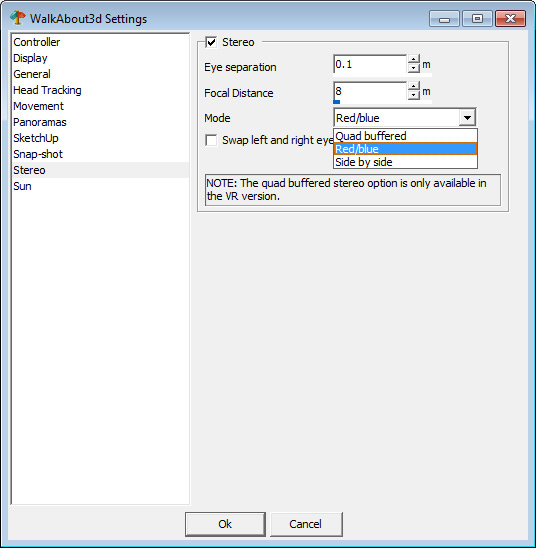
The software uses OpenGL rendering for the 3D walk-throughs, so unfortunately no 3D Vision support on GeForce is available. However you still get three different options for walking around your SketchUp projects in stereo 3D ' anaglyph 3D with Red-Cyan, Side by Side and Quad-Buffer OpenGL mode. In order to be able to use the QB OpenGL 3D mode you will have to own a professional level graphics video card from either the Nvidia Quadro series or AMD FireGL and you would also have to get a more expensive VR License of the software.
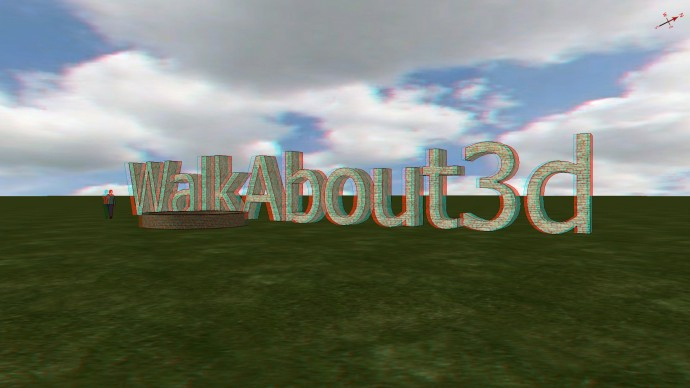
WalkAbout3D is easy to use and can be quite helpful for anyone using SketchUp for 3D design, the software runs quite well and handles well with different projects, and even the stereoscopic 3D support works quite well. Using the anaglyph 3D mode makes it very easy to get stereoscopic 3D support without having to own specially 3D-capable software and it works quite well, the Quad-buffer OpenGL 3D mode with a Quadro GPU and 3D Vision also works well.
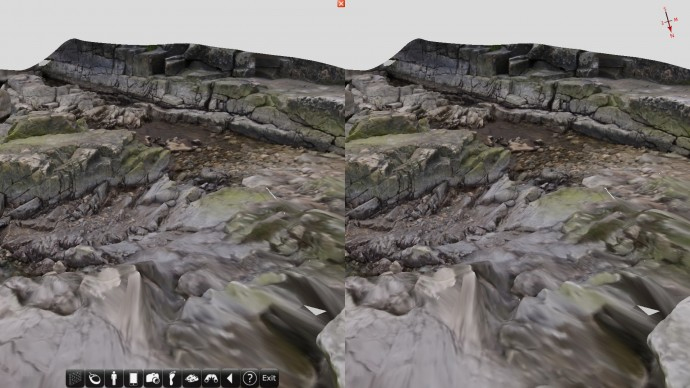
The Side by Side mode intended mostly for 3D HDTVs however needs some more work ' adding some elements from the view on both the left and right frames. Notice that when you call the menu at the bottom it only shows in the left view and also the close button at the top, on the other hand the navigation compass is only being displayed on the right eye frame. And though these are not serious issues they need to be fixed in order for the user to get a better experience when using the Side by Side stereo 3D mode. Other than that the other issue that I've encountered playing with the software and that is a bit annoying is that in some projects some of the textures are not being properly mapped on the objects they are supposed to be and this happens not only in stereo 3D mode, but also in 2D mode. This happens mostly on SketchUp 7 and 8 projects, but I've also seen it on a few made with version 6 as well, but overall a good and useful tool for anyone that uses SketchUp a lot and is interested in being able to explore as well as present his projects in a more realistic and useful way. There is a trial version available that you can download and sue for 120 minutes as well as the free viewer that I've already mentioned with both supporting Side by Side and Anaglyph 3D mode, but not the Quad-Buffered OpenGL 3D mode.
The project used in the Side by Side example above is a free sample 3D scan from Realruns.net, a project by the Swedish artist Caspar Forsberg, that you can view with the free Walkabout3D viewer and you can also check out a few more 3D scan samples available on that website. Of course these also work with the full WalkAbout3D software and not only with the viewer.
You can check out the official WalkAbout3D website for more informationâ?
- Cover Story
-
 SketchUp Can Help You Win Interior..
SketchUp Can Help You Win Interior.. -
 Best Laptops for SketchUp
Best Laptops for SketchUp -
 How to Resize Textures and Materials..
How to Resize Textures and Materials.. -
 Discovering SketchUp 2020
Discovering SketchUp 2020 -
 Line Rendering with SketchUp and VRay
Line Rendering with SketchUp and VRay -
 Pushing The Boundary with architectural
Pushing The Boundary with architectural -
 Trimble Visiting Professionals Program
Trimble Visiting Professionals Program -
 Diagonal Tile Planning in SketchUp
Diagonal Tile Planning in SketchUp -
 Highlights of some amazing 3D Printed
Highlights of some amazing 3D Printed -
 Review of a new SketchUp Guide
Review of a new SketchUp Guide
- Sketchup Resources
-
 SKP for iphone/ipad
SKP for iphone/ipad -
 SKP for terrain modeling
SKP for terrain modeling -
 Pool Water In Vray Sketchup
Pool Water In Vray Sketchup -
 Rendering Optimization In Vray Sketchup
Rendering Optimization In Vray Sketchup -
 Background Modification In sketchup
Background Modification In sketchup -
 Grass Making with sketchup fur plugin
Grass Making with sketchup fur plugin -
 Landscape designing in Sketchup
Landscape designing in Sketchup -
 Apply styles with sketchup
Apply styles with sketchup -
 Bedroom Making with sketchup
Bedroom Making with sketchup -
 Review of Rendering Software
Review of Rendering Software -
 Enhancing rendering for 3d modeling
Enhancing rendering for 3d modeling -
 The combination of sketchup
The combination of sketchup -
 Exterior Night Scene rendering with vray
Exterior Night Scene rendering with vray






