Author : Debarati Nath
The Introduction of Google Earth 6.2
Now whenever you open Google Earth, you will never see the distracting patchwork on your monitor. Not for a single time. Google has upgraded the Google Earth overnight and the new version is called Google Earth 6.2. Not only they removed the patchwork effect but also they introduced seamless smooth scrolling action and easy share and search option. From this version of Google Earth you can understand that earth is the most beautiful planet of the universe and this time Google Earth 6.2 does not hamper the beauty. Now you can have a virtual adventure with your friend or can check the future vacation spot.
The mosaic images of the mosaic of the satellite and aerial images which have made the globe of the Google Earth have been taken on different date, light and weather. For that reason some parts of the Google Earth appears patchy. But in this version a new way of rendering imagery which smoothes out the haziness or quilt of the images. This smoothen out surface of the Google Earth 6.2 offers a terrific interactive way to view the planet on the monitor of your computer and phone. And this smooth view is not for the distance view only, it continues as you zoom in to get a clearer image. This smooth view is available on all version of the Google Earth but the 6.2 version gives you the best viewing experience.

Google is trying to integrate all of its products to Google+. In this regard they combine Google Earth 6.2 with Google+. You can add a screenshot of Google Earth on your Google+ profile. In this way you can show any place of your choice and share information of about it to your circle. You can take a virtual tour with your family, friend or colleague. If you have some good memory or unknown facts regarding a certain place just go to the Google Earth 6.2, share the screenshot with the information and it will be on everyone’s monitor. The easiest way to do this, just sign in to your Google account in the upper right hand corner of the screen of Google Earth and then you have to click on the share button. The selected screenshot of your favorite place, childhood school, old house, you favorite junk food corner, your vacation spot, mountain, sea, desert will be on your profile.
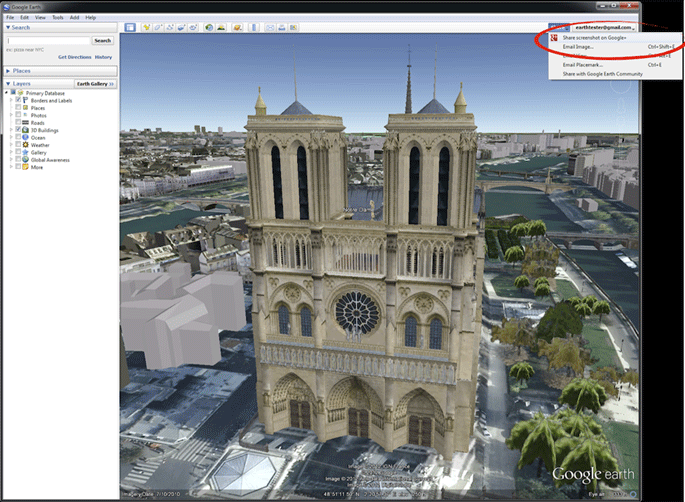
- Cover Story
-
 SketchUp Can Help You Win Interior..
SketchUp Can Help You Win Interior.. -
 Best Laptops for SketchUp
Best Laptops for SketchUp -
 How to Resize Textures and Materials..
How to Resize Textures and Materials.. -
 Discovering SketchUp 2020
Discovering SketchUp 2020 -
 Line Rendering with SketchUp and VRay
Line Rendering with SketchUp and VRay -
 Pushing The Boundary with architectural
Pushing The Boundary with architectural -
 Trimble Visiting Professionals Program
Trimble Visiting Professionals Program -
 Diagonal Tile Planning in SketchUp
Diagonal Tile Planning in SketchUp -
 Highlights of some amazing 3D Printed
Highlights of some amazing 3D Printed -
 Review of a new SketchUp Guide
Review of a new SketchUp Guide
- Sketchup Resources
-
 SKP for iphone/ipad
SKP for iphone/ipad -
 SKP for terrain modeling
SKP for terrain modeling -
 Pool Water In Vray Sketchup
Pool Water In Vray Sketchup -
 Rendering Optimization In Vray Sketchup
Rendering Optimization In Vray Sketchup -
 Background Modification In sketchup
Background Modification In sketchup -
 Grass Making with sketchup fur plugin
Grass Making with sketchup fur plugin -
 Landscape designing in Sketchup
Landscape designing in Sketchup -
 Apply styles with sketchup
Apply styles with sketchup -
 Bedroom Making with sketchup
Bedroom Making with sketchup -
 Review of Rendering Software
Review of Rendering Software -
 Enhancing rendering for 3d modeling
Enhancing rendering for 3d modeling -
 The combination of sketchup
The combination of sketchup -
 Exterior Night Scene rendering with vray
Exterior Night Scene rendering with vray






