Sketchup is the most powerful tool that can be utilized for multipurpose application. The sketchup is now considered as a most trusted tool for planning, designing, problem solving, decision making for woodworkers to accomplish any woodworking project to avoid problems & costly mistakes before getting to the shop.
The woodworkers can get rid off wasting valuable materials and shop time. This results in increasing the quality of the time used and finished product.
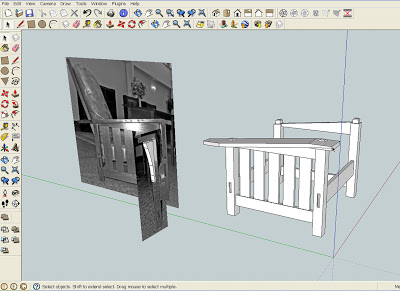
With SketchUp, the amateur or professional woodworker will be able to generate scaled 3-D models of projects and exercise all the details that range from dimensions, joinery, design features etc. and create full-size drawings or templates.
The design phase is the most difficult part of a woodworking project to evidently communicate on how it will look in after being completed. But now with sketchup a woodworker can generate a fully rotatable, fully detailed 3D image after the preliminary design phase and present it to the client by attaching through email. In the design stage the woodworker can instantly create objects, copy and evaluate variations and view in 3 dimensions.

In building phase the woodworker can put in details in least possible time in the model for detailing all parts and making it ready for the shop containing information on the proper size and location of all the parts and all the joints.
From a sketchup model the shop drawings ad material lists can be generated smoothly. SketchUp permits for diverse views applying its Pages function and dimensions are added easily. With professional version of SketchUp, one will be able to apply LayOut for creating polished drawings.
A woodworker can also utilize sketchup for setting up the router or shaper cutters for the joints quickly and easily in production shops. With sketchup a woodworker can illustrate a solitary door and don’t have to redraw it provided that the molding and panel profiles remain the intact. Build the door parts components, assembled door a component and revise unique copies by several size to fit according to his choice. The sketchup can easily detect the exact size of the parts.
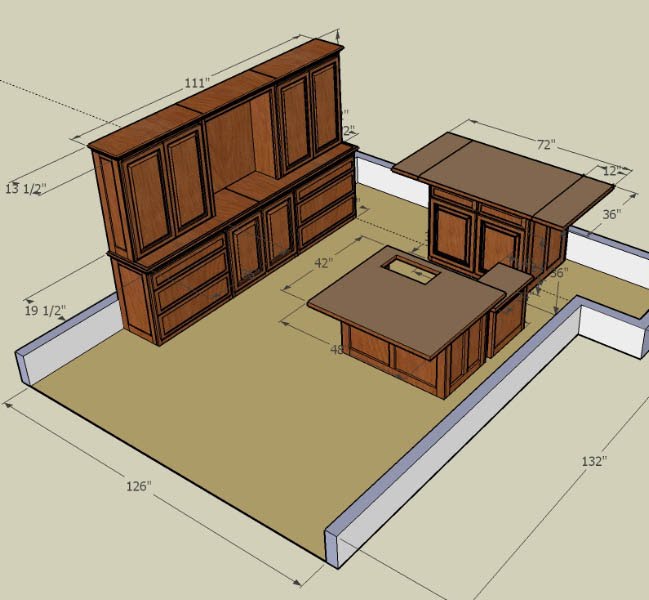
From a sketchup model a woodworker can get a full-size patterns, exploded & orthogonal views of every single piece, precise cutlists and printed drawings.
By applying sketchup a woodworker will get the ability to produce various scenes with layers for dimensions in quickest possible time containing significant details by copying sections of the model and moving them into unfilled space. The woodworkers can also add various textures, material and colour to every part of the model to facilitate the building process.
A woodworker can utilize sketchup to model joints, molding, doors and drawers for taking out information concerning every part in the project. They can also amend models & subassemblies and save multifaceted parts to be applied in other models.
The woodworker can render their sketchup model for presentation, development of cutlists and panel optimization, and printing dimensioned drawings along with details, sections and exploded views. They can also render turned drawer, knobs, table legs, chair stretchers, bowls and spindles.

The woodworkers can develop a entire piece of furniture with sketchup by shaping cabriole legs, back slats, stem-bent parts, scrolled aprons, tapered legs etc.
Printing to scale is the most crucial factor for woodworkers to apply with sketchup. Printing to scale in SketchUp is not so complicated. The woodworker can print at a scale of 1:1 or any other scale according to their choices. The following are the five important steps for printing to scale in sketchup:-
- Opt for Parallel Projection on the Camera menu. (Camera/Parallel Projection)
- Choose one of the Standard Views (Camera/Standard Views/…..)
- Fine-tune the window and model size to reduce the amount of white space in the region of the model. It is the most complicated
- portion of the process.
- Put your scale in the Print Preview dialog box and uncheck both “Fit to page” and “Apply model extents” . (File/Print Preview)
- Select print.
There is good plugin for sketchup known as SketchStruct Ruby Sketchup Plugin Ver1.02 which can be very useful for woodworking project.

SketchStruct Ruby Sketchup Plugin Ver1.02
It is a free structural analysis plugin for Sketchup. It is still in the development stage and expect to become a fully integrated structural analysis program in the near future. The current version is capable of analyzing only pin-jointed trusses with point loads applied at joints. Future versions of SketchStruct will consist of stiff jointed frames with any loading conditions.

Wudword Board Maker
Wudword Board Maker plugin computerizes the formation of board components for designing woodworking projects in SketchUp. It combines the making of a 2D rectangle, the push to 3D representation of a board, and also creates a SketchUp component while at it - all in one step.
The plugin is compatible with Sketchup 7 and 8 on windows, mac and linux.
To install the plugin, download the attached .zip file and:
Extract the wwxboardmaker.zip to a temporary location on your hard drive.
Copy the extracted wudworx.rb and wudworx folder to your plugins location (\library\application support\Google SketchUp7\SketchUp\Plugins\ on a Mac, or C:\Program Files\Google\Google SketchUp 7\plugins\ on a PC)
Restart Sketchup
in Preferences->Extensions, Enable Wudworx if not already enabled
Design
![]() wwxboardmaker.zip
wwxboardmaker.zip
WWX M&T plugin for Sketchup
WWX M&T plugin for Sketchup is well versed with version 7 & 8 on windows,mac, and linux) for automating Mortise and Tenon making in models.
This plugin can easily and smoothly creates Mortise and Tenon joinery in your models by entirely automating their creation.
The M&T plugin contains 3 parameters which set the Tenon Depth, Tenon offset (Tenon shoulders), and an extra depth for the Mortise to form excess glue.
In order to know the application of the plugin, go through the WWX M&T Tutorial page which also focus on the installation process.
Present version 1.0 performs standard centered M&T, either hidden or through, but not offset, haunched, or elaborate joints - in those cases, the user can apply the plugin to set its base joint, and tweak them by hand to your tastes, which will be useful for saving time and efforts since the basic geometry is formed automatically on both parts.
In order to get access go through the Purchasing page.
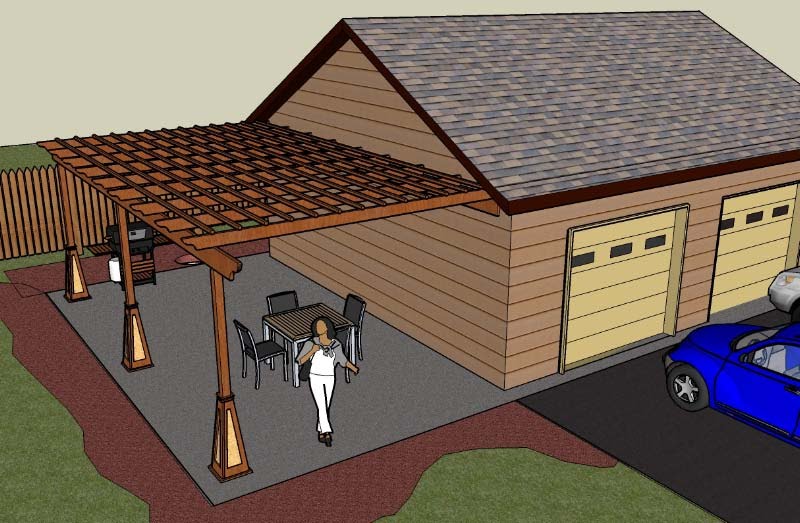
WWX Dovetails plugin for Sketchup
WWX Dovetails plugin for Sketchup is compatible with the version 7 and 8 on windows,mac, and linux) for automating dovetail formation in models.
The plugin creates flat dovetail arrays, and also half blind and through dovetails for instant joinery. It applies a configurable set of parameters that keep their values between operations and also after SketchUp has been restarted.
Bob’s innovative book “Woodworker’s Guide to SketchUp”, is the ideal way for anyone to learn this program.
Woodworker's Guide to Google SketchUp 7 is now in stock and ready to ship
Retail price $39.95.
References :
Learn how to apply sketchup for woodworking
http://readwatchdo.com/2012/04/use-sketchup-without-learning-sketchup/
How to Use Basic SketchUp Tools for woodworking
http://images.taunton.com/downloads/SketchUp-Guide-How-To-Use-Basic-Tools.pdf
- Cover Story
-
 SketchUp Can Help You Win Interior..
SketchUp Can Help You Win Interior.. -
 Best Laptops for SketchUp
Best Laptops for SketchUp -
 How to Resize Textures and Materials..
How to Resize Textures and Materials.. -
 Discovering SketchUp 2020
Discovering SketchUp 2020 -
 Line Rendering with SketchUp and VRay
Line Rendering with SketchUp and VRay -
 Pushing The Boundary with architectural
Pushing The Boundary with architectural -
 Trimble Visiting Professionals Program
Trimble Visiting Professionals Program -
 Diagonal Tile Planning in SketchUp
Diagonal Tile Planning in SketchUp -
 Highlights of some amazing 3D Printed
Highlights of some amazing 3D Printed -
 Review of a new SketchUp Guide
Review of a new SketchUp Guide
- Sketchup Resources
-
 SKP for iphone/ipad
SKP for iphone/ipad -
 SKP for terrain modeling
SKP for terrain modeling -
 Pool Water In Vray Sketchup
Pool Water In Vray Sketchup -
 Rendering Optimization In Vray Sketchup
Rendering Optimization In Vray Sketchup -
 Background Modification In sketchup
Background Modification In sketchup -
 Grass Making with sketchup fur plugin
Grass Making with sketchup fur plugin -
 Landscape designing in Sketchup
Landscape designing in Sketchup -
 Apply styles with sketchup
Apply styles with sketchup -
 Bedroom Making with sketchup
Bedroom Making with sketchup -
 Review of Rendering Software
Review of Rendering Software -
 Enhancing rendering for 3d modeling
Enhancing rendering for 3d modeling -
 The combination of sketchup
The combination of sketchup -
 Exterior Night Scene rendering with vray
Exterior Night Scene rendering with vray





