Sketchup Resources
- SKP for iphone/ipad
- SKP for terrain modeling
- Pool Water In Vray Sketchup
- Rendering Optimization In Vray Sketchup
- Background Modification In sketchup
- Grass Making with sketchup fur plugin
- Landscape designing in
Sketchup - Apply styles with sketchup
- Bedroom Making with sketchup
- Review of Rendering Software
- Enhancing rendering for 3d modeling
- The combination of sketchup &
BIM - Exterior Night Scene rendering with vray
Author :
Cover Story
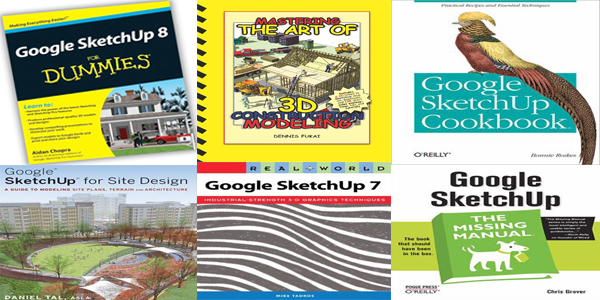
A book is like a friend, a philosopher and a guide. Books are not only a treasure of information; you can get a proper guidance from it. And it is true in case of learning SketchUp. You can get valuable information, guidance not only in the field of study but also for your hobby. In the age of internet books don’t lose its value. Still it is being considered as the greatest friend of a human being. It is true in the case of our favorite 3D designing tool; SketchUp. There are many books available which help you to learn the 3D tool step by step, to get tips and to get proper guidance. Among all the books the most recognized and promising book is ‘Google SketchUp 8 for Dummies’ by Aidan Chopra. The previous book of this line ‘Google SketchUp for Dummies’ proved as a favorite among all budding designers. Another book from the same author ‘Introduction to Google SketchUp’ is still selling like hot cake. There are many other writers with their masterpieces who excavate into the world of SketchUp and try to give some nice information, guidance and tutorial. Here we will discuss some books on SketchUp and their writers.
Aidan Chopra: The Product Evangelist of Google SketchUp wrote three books for SketchUp. These are; ‘Google SketchUp for Dummies’, ‘Introduction to Google SketchUp’ and Google SketchUp 8 for Dummies’. In his book ‘Google SketchUp for Dummies’ he lends a helping hand to the new people in this field. He describes the features, tools and usage in a fun filled and easy way which makes the book a nice place to start to model in SketchUp. In this book he showed how the designing tool find its niche in the sector of architecture, landscape designing, real estate development, furniture designing and other professional designing.
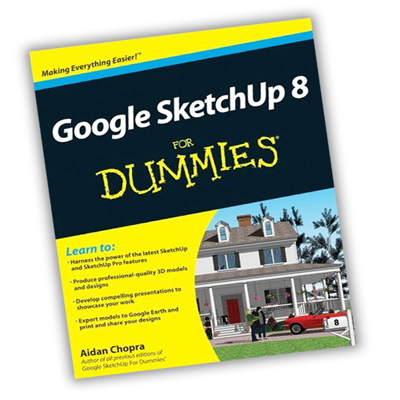
It not only describes the basic concept of the designing tool but also guide the readers how to build, print, share and export 3D model and create a 3D animated tour. His ‘Google SketchUp 8 for Dummies’ is the continuation and reprised of the previous book. In this book the added features of Google SketchUp 8 were described. In the other book names ‘Introduction to Google SketchUp’, Aidan Chopra in his natural style explains the basic concepts involved in 3D modeling. These three books are the must read for the beginners.
Dennis Fukai: Dennis Fukai is one of the well known architects and SketchUp writers. He wrote ‘3D Construction Modeling’, ‘Building SIMPLE: Building An Information Model’, ‘Living SMALL: The Life of Small Houses’ and ‘Being SUSTAINABLE: Building Systems Performance’. He is the man behind Insitebuilders, a small press specializing in books for the design and construction industry.
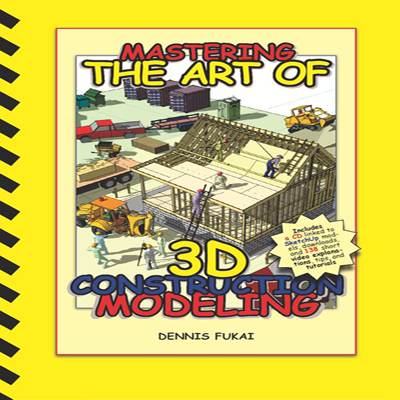
His book ‘3D Construction Modeling’ is a user friendly book which helps you to understand the steps of the construction process for a small house. From this book you will get to know how to construct a small house in a step by step using SketchUp. The video tutorials on the provided CD and the real world construction details in ten easy graphic lessons help everybody to have a clear understanding.
‘Building Simple: Building An Information Model’ is the book which is written for construction professionals who are not always involved in the day to day activities found on a jobsite. Everybody from investors, developers, owners, attorneys, realtors, accountants, bankers, manufacturers, suppliers, managers, educators, students and design professionals who wants to know more about the nuts and the bolts of the building construction using SketchUp. ‘Living SMALL: The Life of Small Houses’ is a survey of small houses from early settler cabins to the tiny house movement of today. He discussed frontier shelters, squatter houses, cracker houses, farmhouses, bandboxes, shotguns, bungalows and tiny houses. ‘Being SUSTAINABLE: Building Systems Performance’ combines animations, interactive, 3D models, short videos, 3D illustrations and captioned text to give readers a visual tour of the building systems supporting the operation of a commercial building. The books of Dennis Fukai are therefore to illustrate the complexity of how the building systems fit together in order to understand the difficulties of calculating and coordinating their design and construction in 3D. The books also help the readers to visually understand the inherent challenges designers and constructors face in putting together any building as a single, fully integrated, and sustainable collection of building system.
Bonnie Roskes: Bonnie Roskes is one of the popular writers of SketchUp. She has written for SketchUp since its @LastSoftware days. She especially writes for kids. She makes the way of learning quite interesting and fun filled. Some of her books are: Google SketchUp 6: Basic Exercises, Google SketchUp 6: Advanced Exercises, Google SketchUp 6: Delta, ModelMetricks Basics Series for Kids 4 book set, ModelMetricks Intermediate Series for Kids 3 book set, ModelMetricks Advanced Series for Kids 4 book set, Google SketchUp 8 Hands-On: Basic and Advanced Exercises , Google SketchUp 8 Hands-On: Basic Exercises, Google SketchUp 8 Hands-On: LayOut 3, the SketchUp Book and many others.
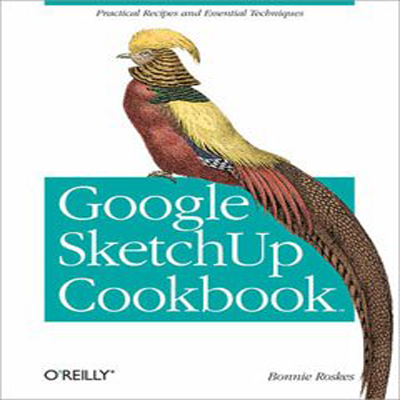
Apart from these there is ‘Google SketchUp Cookbook: Practical Recipes and Essential Technique’ for intermediate and advanced users of Google SketchUp. Though all the other books of Bonnie Roskes special focus for beginners, this Cookbook goes beyond the basics to explore the complex features and tools that design professional use.

The readers will be definitely helped by the numerous step-by-step tutorials for solving various designing problem. Bonnie Roskes is the master of tutorial and guide book. All of her books definitely help all the SketchUp users; both beginners and professionals.
Daniel Tal: We know Daniel Tal for his architectural work. But his ability is not limited in this field. He is the writer of ‘Google SketchUp for Site Design – A Guide to Modeling Site Plans, Terrain and Architecture’. The book illustrates a holistic approach to SketchUp: how this tool works and more importantly what to do with it.
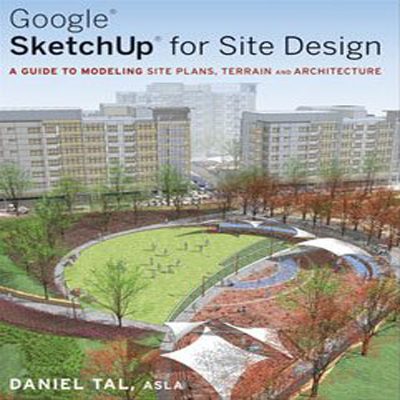
The book is filled with important tutorials on the start and competition of projects with rich details and expression. The book culminates with tutorials demonstrating effective and simple ways to include grades and terrain using the Sandbox tools and how best to integrate the entire approach with AutoCAD and SketchUp.
Mike Tadros: Mike Tadros is the writer of ‘Real World Google SketchUp 7’. This expert SketchUp instructor shows the readers his technique for using SketchUp in a professional, production oriented environment, allowing you to finish drawings faster and get better results. Starting with customizing SketchUp preferences for maximum efficiency, Mike takes the readers through a professional SketchUp workflow – from setting up the workspace to installing Ruby scripts for importing CAD files and images to managing libraries to exporting the finished product.
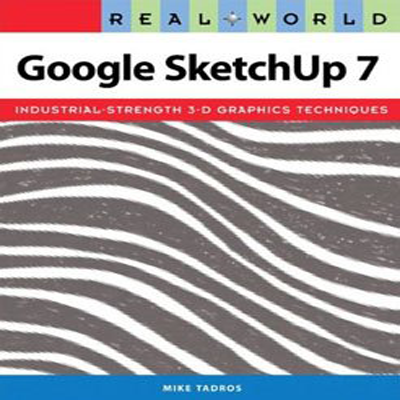
From this book the readers will get to know how to turn the site plans, floor plans and elevations into 3D SketchUp models, to import digital photos and hand drawn imagery into SketchUp and to create animated fly-through by saving scenes and exporting movie files.
Chris Gover: ‘Google SketchUp: The Missing Manual’ by Chris Gover is your ideal place to start if you want to learn to create 3D models using Google SketchUp. Chris Gover is a veteran of the San Francisco Bay Area advertising and designing community, having worked for over 25 years in print, video and electronic media. Chris filled this book with step-by-step tutorials. The book, ‘The Missing Manual’ is an entertaining, user-friendly guide which helps the readers to create detailed 3D objects, including building plans, furniture and landscape plan – even characters for computer games.
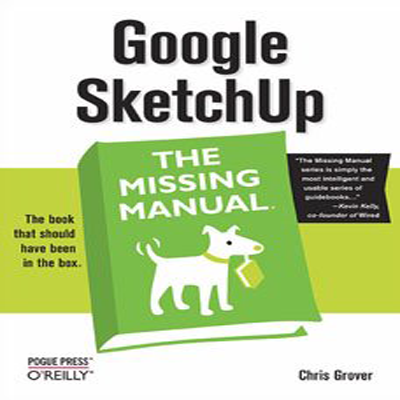
From the crystal-clear instruction of this book the readers help them to pick up the practical skills they need. ‘Google SketchUp: The Missing Manual’ contains subject like to learn the way around the SketchUp workspace and explore the difference between working in 2D and 3D, to build simple 3D shapes, save them as reusable components and use SketchUp’s Tackle a complicated model building with lots of detail and discover time saving tools for using many components, to animate the model by creating an interior walkthrough of the buildings and many other things.
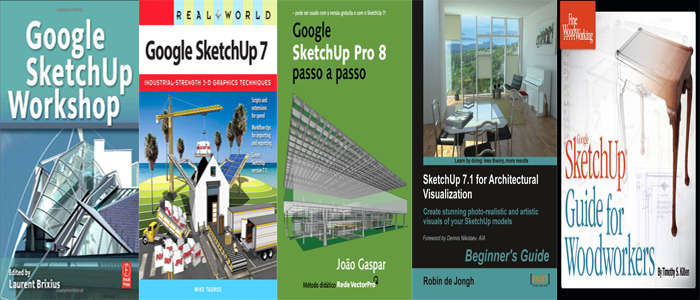
Your search for SketchUp is not ending here. There are many more writers with their books which help you to know more, learn more and model more. There are Anatole Burkin with his SketchUp Guide to Woodworking, Laurent Brixius with Google Google SketchUp Workshop – modeling, visualizing and illustrating, Adriana Granados with Google SketchUp for Interior Design & Space Planning, João Gaspar with Google SketchUp Pro 8 passo a passo, Tim Killen with Google SketchUp Guide for Woodworkers, Robin de Jongh' with SketchUp 7.1 for Architectural Visualization and many others. Hope that some other day we can discuss the remained books.


