Sketchup Resources
- SKP for iphone/ipad
- SKP for terrain modeling
- Pool Water In Vray Sketchup
- Rendering Optimization In Vray Sketchup
- Background Modification In sketchup
- Grass Making with sketchup fur plugin
- Landscape designing in
Sketchup - Apply styles with sketchup
- Bedroom Making with sketchup
- Review of Rendering Software
- Enhancing rendering for 3d modeling
- The combination of sketchup &
BIM - Exterior Night Scene rendering with vray
Author :
COVER STORY

What is Animation: Animation is a visual practical method that provides the illusion of motion by displaying a collection of images in rapid sequence. When the total process will be used appropriately in the application user’s interface, the animation can enhance the user experience while providing a more dynamic look and feel. The entire animation which includes moving of the user interface elements smoothly around the screen, gradually fading them in and out and creating new custom controls with special visual effects can combine to create a cinematic experience.
Animation and SketchUp: As we know that SketchUp is out and out a designing tool you must be curious to know the connection of animation with SketchUp. Is this helpful to the SketchUp users? How do the SketchUp scenes will be seen on the animation? And what is the procedure to incorporate SketchUp in animation?
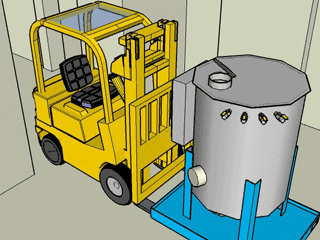 |
Animation in SketchUp: Here we will discuss about the SketchUp and animation. In SketchUp, we all know that there is an option to view animated version of the scenes. According to Google; “animations are a series of scenes that are displayed in succession to give a hands-free tour of a model”. With SketchUp animation the users get a better interpretation of the model. The fast movement of the scenes sequentially creates an illusion to the eyes of the viewers. This dynamic movement of the model helps the viewer to get better understanding of the model. They can have a first person view of the model from all angles.
Animation Tool For SketchUp: There are various others tool in the animation within SketchUp like Zoom in, Zoom out or Pan tool to find a good angle of the view. The Look Around tool is used to look all the corner of the design. The Value Control Box can be used to set the eye level in the animation. The users can not only walk through the design with the Walk tool but also it helps to simulate moving and turning while exploring the model. With some easy movements of mouse the users can easily walk forward or backward, or turn right or left. The camera tool is another helpful tool for the SketchUp users. They can put the tool where they want to get the desired view.
Animation plug ins for SketchUp: Apart from all these inbuilt animation tools, there are a few plug in which can generate standard animation easily. There are some free and some paid version of those plug ins. IRender nXt, Twilight Render, 3DPaintBrush are some name of the plug ins by which the users can do animation in the SketchUp model. But these plug-ins are not solely serve SketchUp animation. There are some plug ins which help to generate a standard quality animation in SketchUp like SU Animate and Smooth Step.
The rendering plug-ins like IRender nXt create animation by rendering scenes, moving the camera and rendering the next frame. Then all the rendered scenes are processed to create .avi movie or a movie is made by a series of .jpg images. The animation plug ins of SketchUp work inside the SketchUp and automatically create scenes which can be play as an animation in SketchUp or can be exported to .avi or mov video files. In the animation created by these animation plug ins the SketchUp objects move along a path or walk through type animations where the camera move along a path while focused on one or more targets. With the help of other rendering plug ins you can create photo realistic animation in SketchUp instantly.
How SketchUp Animation Plug in Works: To get an animation in SketchUp, first of all the user has to create a path for the program to animate a group or the camera. After creating the path, the group which will be animate must be selected. It can be a SketchUp group or the camera. The user can also target the SketchUp group to force the SketchUp camera to follow the group move a long path. The users can also animate more than one group this way. Then the scenes will be made automatically with the help of the SketchUp animation plug in. After completion of making scenes it is the turn to play the animation. In this way the users can get the animation of SketchUp models instantly.
Benefits of SketchUp Animation: The first and foremost benefit of SketchUp animation is the better understanding of the model. The user can watch the model in a first person view point. In the photo realistic animation the user get a dynamic perspective and video like feel. It is a great tool to show the model to the client before construction. With the help of this fantastic tool you can easily roam about in the 3D world.
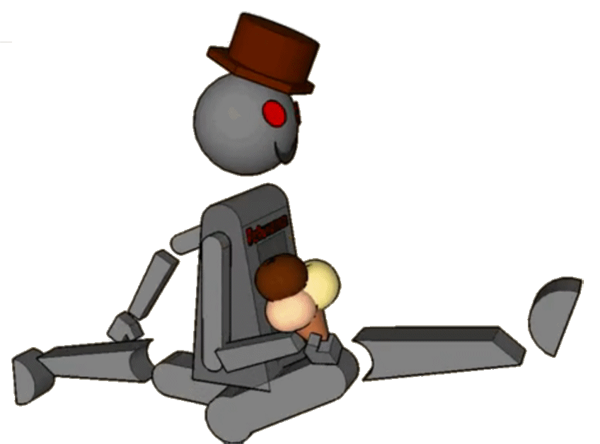 |


