Sketchup Resources
- SKP for iphone/ipad
- SKP for terrain modeling
- Pool Water In Vray Sketchup
- Rendering Optimization In Vray Sketchup
- Background Modification In sketchup
- Grass Making with sketchup fur plugin
- Landscape designing in
Sketchup - Apply styles with sketchup
- Bedroom Making with sketchup
- Review of Rendering Software
- Enhancing rendering for 3d modeling
- The combination of sketchup &
BIM - Exterior Night Scene rendering with vray
Author :
Book Review
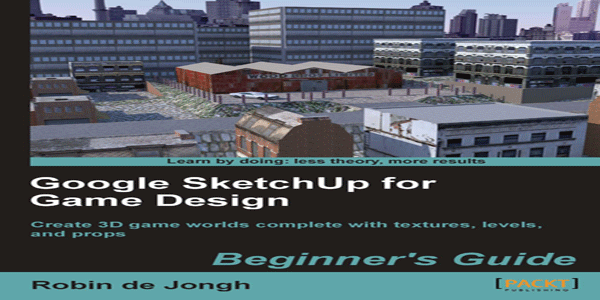
This is the time of cutting edge technology. Now game designing is an attractive option of carrier to the young generation. Google SketchUp for Game Design: Beginner’s Guide is a wonderful creation of Robin de Johngh features how to create terrain, building, vehicles, objects and human on the 3D game. This book is available both in print version and pdf version. In all 270 pages of this book you will get to know how to create realistic 3D game with SketchUp. There are 9 chapters in this book in which he elaborately described the tricks of this business. With the detailed step by step tutorial of “Google SketchUp for Game Design” anyone can create a great level in 3D game with his imagination and SketchUp.
With lots of screenshots with step by step descriptions in simple and friendly English readers will have a vivid experience while reading. I the introductory chapter, Robin told us why SketchUp is more useful than other high end 3D application. Another great part of this book is the pop quizzes which help the reader to have a better understanding. After every chapter there is a summary to make a quick note. Some interesting parts of the book are how to create and import texture, how to create different levels, how to create realistic car and most importantly how to make human.
Please find below detailed information about eacha\ and every chapter of Google SketchUp for Game Design
Chapter 1: Why Use SketchUp
• The two most outstanding features of SketchUp
• SketchUp's limitations for game asset modeling
• The convergence of gaming and film
• Introduction to selling assets
• How SketchUp is taking over from high-end applications like Maya and Max?
• Where to find additional help
Chapter 2: Tools that Grow on Trees
• How to research existing assets to find out what sells well.
• Beginning your personal textures database
• What meshes, polygons, faces, and smoothing mean to you.
• Installing a professional game development environment
• How 2D and 3D assets are constructed.
Chapter: 3 Wooden Pallet: Texture Creation
• Turn a photo into a photo texture material
• Straighten and manipulate photos
• Run filters to enhance color, contrast, and sharpness
• Combine multiple textures into one master texture
• Prepare your texture for gaming
Chapter 4 Wooden Pallet: Modeling
• Model from your texture, not texture your model
• Extrude 2D shapes into 3D shapes with Push/Pull
• Use Copy and Move, and some hidden features of these tools
• Create groups and components to create quick duplicates
• Use most of the basic modeling tools in SketchUp
Chapter5 :Game Levels in SketchUp
• How to use layers and masks in GIMP
• How to create a selection from SketchUp to use in GIMP
• How to add soft subtle shadows to give illusion of depth
• How to use the Sandbox tools in SketchUp to model terrains
• How to create seamlessly tileable textures
Chapter 6: Importing to a Professional Game Application: Unity 3D
• Export your terrain from SketchUp
• Import into Unity 3D and attach a high-resolution terrain texture
• Add collision detection
• Set up a first person shooter style controller
• Add lights and sun
• Walk around to admire your handiwork!
Chapter 7 Quick Standard Assets
•Build a fence with posts and wire mesh
•Quickly generate believable buildings
•Import and clean up 3D-Warehouse models for game use
•Generate quick standard assets such as barrels and tools
Chapter 8 Advanced Modeling: Create a Realistic Car in Easy Steps
•Model from orthographic 2D drawings
•Create a quick approximate form by intersecting three views
•Start refining the model by moving geometry one axis at a time
•Apply photo textures to your orthographic views for automatic projection
•onto your car model
•Layer up photos to get rid of camera depth of field
•Fill in the texturing gaps with Blend layers
Chapter: 9 The Main Building - Inside and Out
• Texturing a building from photo materials
• Creating a lifelike building from scratch
• Arranging all your assets into your completed game level in Unity
• Setting up ambient lighting, sky and fog.
• Adding a realistic city skyline as a distant backdrop
• Creating an executable file or web page for your completed game level


