Sketchup Resources
- SKP for iphone/ipad
- SKP for terrain modeling
- Pool Water In Vray Sketchup
- Rendering Optimization In Vray Sketchup
- Background Modification In sketchup
- Grass Making with sketchup fur plugin
- Landscape designing in
Sketchup - Apply styles with sketchup
- Bedroom Making with sketchup
- Review of Rendering Software
- Enhancing rendering for 3d modeling
- The combination of sketchup &
BIM - Exterior Night Scene rendering with vray
Author : David A Pillsbury
Integrate SketchUp into Your Normal Design Process
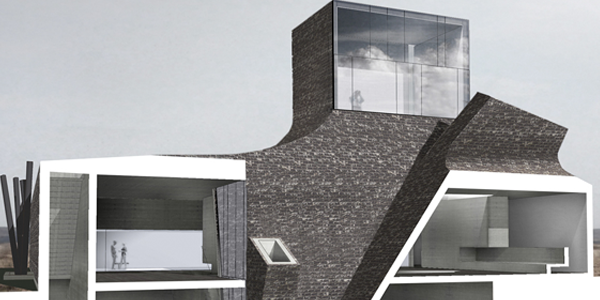
How about a better way to get that last minute design to your CAD department for detailing and not have to worry about losing the integrity of your design? I know what you’re thinking, and no, it’s not a new magical system that creates this awesome shortcut. Frankly, there are no shortcuts. Good design has a process and requires attention and focus all the way through to ensure that the vision is communicated to each member of the team that is responsible for developing the design into construction documents. Of course, if you prefer to throw down a few vague sketches on bum-wad and trust everything to a few first year techs, rock on. If so, get ready for a hand-holding adventure all the way to the end.
“SketchUp has provided me with a way to get more design done in less time”
Let’s say that the traditional path involves three basic procedures. We begin the creative process in the Schematic Design phase which is where we work through the ideas and establish our direction. Then, once the clients sign off on the Schematic drawings [this could take a long time with the loose sketches mentioned earlier] we move into Design Development or DD. This is where we make any modifications, adjustments, or redesign depending on how well you nailed the initial concept and begin to solidify the design. This is where the wheels fall off if you’re not on top of everything.
Putting enough information together to satisfy the demanding client isn’t so bad if you have the right tools. Having enough time wouldn’t hurt either. We don’t often have both so, we’re left to hustling through construction documents flat out so that we can finish on time. But, oh wait, there was design work from the client meeting that had to be done before you could dive head first into construction documents. Now what? Do you short-cut the process?
You don’t have to. How about being able to spend the necessary creative time to pull all your thoughts together and be a major part of the way through the next step before you even start. SketchUp has proven itself to be such a versatile product that you can choose how much or how little you want to use it in your project. Personally, I found out that, the more I used it, the more I wanted to use it. Of course, you have to be willing to bend and change things up a little.
Me? I have an AutoCAD background and anyone else that does will agree that we get it in our heads that there’s only one right way to work. One of these “right ways” is the use of external references. They are awesome and I encourage you to keep using them, just tweak the source they come from. SketchUp Pro has the ability to export your drawings in a DWG format and as long as you use the same discipline in your SketchUp work as you’ve been preaching others to use in AutoCAD, you’ll create a very likely marriage of productivity.
Discipline is another place that the wheels can get loose and the single most important element in keeping things clean and tight. The tighter you keep your SketchUp model, the farther along you final construction documents will be. I like to export 2d drawings of my elevations, sections, roof plans and details. Doing this not only saves time redrawing or translating from sketches but it affords you the opportunity to spend more time in your model which is where we all really want to be anyway. And, you don’t have to wait until you’re finished. If you reference your 2d exports into your CAD word, you can updates them throughout the entire process if you want to. Let’s go back to where I mentioned having to stay real close to your CAD input process. I suggest getting to a point early on in your model that you can export to your construction documents. This will ensure that you remain plugged in all the way through. If there is something wrong with one of the final drawings, it’s not a mystery. If it’s something you overlooked, just go back to your model and re-export the sections that you need to correct the problem and keep on rolling. You’ll be surprised how much time you can shave off and not have to take any shortcuts.
David A Pillsbury AIBD|CPBD|CGP
1956 Japonica Road, Winter Park Florida 32792
david.pillsbury@eedoh.com
352-598-4949


