Sketchup Resources

When it comes to 3D design every designer has her/his own way to enhance ideas that come to their minds. Natural talent enables to draw beautiful sketches by free-hand, some designers crazy about computers and technology -like me- prefers to use 3D softwares!
Design process starts with an idea and it's relevant with the requirements, environmental data (especially for architectural design), budget etc. These factors build up boundaries in designers' minds, so we don't need any more boundaries which created by sketch papers&pens or hard and difficult-to-learn 3D programs!
Five years ago, when I first met SketchUp, I thought "finally, they made a computer program that gives me back my freedom!", although SketchUp had have less features back then. Long hours to transfer ideas from mind to a piece of paper, mess in my work place, turned into and easy and fun way to create. At the beginning, SketchUp seems like an unflexible program. There are just a few buttons on program screen. I thought a 3D design program is comprehensive if it has a complex menu and it is hard to learn and understand.
It's easy to create some lines, then a rectangular and then turn it into a solid box shape. But what about spheres, round and amorphous shapes? That's where the adventure begins friends! It's easy and fun to discover the different ways to create a lot of weird shapes!
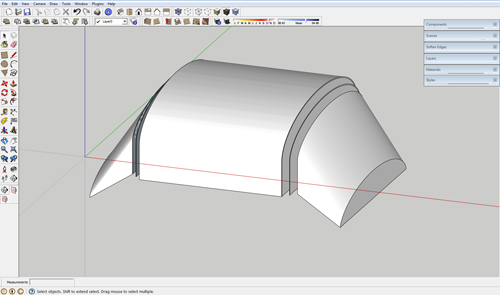 |
This is one of my weird shapes (actually it has happened to be an air outlet for a passenger coach). Wings at both sides must be paralel to ground, but can I do that? Let's see: |
First, I picked the face at the right side of the wing component. Then I clicked rotate tool and picked the face from the left end point as you see. |
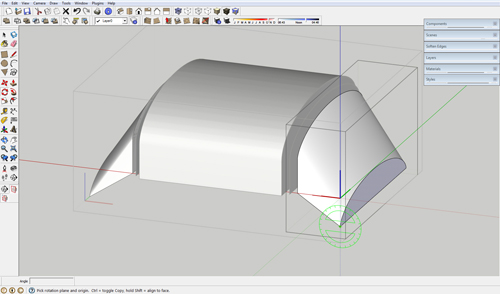 |
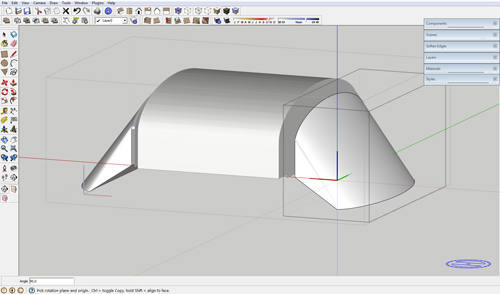 |
I turned it to the right (I was stil not sure that it will turn and strecht the other face which connected to it correctly but it happened and. |
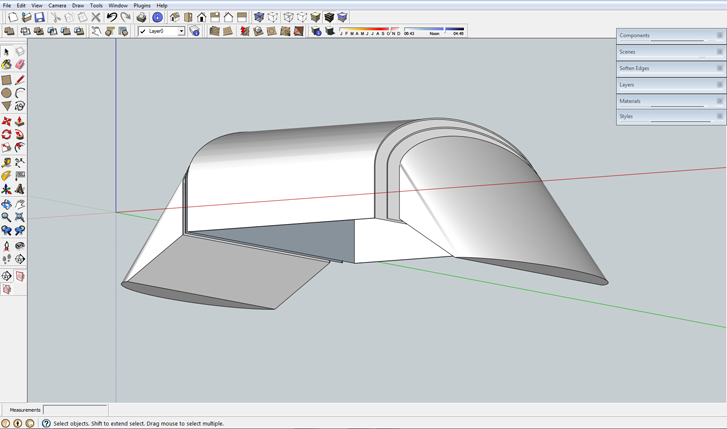 |
| Yes, I did it! |
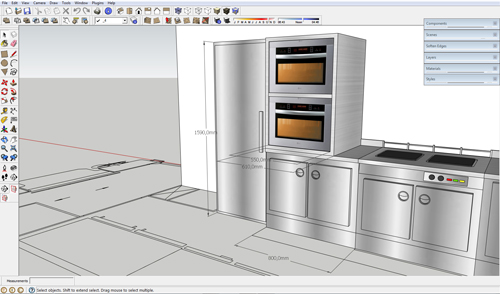 |
Most of the 3D Design programs based on parametric values. Users have to know (or if they don't know they have to try and try and try.) lots of parametric values to shape a model. SketchUp gives us a chance to show our talents by using Mouse like a pen, like our own hand and push/pull, change, colour, move, copy, mirror (flip) our shape as we wish directly on drawing area. It doesn't mean that SketchUp is just a free-hand sketch program; we can freely design and give our design parametric values simultaneously. If you like to sketch very much but you want to control your design with measurements, SketchUp gives you these opportunities at the same time.
And Styles... For people who like to present their projects in a stylish and sketchy way, SketchUp is a gold mine. I actually don't like a photorealistic and a perfect appearance in my presentations. I want more artistic, romantic, sketchy or watercolour paint style views like a beautiful painting. Besides built-in styles in SketchUp we can create our own style with Style Builder! Every architect and/or designer has her/his own style and design approach, we should be given the chance to build our own style and we can!
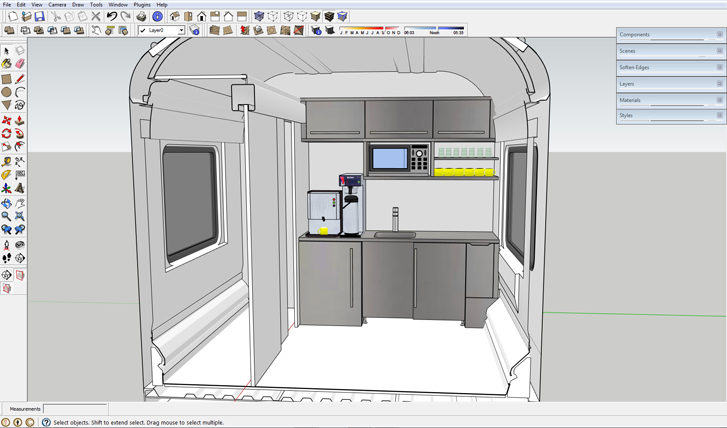 |
| A little kitchen design in a passenger coach compartment in Default Style. |
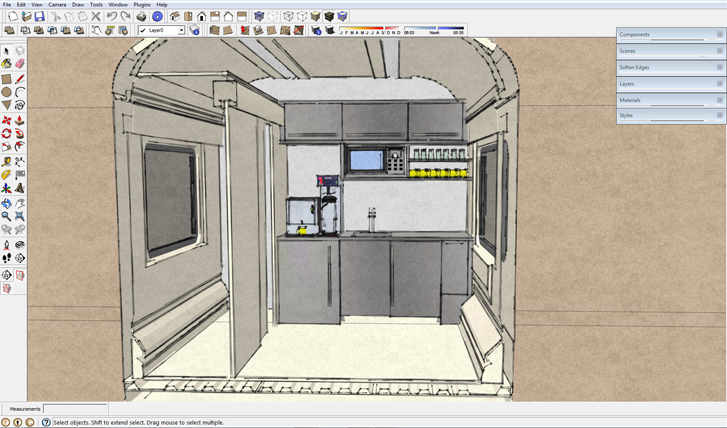 |
| Same design in Rough Pencil Style. |
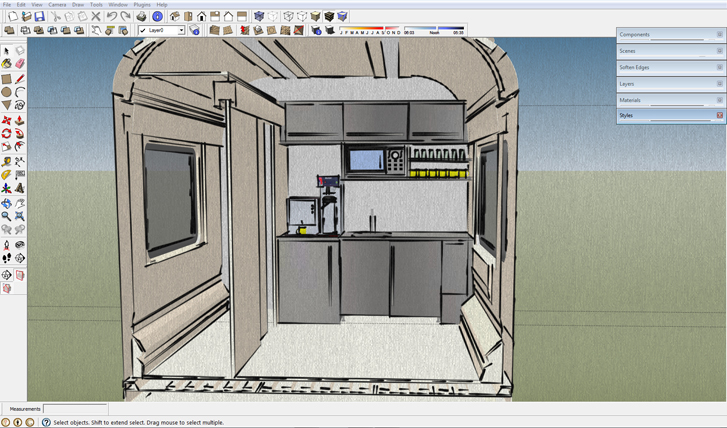 |
| Same design in Brush Strokes on Canvas Style. It looks really artistic and hand made! |