Sketchup Resources

My preferable rendering way is to process the final SketchUp model by the IDX Renditioner plug in which can work within SketchUp as an additional tool bar, but what if you get a fully independent open source rendering program...? then your one and only destination is "Kerkythea".
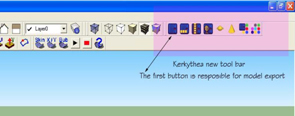 |
By downloading and installing Kerkythea you can get an additional tool bar shown in the image. By this new tool bar you can export the entire SketchUp model by all its 'model info statistics' like (Edges, Faces, Components, Materials, Styles, Colors, Textures etc) and this is the thing what is special in Kerkythea. All the procedures, you have done in SketchUp, are being exported to Kerkythea and formed in XML document file format accompanied by a folder holding all the materials you have applied in SketchUp formed in JEPG image type format. And a message from SketchUp asking if you want to open the model in Kerkythea or not, gives you a choice. So far the turn of SketchUp has ended. You can download Kerkythea from Kerkythea Application Repository open source link.
This time I will save the article to describe Kerkythea in general not in detail, may be in some incoming write-ups we can get closer to how we use it.
The next step is to built up your materials library which will be used in Kerkythea to apply an endless unique and different photo realistic effect materials which include many sorts of miscellaneous materials, wooden floors, anodized aluminum, arroway tiles, basic glasses, basic plastic, brown fabrics, car paint metallic……etc. Download all these amazing materials from the open source link Kerkythea Material and Models Repository all these free multi-affected materials will be downloaded in zipped files, note: don’t try to extract them as you will get into unnecessary troubles , let them as they are and Kerkythea will embrace and deal with them directly without any extraction.
Also, your are requested to download the ‘globals’ which are a general sceneries that consist of a greenery, skies with clouds, a horizon treeline skies, HDR Probe (Beach-probe, building-probe, Campus-probe, Galileo-probe, Grace-probe ….. etc) all these free globals are freely available on Main Repository Page Scenes Globals Studios and Setups .The same way you downloaded the materials, you download and save the ‘globals’ sceneries, once again don’t extract the zipped files and let them as they are.
 |
Finally, if you opened the XML document file format by Kerkythea, you will get the entire SketchUp model displayed on work space monitor and the ability to navigate it by the common navigation tools (rotate, pan, and roll). If the model is displayed in wire-frame rendering mode, go to view > adjust > solid rendering and check the radio button to display the model in fully colored and textured view. By the way, you will also get a long materials list which includes all the materials, colors, textures, faces, lights, and cameras used in the SketchUp model.
The next article we will go closer to how we apply and edit the desired materials to produce the realistic effect we need on the SketchUp model and translate it from the hand drawn style to a pleasant highly rendered photo realistic snap shots that will impress your clients immediately.