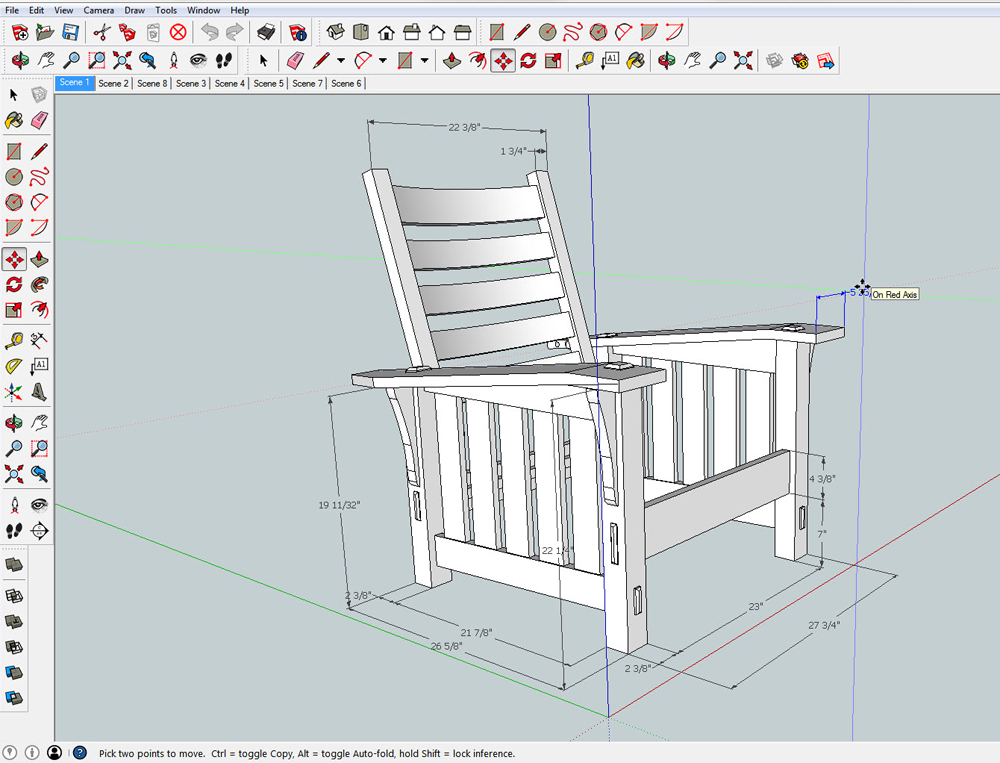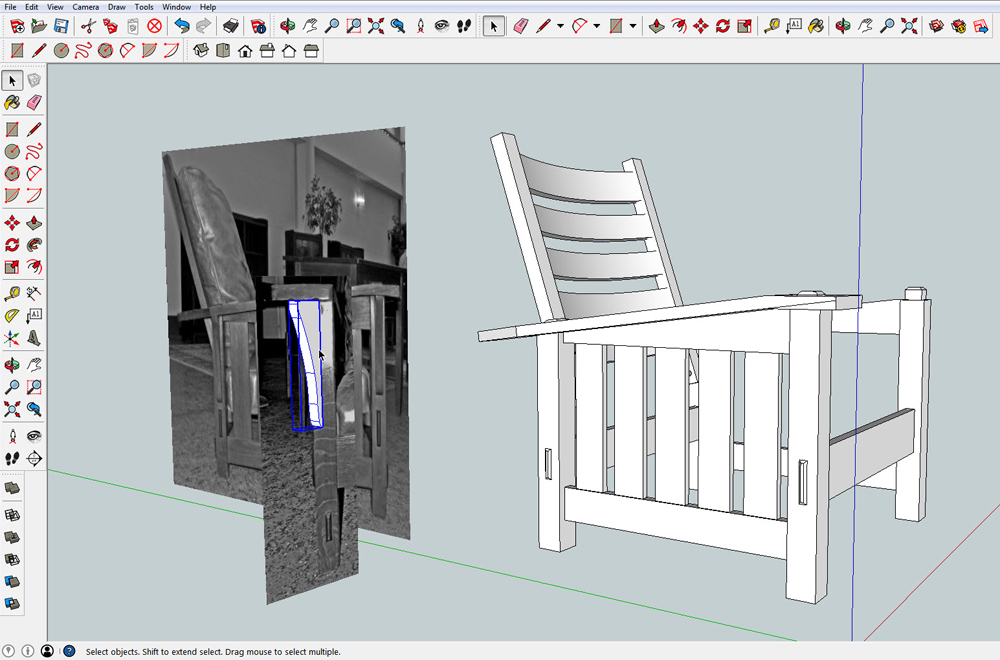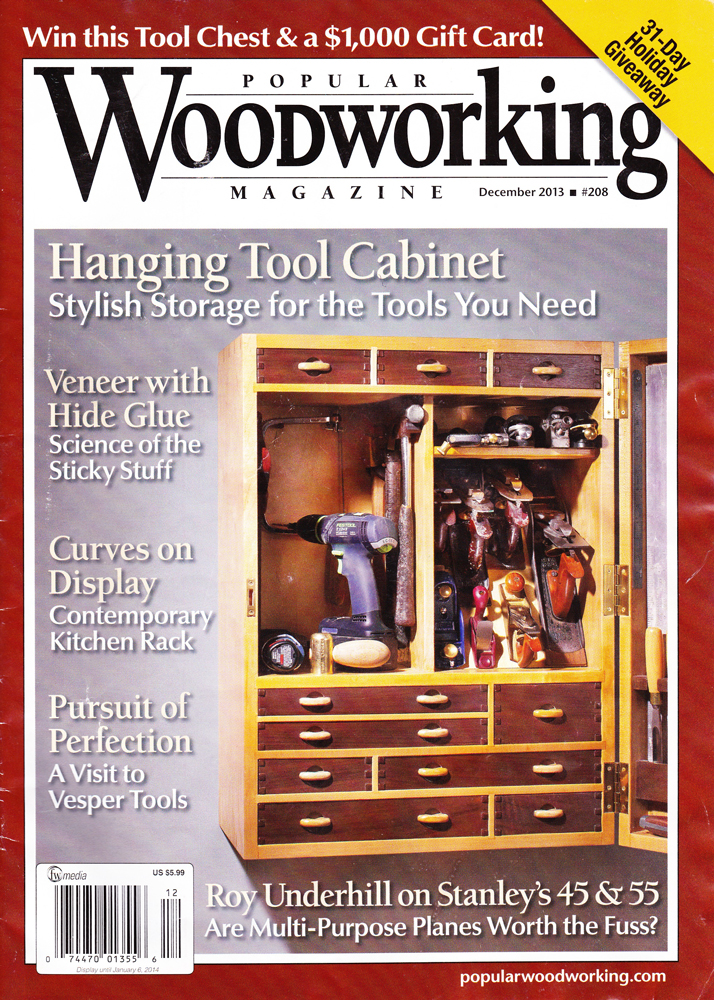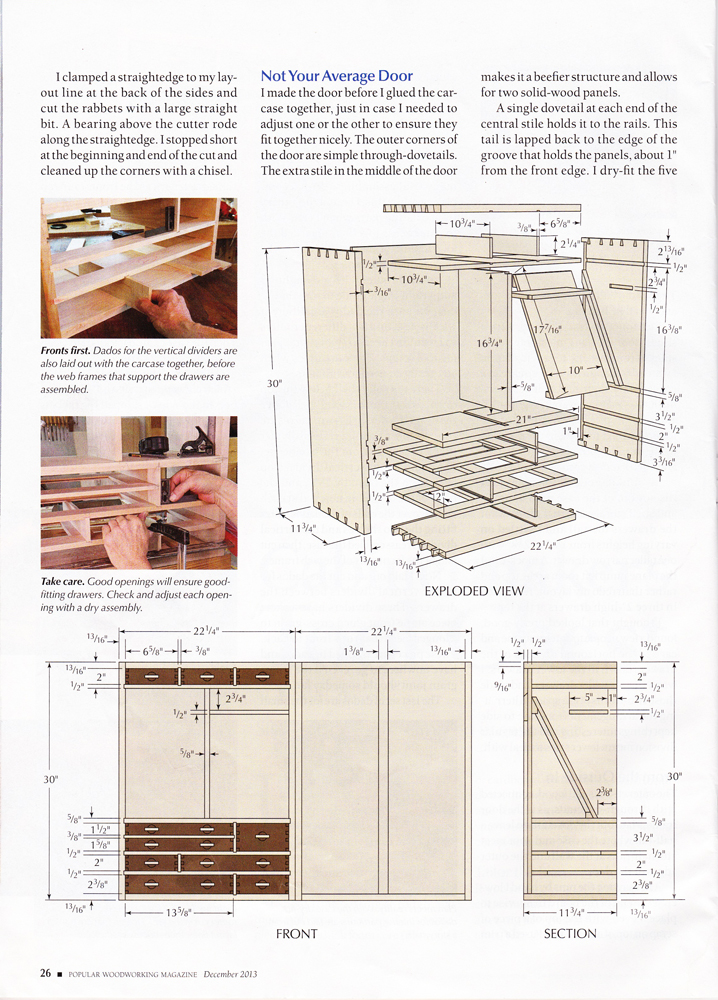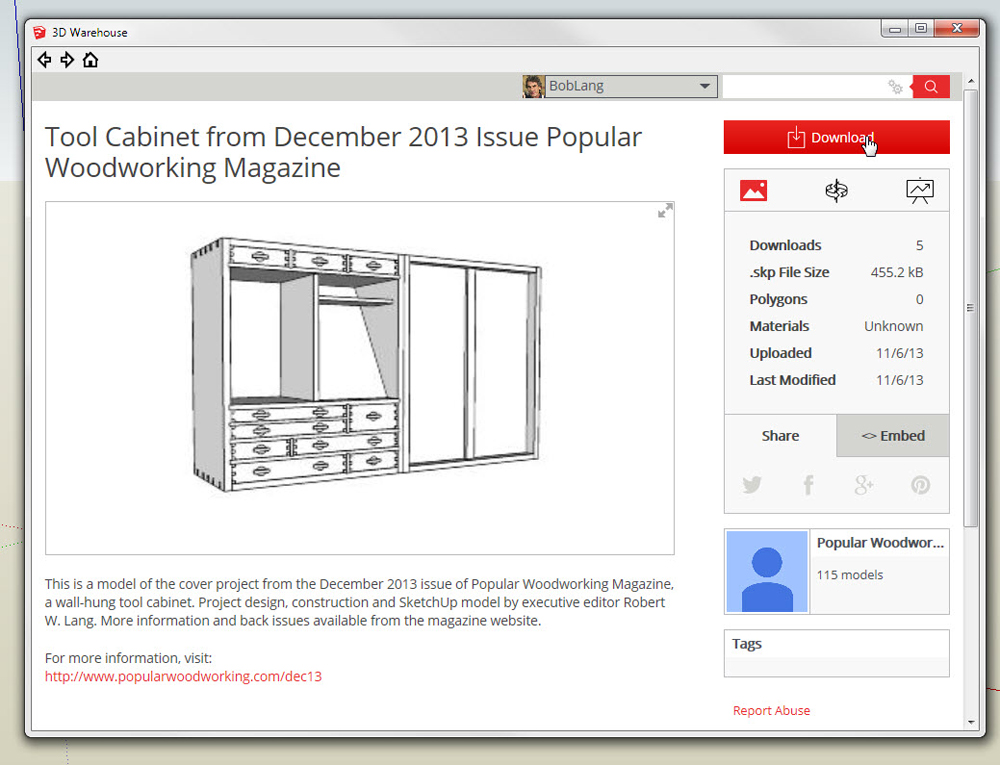|
Hello! Welcome to the space of sketchup ur space. Please introduce yourself to our readers.
I am the executive editor of Popular Woodworking Magazine and the author of several books of measured drawings of furniture from the American Arts & Crafts period and two books about using SketchUp. The SketchUp books are in enhanced PDF format with video content embedded within the text. While teaching SketchUp I found that there are some common obstacles to learning the basics and my books address those.
When did you first get hooked with sketchup?
When I was in school drafting was still a pencil and paper process. I worked as a cabinetmaker and project manager in the architectural millwork industry and used AutoCAD to prepare shop drawings. I also used AutoCAD to create the 2D drawings in my books. Shortly after joining Popular Woodworking Magazine about 10 years ago I heard about SketchUp and tried it out. It took me a while to unlearn drafting and AutoCAD and learn to speak SketchUp's language. We were looking to streamline the process of creating illustrations and SketchUp proved to be an excellent solution.
How sketchup provides huge benefits to a woodworker?
For me personally it is faster, more efficient and more flexible than other design/engineering methods. I can make a quick "sticky" model to explore visual variations and then develop a completely detailed plan. I like to focus on the model itself rather than the 2D drawings that I will eventually develop from the model. The information for any presentation is within a good model, waiting to be extracted.
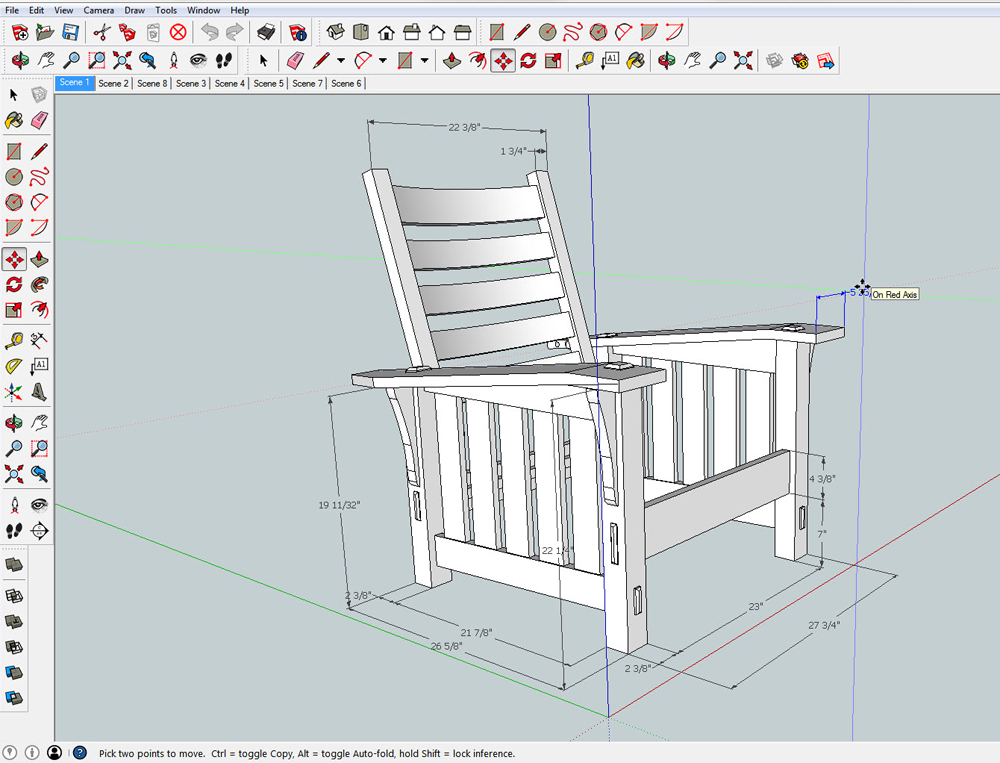
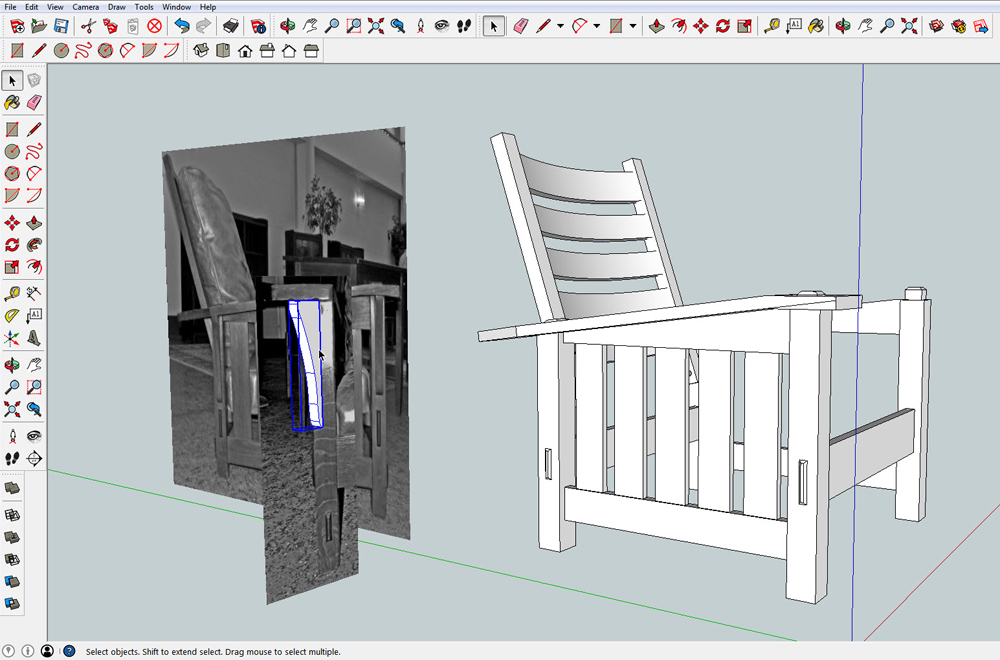
For woodworkers (or anyone) in general working in 3D is a huge benefit. 3D modelling is essentially a dress rehearsal for building in real life and SketchUp prevents many of the errors that arise when working in two dimensions. In two dimensional drawing it is remarkably easy to create a plan and section that look good but don't agree with each other. That doesn't happen in SketchUp because all of the 2D output is derived from the same model.
Are there any good plugins for sketchup which can be applied for any woodworking project?
I personally don't use many plug-ins. I do have a few installed for drawing curves. That doesn't mean I have anything against plug-ins, it means I don't have time available to explore everything that SketchUp can do. Many woodworkers are big fans of the Cut-list plug-in that generates a list of parts and I'm always impressed when I see a good rendering. For my work I export from SketchUp to Adobe Illustrator because I need that format for publishing. I was very happy to see the solid modeling tools introduced with SketchUp 8. That feature alone cut my work load considerably.


You are the executive Editor at Popular Woodworking magazine. Besides, you are highly recognized as a SketchUp instructor and each year conducts SketchUp classes at different locations around the USA. Tell us something about that.
Teaching wasn't something I set out to do, but I was asked to teach the other staff members at the magazine to use SketchUp, and then I was asked to teach SketchUp at a woodworking school where I also teach classes in making furniture. In the first few years of teaching I learned a lot about the specific things average people struggle with and have tailored my classes and what I write about SketchUp to those areas.
I believe that when I teach the class shouldn't be about me showing off what I can do in SketchUp, it should be about getting the students to speak the language of SketchUp. I would like to teach more, but don't have much time to pursue teaching. I'm proud of how I have been able to refine my classes to enable beginners to become good modelers.
You have written several books on sketchup. Which book do you want to recommend for sketchup professionals?
My first digital book "Woodworker's Guide to SketchUp" had two goals. The first was to provide specific information about SketchUp to people who didn't need to model entire buildings. There are specific skills you need to perform the tasks of making accurate and detailed models of objects that go inside buildings as opposed to the buildings themselves. With most books on SketchUp those skills are either missing or buried under the things you need for large-scale architectural modeling.
I also was keenly interested in combining video content within the text of a book, and the feasibility of small-scale publishing in a digital format. Not everyone can obtain all the information they need from a book or a video alone, each format seems to appeal to a different part of the brain, or to different personalities. With the combined format readers receive the same information in different ways and it is a powerful tool as a reference if you need to refresh your memory. The first book proved successful on both counts and so I decided to create a similar book for a more general audience that included things I learned from my students when I teach.
My long-range plan is to develop similar books on more specific topics that build off the basic skills in "Building Blocks of SketchUp". I'm not really targeting people who intuitively develop their skills in SketchUp, my goal is to get anyone started and to assist people in specific areas of building and interior design get up to speed so they can apply the benefits of 3D modeling to what they do. To get back to the original question, I would recommend that SketchUp professionals consider sharing the skills they have through this new medium. The publishing model I have developed works better than I expected, and I would like to see far more books in this format than I have time to write.
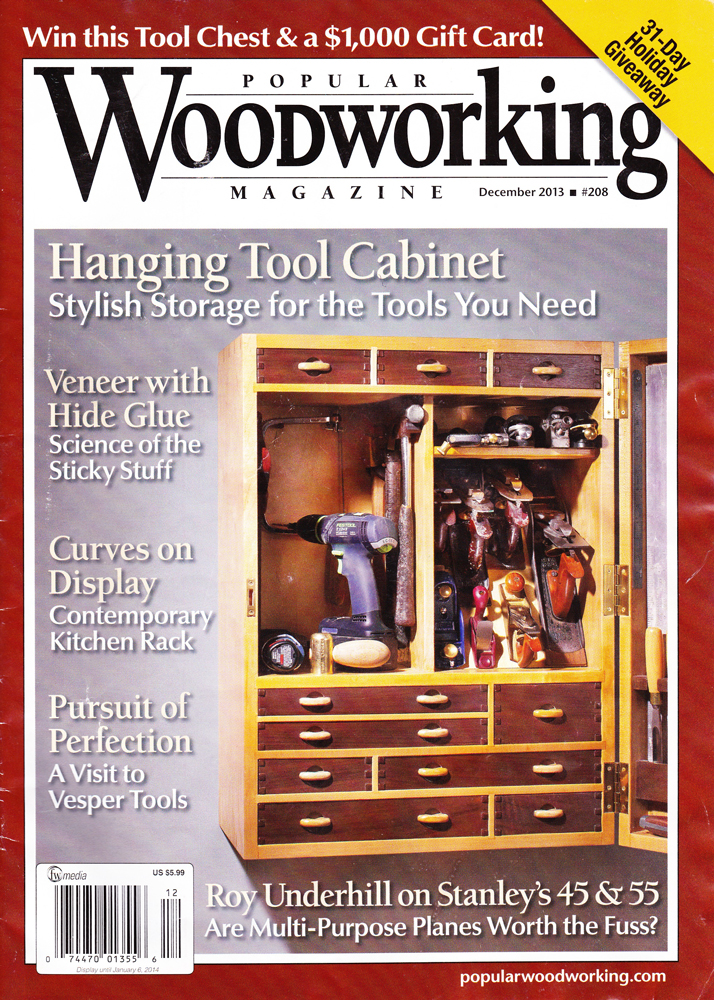
Sketchup 2014 is just released. What are the most crucial features of it?
If I were still active in the construction industry I would be very excited about BIM. I have been on too many job sites where everything came to a halt because of missing or conflicting information in the plans, and I think SketchUp and BIM have the capability to eliminate problems that have plagued building since the pyramids.
You have completed several projects with sketchup. What do you consider your best or most popular work?
My favorite project is usually the next one. One of the things I am rather proud of is the magazine's collection of models in the 3D Warehouse. When we started using SketchUp models as the basis of our illustrations we wanted to share the benefits of exploring them with our readers and so we uploaded the models we created and invited readers to share models from earlier issues. It amazes me that we now have hundreds of models online. Some of those have been viewed hundreds of thousands of times and downloaded tens of thousands of times.
Besides sketchup, what software packages and tools do you utilize for your projects?
In publishing I use Adobe Creative Suite and particularly Adobe Illustrator. The process for preparing technical illustrations starts with exporting DWG of DXF files from SketchUp Pro. In Illustrator I reset line-weights and colors and reformat the text. I also export from SketchUp to AutoCAD on occasion, but that is mostly because I'm more familiar with using that and I haven't had the time to get good at using Layout. Almost all of my SketchUp work is either preparing plans to build furniture personally or preparing technical illustrations for the magazine or books.
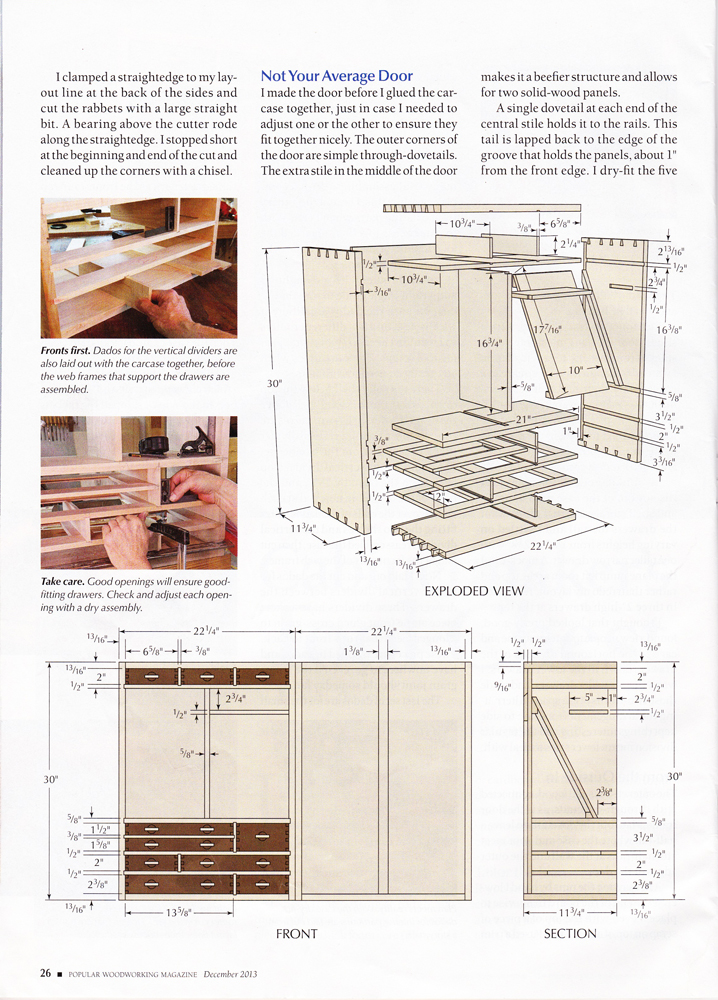
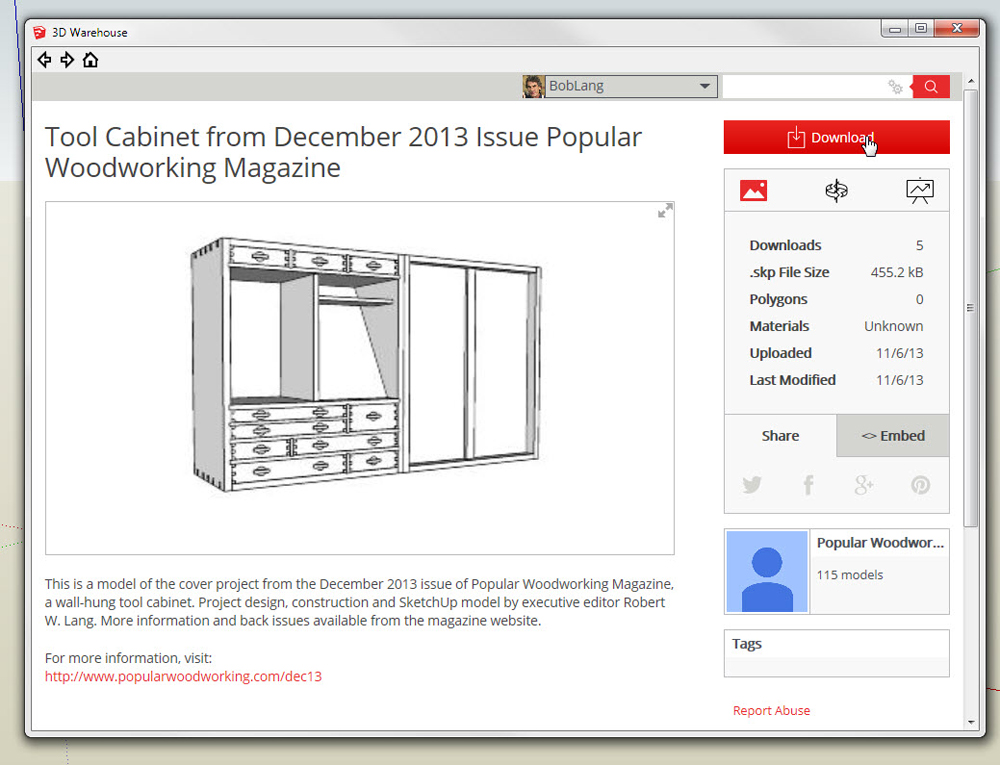
Who are your mentors or inspiration in your professional life?
My first publisher, John Kelsey was a huge help to me when I made the change from building furniture and cabinets to publishing. I also admire the folks who created and continue to develop SketchUp. The world needs more people who can be creative enough to come up with new ways of doing things and brave enough to take the risks needed to develop new things.
What advanced features should be included with sketchup in near future?
Selfishly, I would like to see more control over text (especially fractions) and Layers in exports. I end up doing some tedious things translating vectors from SketchUp to Illustrator. I expect to see more features for BIM and 3D printing in the next few years.
What suggestions do you want to provide for newbie sketchup users?
Learning SketchUp is much like learning a new language. Sometimes you have to set aside what you know (especially if you have experience in CAD or mechanical drawing) to make room in your brain for something new. Master the basics and develop a good understanding of how the things on the computer screen relate to each other. It is similar to the real world, but not quite the same. When new users get the basics with an open mind they can do just about anything.
How do you evaluate our magazine?
I think this type of publication, connected people with similar interests from different sides of the world nearly instantaneously is the up and coming model for publishing. I'm grateful that I was asked to participate.
Visit Bob's Website for getting more updates: http://readwatchdo.com
|