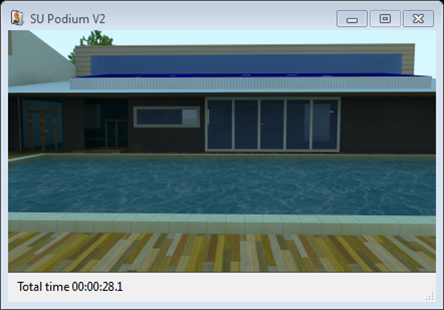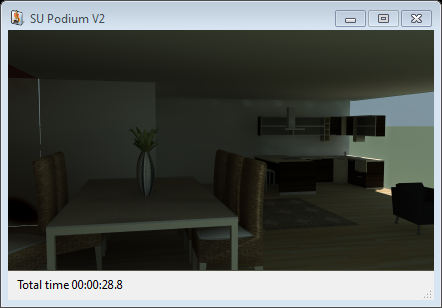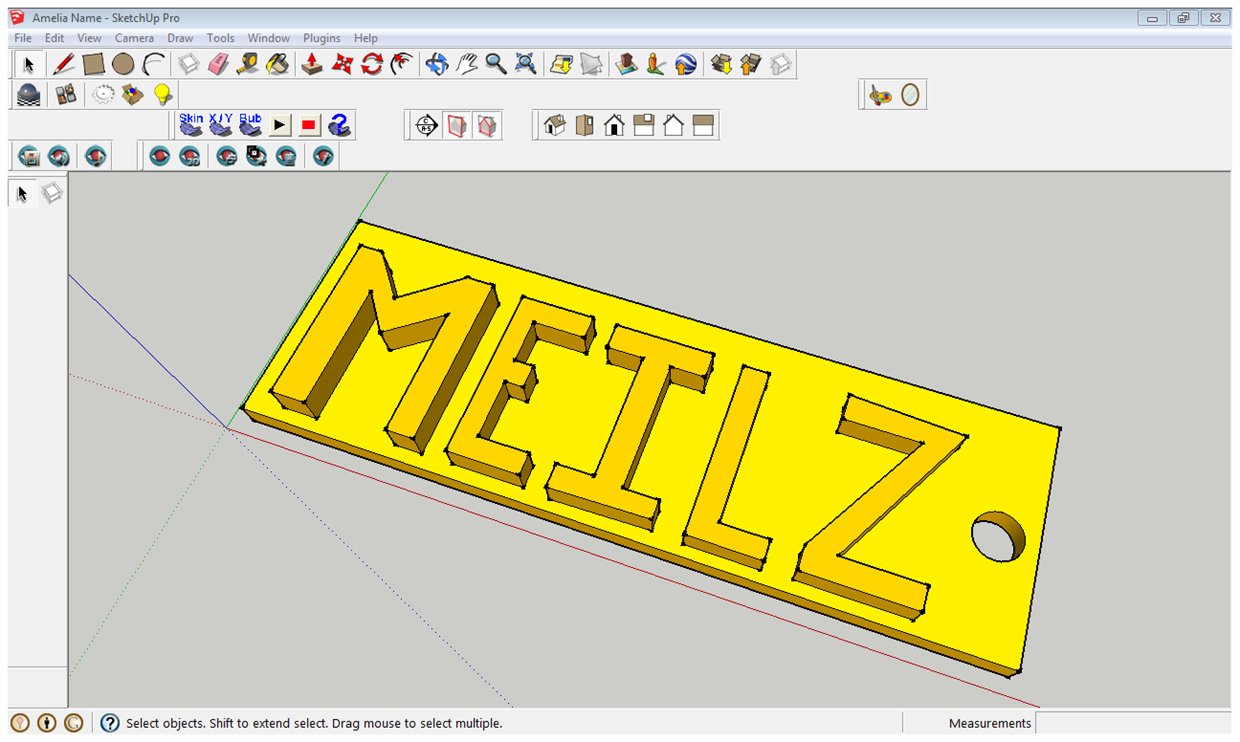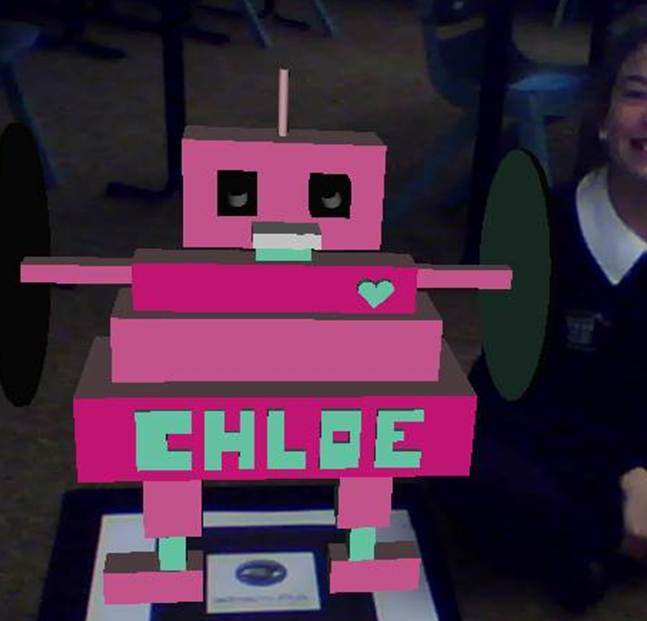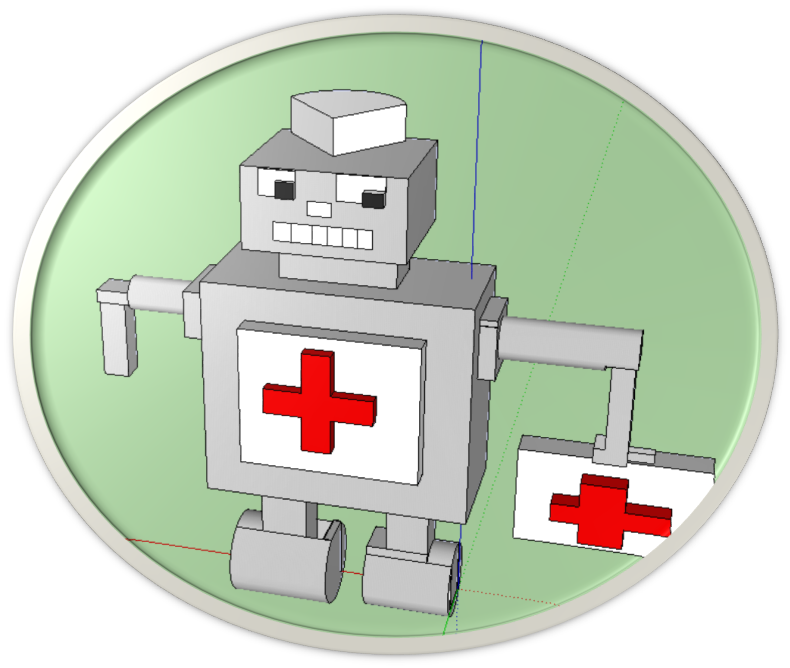|
Tell our readers a little bit about your background?
I trained in architecture prior to entering teaching around 15 years ago. I have been a keen enthusiast in incorporating the use of technology, and have used CAD as the primary method of delivering the learning experiences for my students. I trained in Autocad whilst studying architecture, and have used a range of CAD programs in my teaching.
When did you first discover SketchUp and start to use it in your professional life?
I have been using SketchUp as part of my teaching about almost four years ago. I was able to fully integrate the use of SketchUp when the College was able to access the SketchUp Pro / Layout offer through the Queensland Catholic Education agreement with Trimble.


I have presented a number of workshops on the use of SketchUp across the curriculum, highlighting its application in the social sciences, maths, science and the arts.
Had you done any 3d modeling project in which you applied SketchUp successfully?
I have modelled my own home with SketchUp, and uploaded it to Google Earth for a time. I also modelled our staff room to show staff the proposed changes and to allow us to easily manipulate furniture and colour schemes. I also modelled a proposed technology education centre for the College as a project for my Masters of Education that I completed a few years ago.
You perform as the Graphics and Digital Technologies Teacher. How do you evaluate SketchUp as a teacher?
SketchUp provides my students the opportunity to quickly model objects and to refine their ideas. The use of plugins like SU Podium, Windowizer and Roofmaker, as well as being able to access the warehouse mean that students can produce high quality work with minimal experience. Incorporating the use of Layout and other plugins allows even moderately experienced users to produce industry standard architectural drawings, photo realistic rendering, animations and rapid prototyping (3D printing).
Students are encouraged by SketchUp's simplicity and ease of use, and the ability to produce work of a high standard makes it easier to get students engaged.


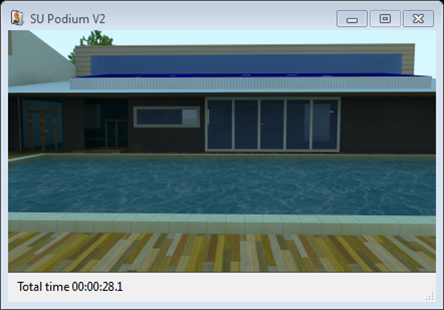
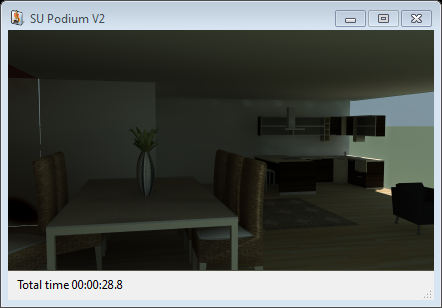
What and/or who inspires you in your work?
Seeing my students engage with their learning and watching them develop their ideas into completed designs keeps me inspired.
You have expertise in various types of CAD program. How the capabilities of SketchUp and CAD compliment each other?
SketchUp allows students the opportunity to develop knowledge and skills in design. The simplicity of the program, coupled with its power mean that SketchUp stacks up well against the other CAD programs on the market.
You are a great devotee of technology and always try to incorporate it with your teaching profession. Please share your experience with our readers.
It is important that we meet students on their terms, and I always seek to incorporate technology to make the learning experiences more relevant and engaging. It is also important that I expose students to state of the art and cutting edge technologies that the students will be using as they pass beyond school. Exploring new technologies and either adapting them to what we do, or changing what we do to make the most of the potential of the technology means that students will develop that skills needed to use technology in the future.
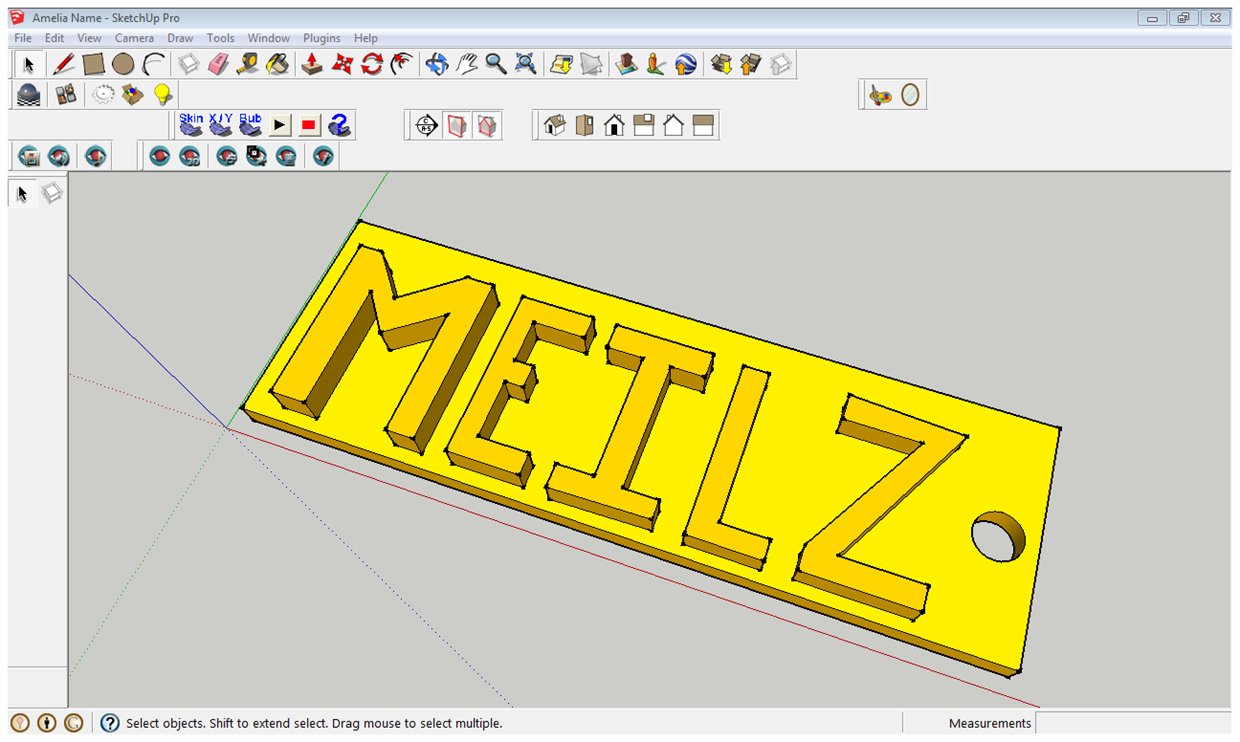
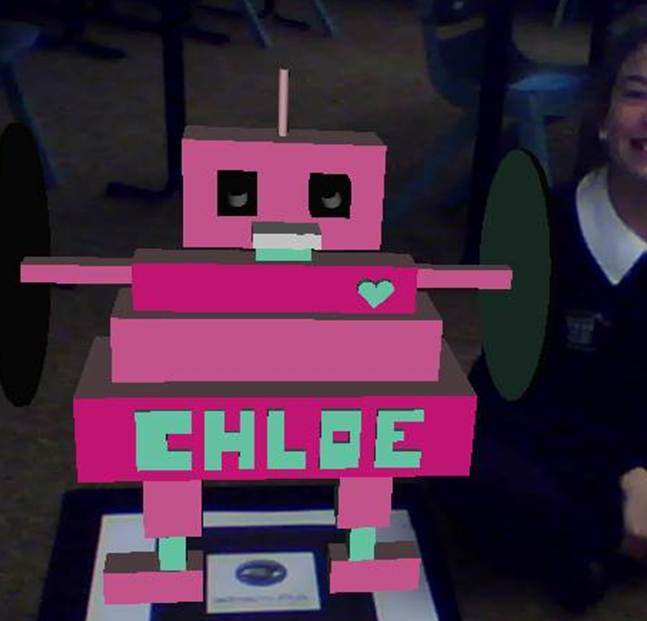
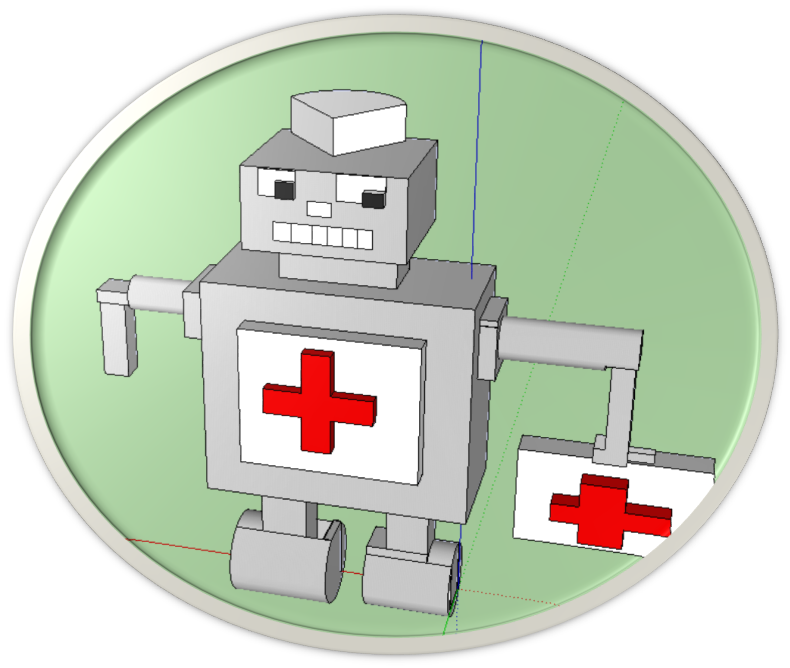
How SketchUp can be useful for augmented reality, 3D printing and animation?
Recently, we have begun exploring the potential that augmented reality (AR) as a means of presenting student work. Using Inglobe's ARMedia plugin allows students to 'see' their products in a real environment.
We are also experimenting with 3D printing (rapid prototyping), as a means of facilitating students developing their spatial understanding and link to physical models.
Please share your most memorable experience working with SketchUp.
One of my most memorable experiences working with SketchUp is seeing the houses that my students design, and the pride that they have in producing their models.
Recently Trimble had launched SketchUp Pro 2013. How do you compare this most updated version of SketchUp with other versions?
At this stage, we are yet to make the move to SketchUp Pro, as we are still waiting on new licensing arrangements. We hope to be able to transition to SketchUp Pro 2013 at the start of next year.
What major upgradations should be included in SketchUp in near future?
I would like to see SketchUp absorb some of the plugins to make the program more powerful as a stand alone program.

What suggestions do you want to convey for budding 3d modelers?
I encourage budding 3D modellers to embrace the possibilities that SketchUp (and SketchUp Pro) offer. Don't be afraid to explore and play. There are plenty of resources available and some very helpful and knowledgeable people who are only too willing to help. SketchUp (and the range of plugins) offers unlimited potential to model just about anything you could wish.
What suggestions do you want to provide for SketchUp-ur-space team?
I think it would be great if SketchUp-ur-space was availble via iTunes (or other ebook format).
|